Thermaltake V200 RGB Tempered Glass Chassis Review
Peter Donnell / 6 years ago
Complete System
Building a system inside the V200 was pretty straightforward. Although, not wanting to conform with the specifications, I decided to go for a massive E-ATX motherboard, because, screw it, why not! This does mean I covered up the cable routing holes on the right side, but if it fits, it fits. I think it looks pretty great.

The cable routing holes on the PSU shroud are excellent and provide a quick and clean route for the graphics card cables. The routing hole is a little small, but it still got the job done well enough. Plus, there’s loads of room here for a massive GPU, and even this RTX 2080 Ti fit with relative ease and room to spare.
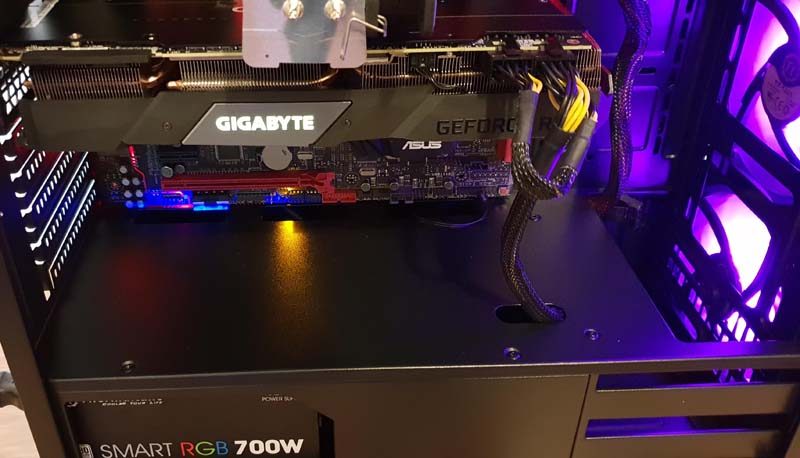
That spare room is good news for those front-mounting a radiator too; plus, that cut-out in the shroud will make room for full-height radiators too.

CPU Cooler Clearance
CPU cooler mounting clearance is pretty excellent too if you’re not going for water cooling. It’ll support any cooler up to 160mm tall, which is just about most models I can think of.

With all the hardware installed, it’s a great little chassis to show off your hardware. The RGB lighting looks superb and glows through the front panel, and the chassis interior. IF you sync it all with your motherboard using the hub, the effect will be ever more impressive.

Finally, all the panels back in place, and the V200 shines beautifully. Even with the RGB turned off it looks great, but the customisable lighting just takes it to another level. Great job Thermaltake!




















