Thermaltake V250 TG ARGB PC Case Review
Peter Donnell / 4 years ago
Interior
I may be a more affordable case, by which I may well under £100, but it’s still looking pretty premium on the interior. There’s a lot going on here, with a large CPU cooler mounting cut-out behind the motherboard. While it may not have rubber grommets, there are plenty of cable routing holes all over the place, and lots of cable tie-down loops surround those.

The biggest thing here, however, is the inclusion of a PSU shroud. It comes with its own cable routing cut-outs, ventilation for the PSU, a PSU viewing cut-out, and a large cut-out towards the front to allow for larger fans, radiators and other liquid cooling hardware.

In the back, you’ll find a 120mm black fan for the exhaust.

However, in the front you get a big lightshow and a wall of air from a trilogy of 120mm ARGB fans!

Mounted side ways? That bugs me, but it won’t hurt the performance, obviously.

Need more fans? There’s plenty of room up top too.

Behind the motherboard, you’ll find plenty of room for cable routing. Of course, you’ve got room under the PSU shroud to cram excess cables out of the way too. Plus, you also get two SSD mounts right behind the motherboard.

The ARGB fans are all wired into the lovely fan controller too, saving you from hooking it all to your motherboard separately. You can even control the RGB from the front panel reset button, or by your motherboard, it’s up to you.
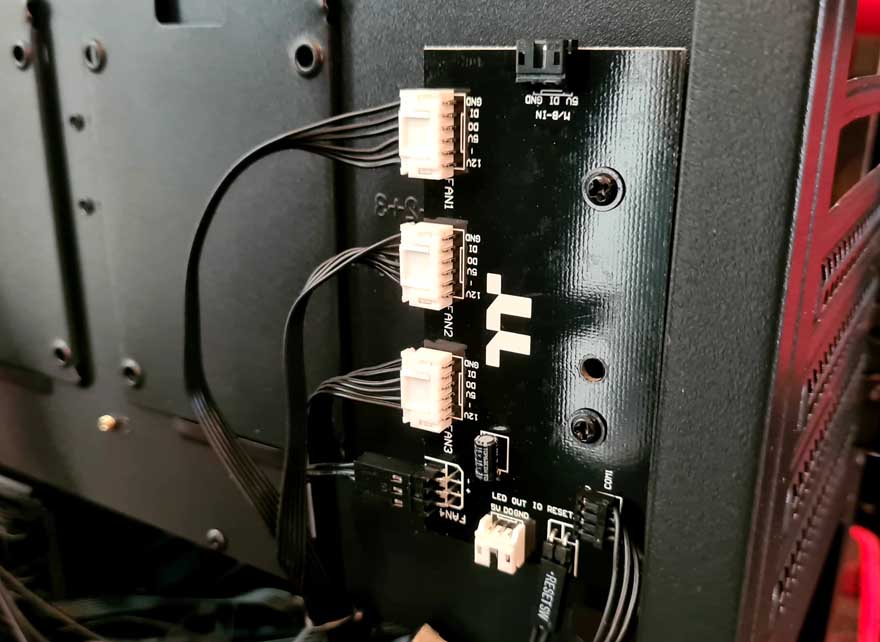
Finally, we have two HDD bays down here, which each support 3.5″ or 2.5″ drives.




















