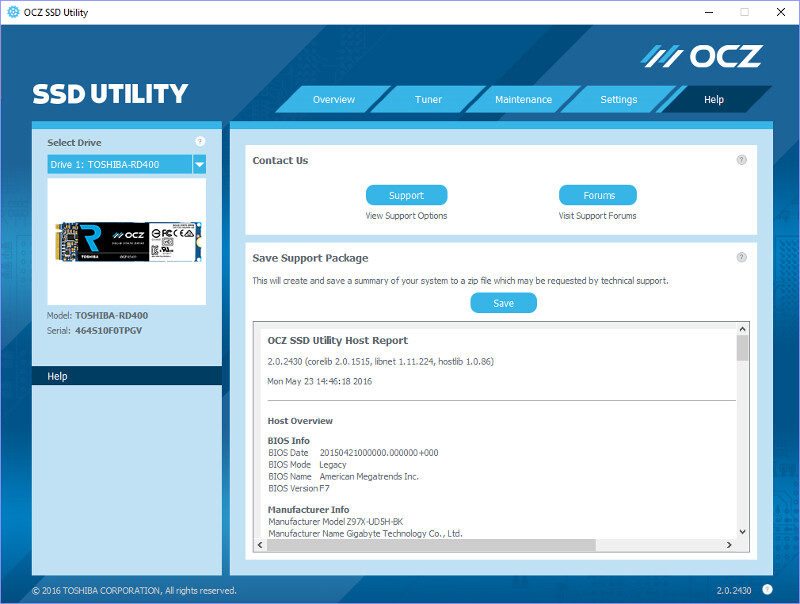Toshiba OCZ RD400 512GB NVMe SSD Review
Bohs Hansen / 9 years ago
Software
As previously mentioned, the OCZ RD400 comes with its own drivers and it is highly recommended that you install them. The drive will work without them, but you won’t get the same performance. A few clicks and that’s done.
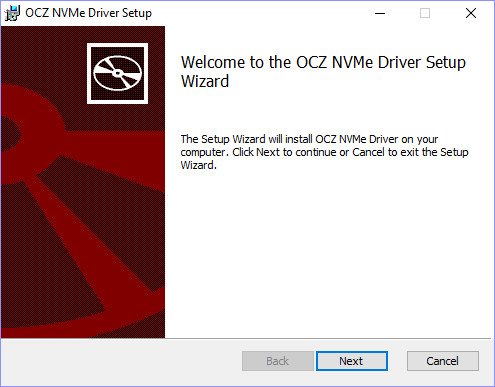
The OCZ SSD Utility was formerly known as the SSD Guru and it continues down the same path as we’ve seen it in the past – only better. The tool has gone through some updates and offers better functions and easier navigation than the early version. The initial page you’re welcomed with will provide you with all the relevant data on your drive at a quick glance. From drive capacity and usage to firmware and driver version, the dashboard shows it all.
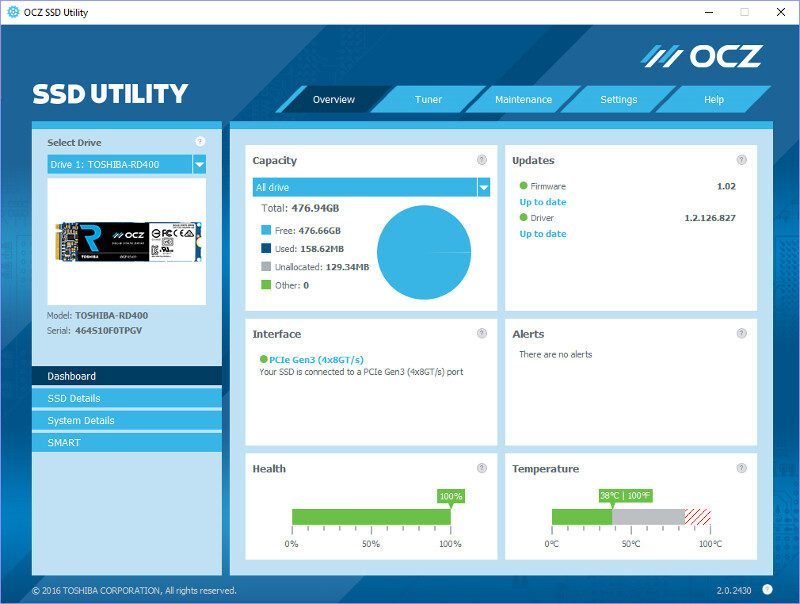
The overview tab also contains a more detailed page for the selected SSD.
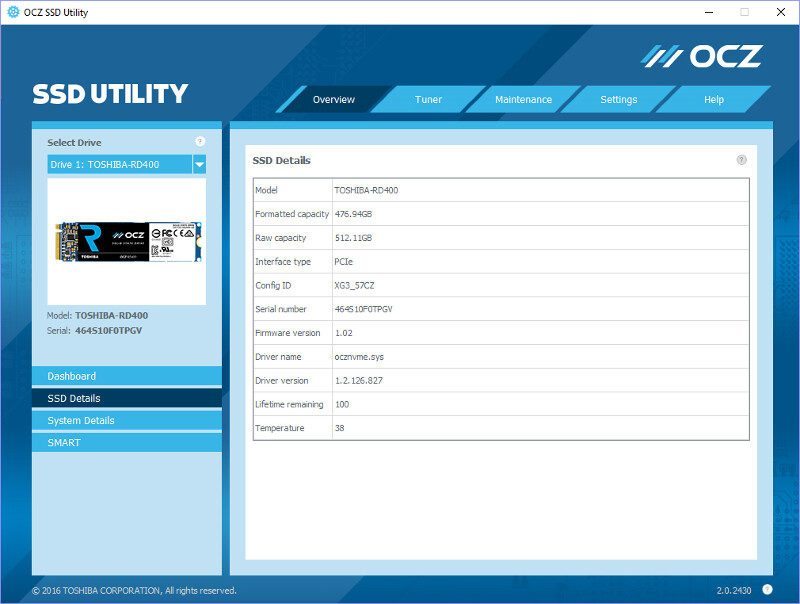
You can also get the full details of the rest of the system, from BIOS model and version over the motherboard and CPU to the operating system.
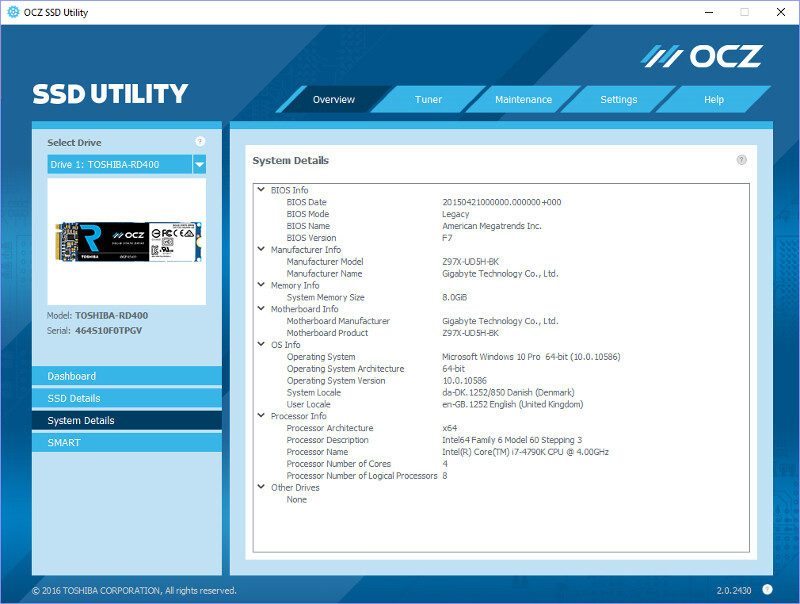
The full S.M.A.R.T. details can also be read out directly from the tool, so there is no need to install any third-party programs for this.
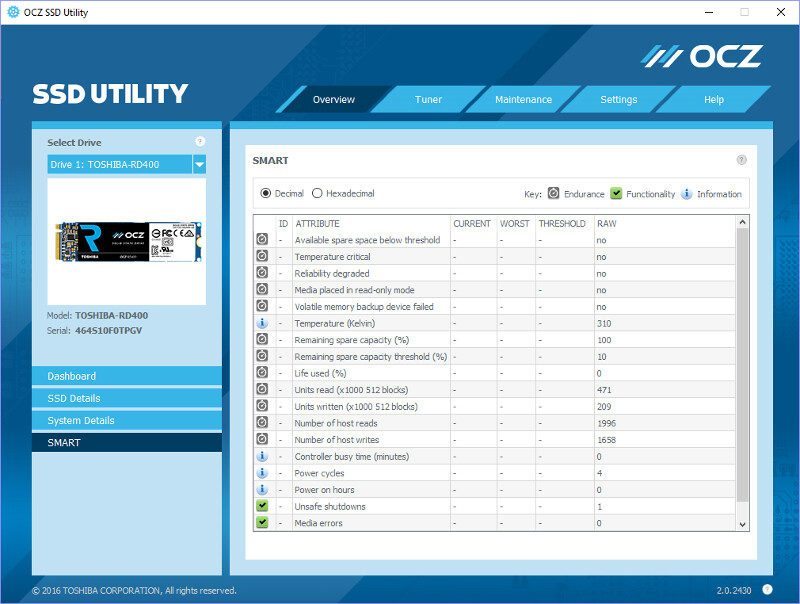
The Tuner tab allows you to both benchmark your drive for a quick test of its performance as well as access the overprovisioning features.
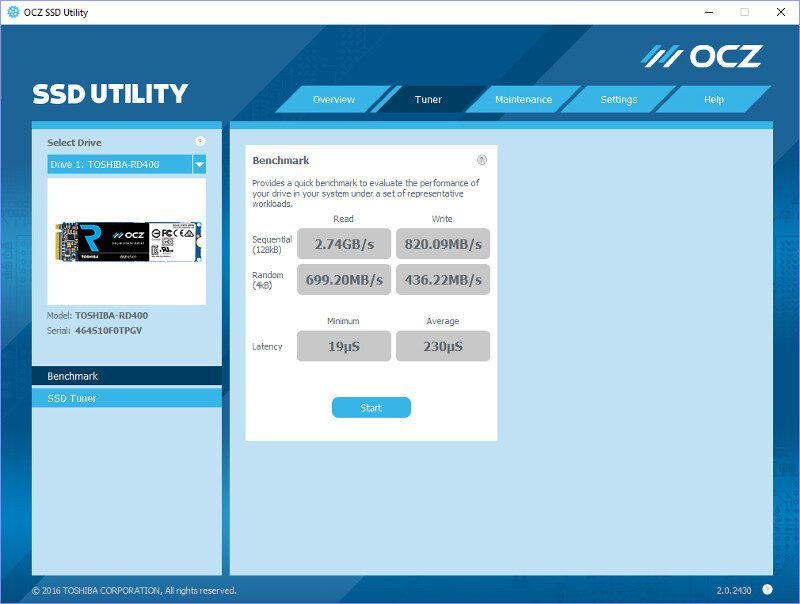
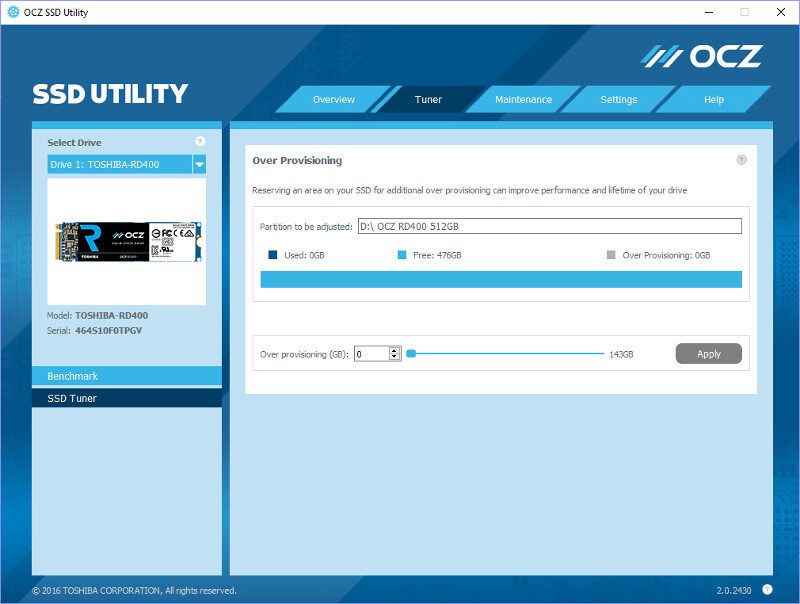
The tool comes with a built-in firmware check and update function, allowing you to download the latest firmware directly from the web.
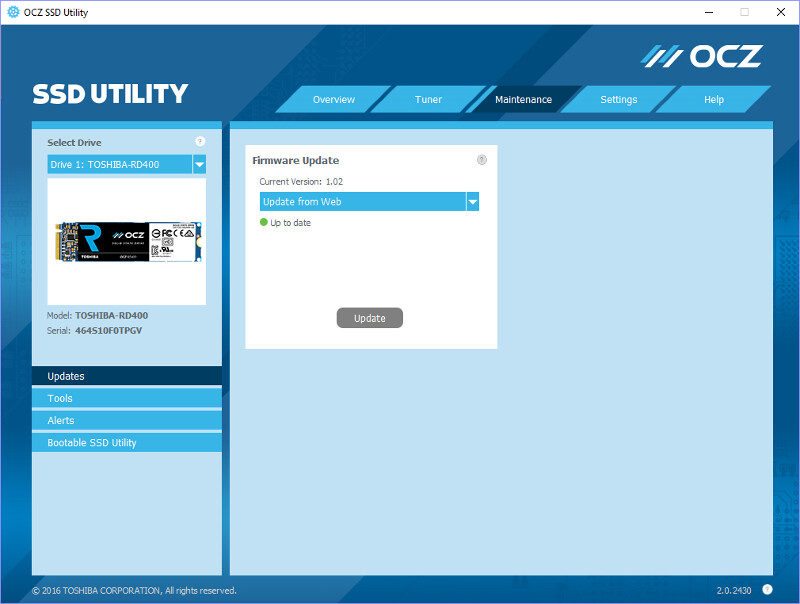
We also find a format function similar to the Windows-based one as well as the secure erase function within the maintenance tab.
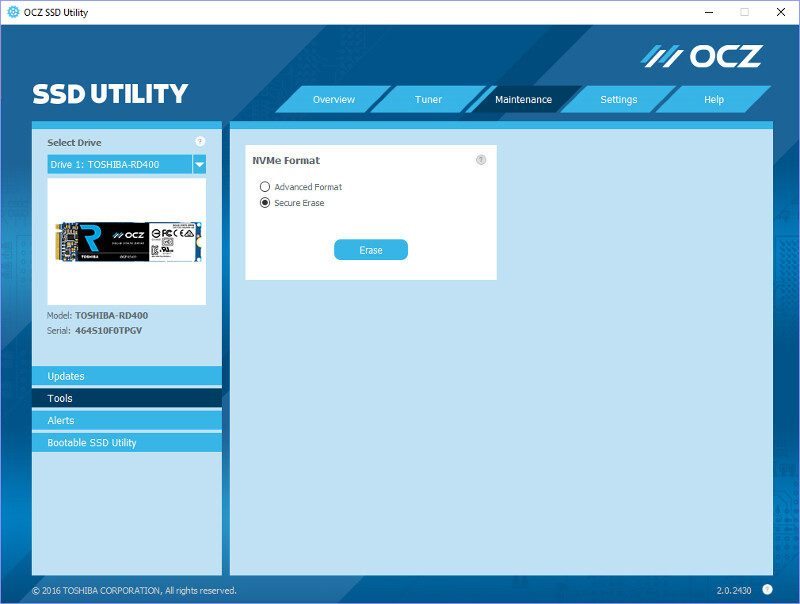
An alert history for the drive is also present.
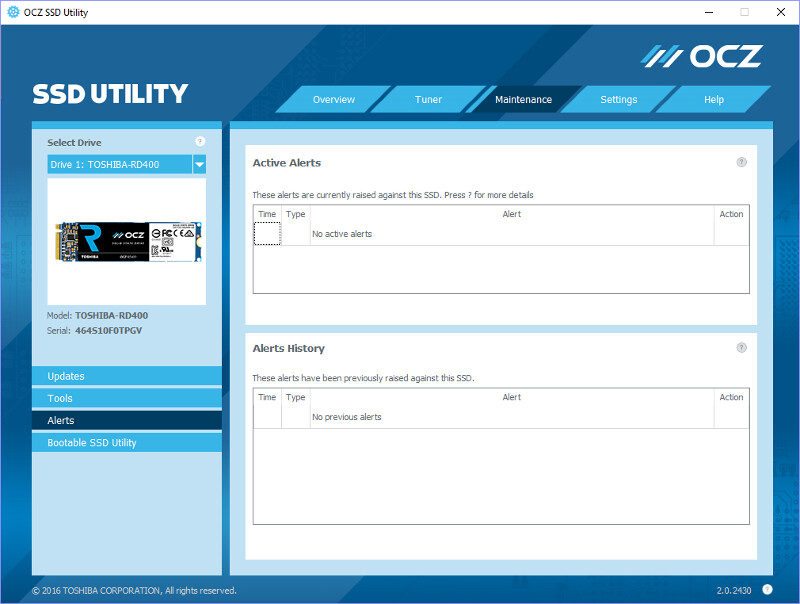
You can even create a bootable USB drive with the SSD utility should you need to check a drive in a system that won’t boot.
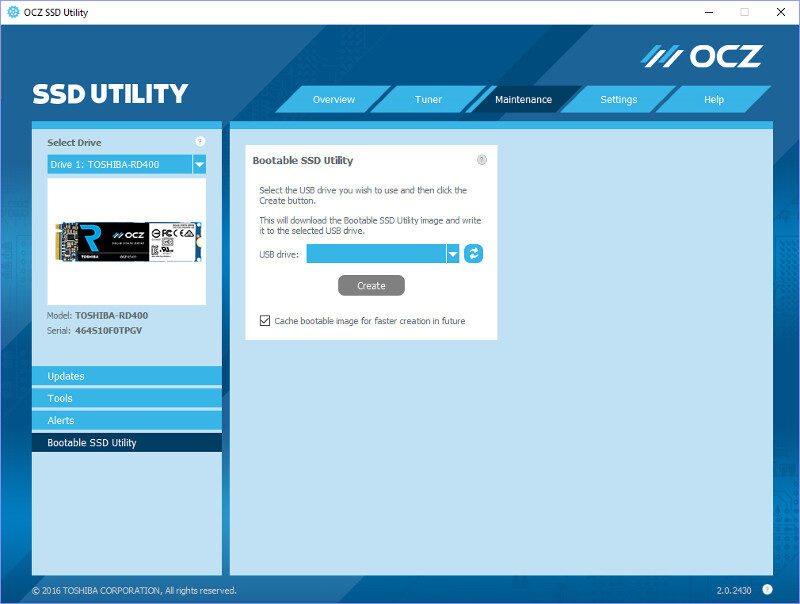
There are various settings that you can change or append to, such as the language, use of a proxy server, and notifications.
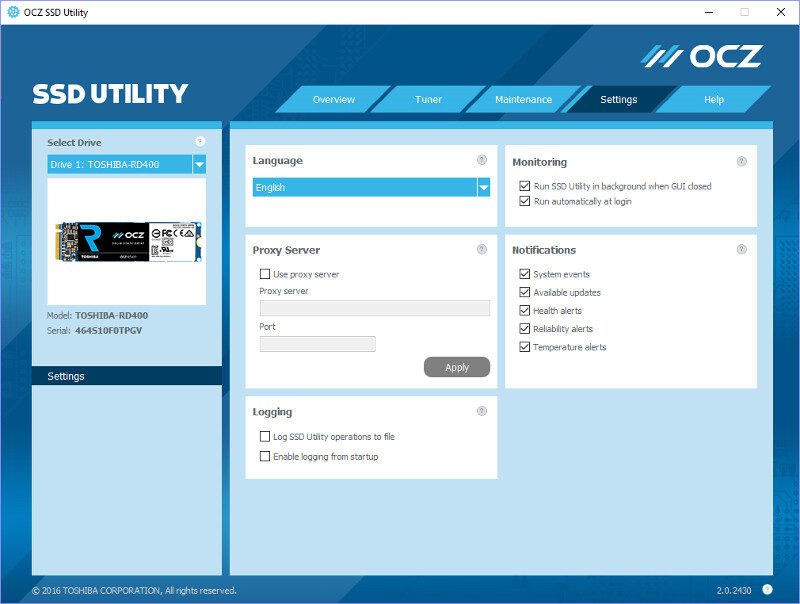
The final page is the help page and it offers direct links to both the support options and the official forums. You can also save a complete system health summary in order to get easier and better help from the support staff.