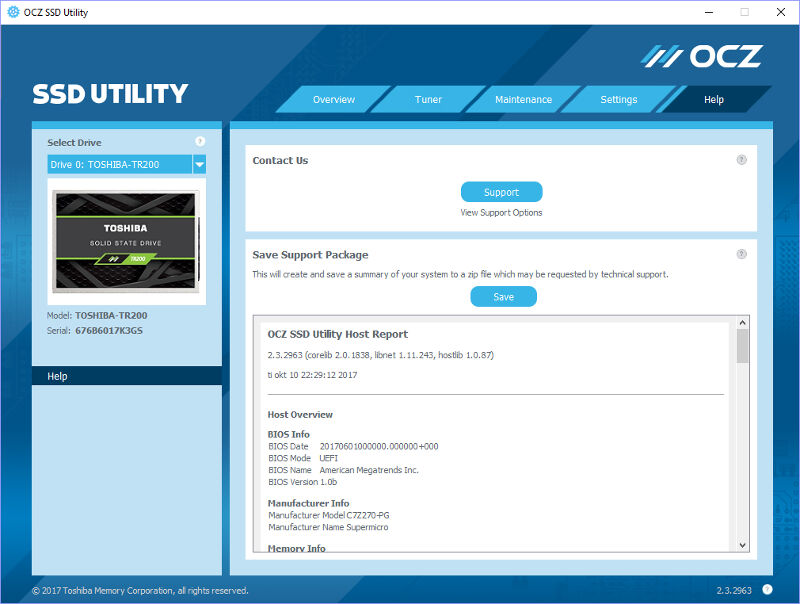Toshiba OCZ TR200 480GB SATA3 SSD Review
Bohs Hansen / 7 years ago
Software: SSD Utility
The great OCZ SSD Utility continues and it is also available for the TR200. Within the tool, you’ll find all the information and tools you need in regard to your Toshiba OCZ SSDs.

You can quickly read out all the drive’s and drivers details.
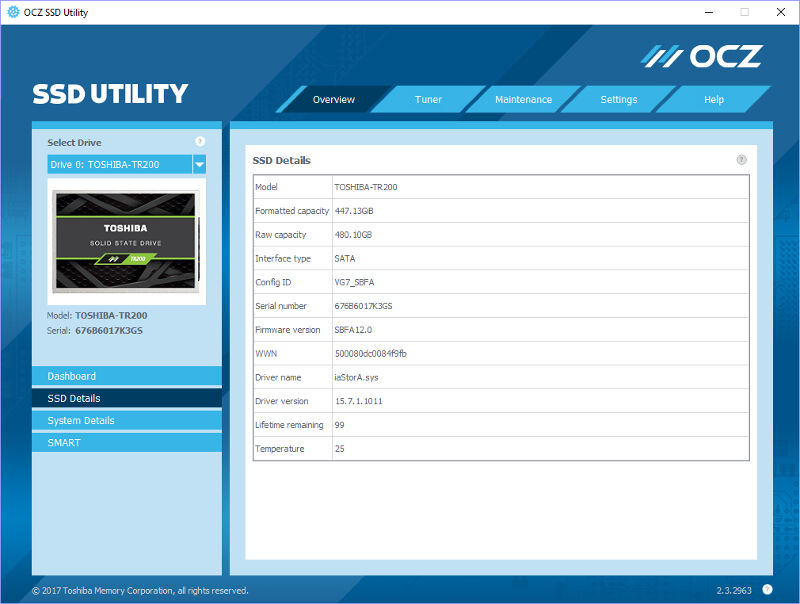
And you can check up on your overall system’s details too. This is useful if you run into trouble and need to report what kind of hardware you have.

The SMART details are also available. While the TR200 doesn’t offer as much as other drives here, it has the necessary information. The SSD Utility also makes it very easy to read thanks to the identification icons.

A small benchmark tool is also built directly into the utility.
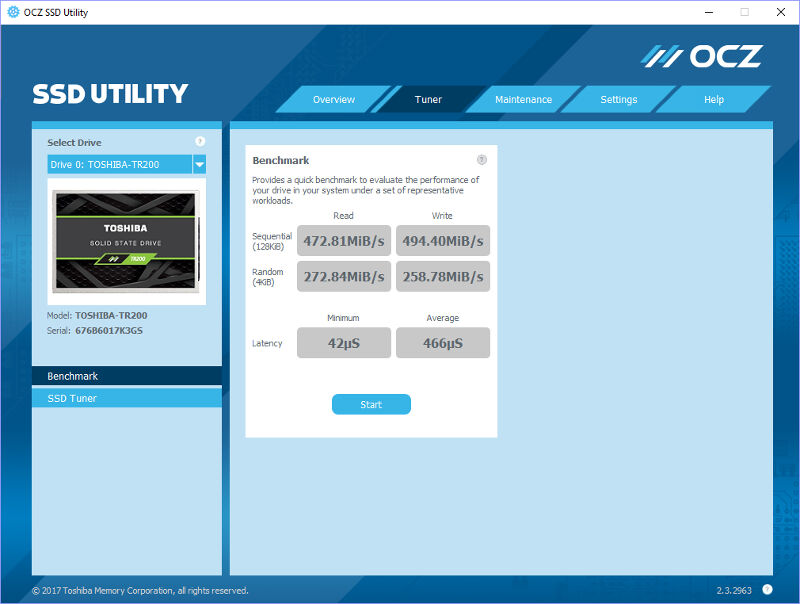
Over-provisioning can be set manually.
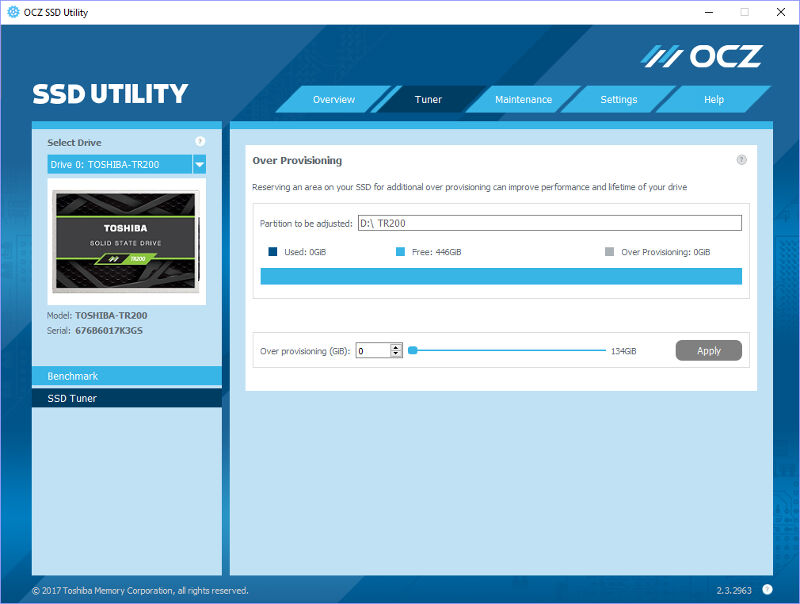
You can easily upgrade the firmware with a newer version, both from local sources and directly through the internet.
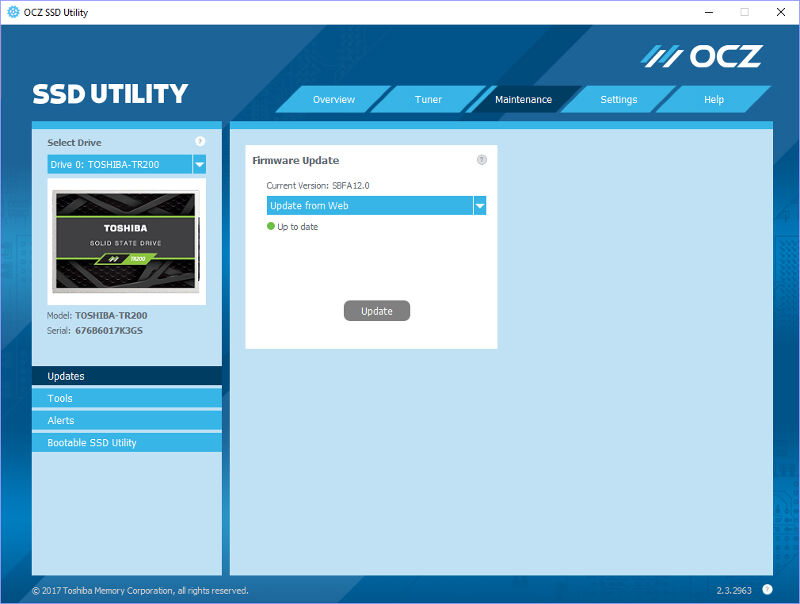
Secure erase is also available.

Drive alerts can quickly be read out and analyses.

There’s even a function to create a bootable SSD utility on a USB drive.
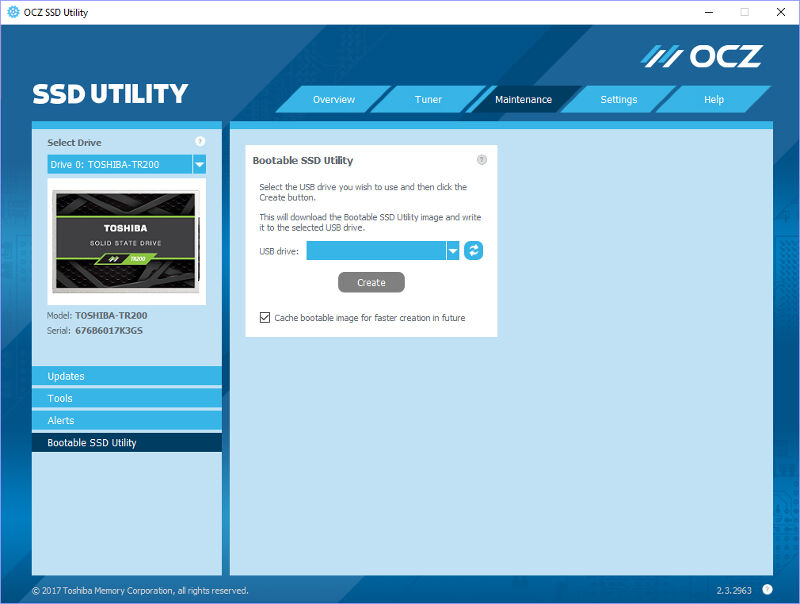
The utility has a few settings on its own, such as auto start and background operation.
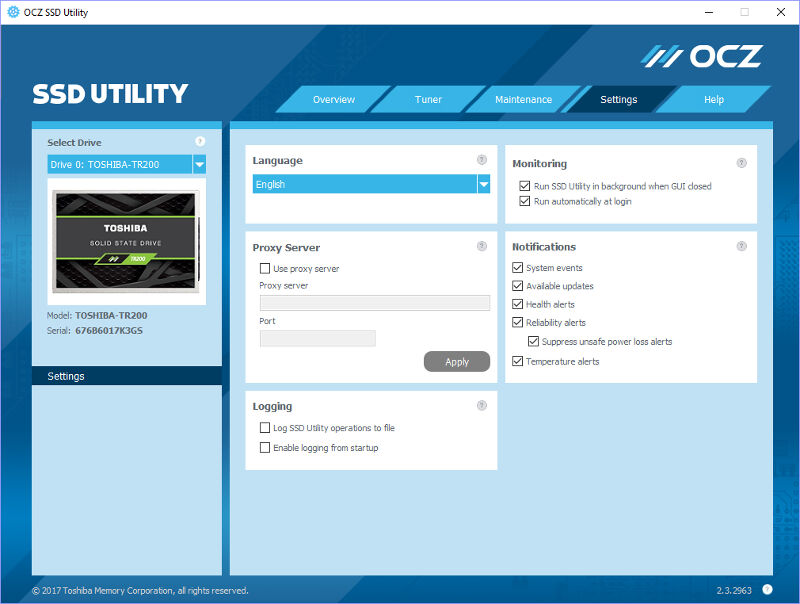
Last but not least is the help page. In case you need to contact the support about your drive, this page can provide you and them with a full list of your settings and hardware. It will help to narrow down possible errors and fix them faster.