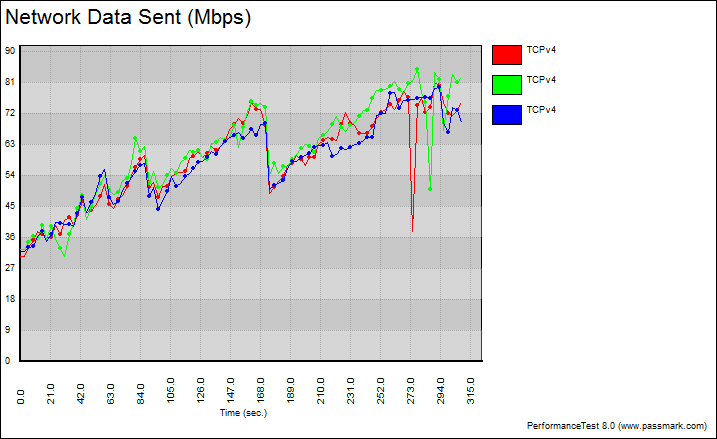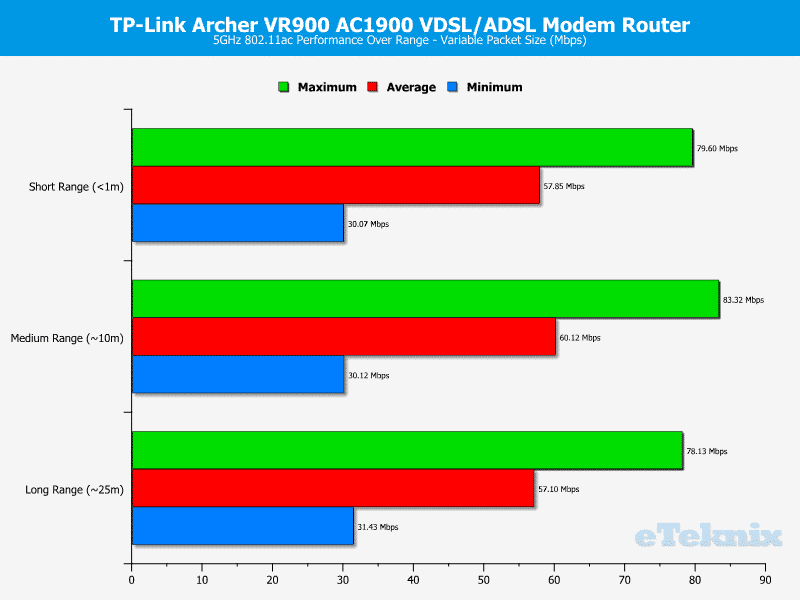TP-Link Archer VR900 AC1900 Modem Router Review
Bohs Hansen / 9 years ago
WLAN Performance
WLAN 2.4GHz 802.11n
The 2.4GHz band is the older of the two wireless bands that are in use today. On this band, we find 802.11b/g/n wireless standards with up to 600Mbps bandwidth on offer when using wireless-n compliant devices. Due to the lower operating frequency, 2.4GHz signals offer a wider level of coverage, but the lower throughput speeds are a disadvantage to this aging band.
Fixed Block Size
To test the maximum throughput speed that a wireless connection can handle, a fixed block size of 16384 Bytes is sent from the client to the server over a period of five minutes. The higher block size will allow the transfer rate to stay as high as possible – in the same way that large files transfer from one drive to another quicker than lots of small files of the same total size.
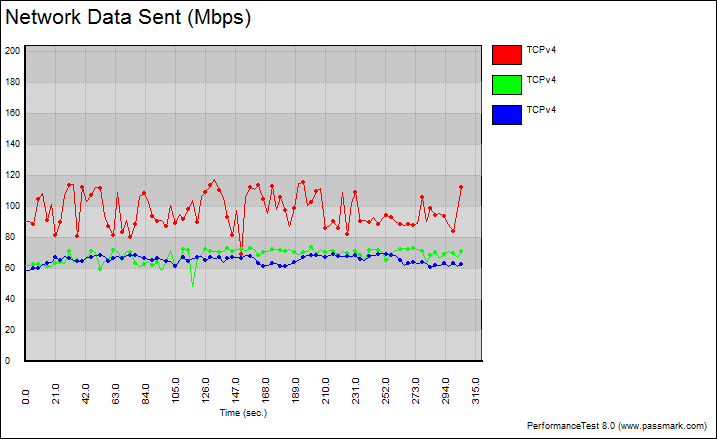
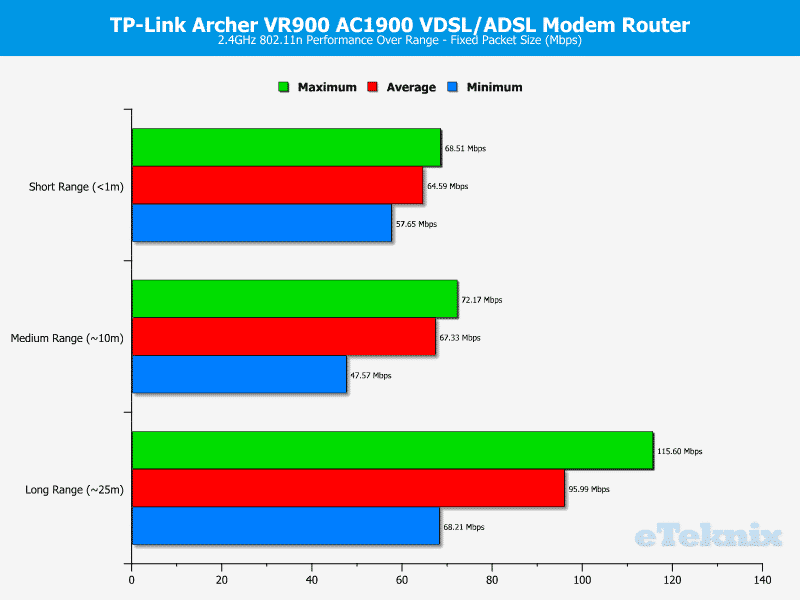
Variable Packet Size
In a real world situation, the blocks of data that pass through a wireless adaptor are not of the same size each time, so to give a more realistic impression of how an adaptor performs, the adaptor is once again tested at each range for a period of five minutes. This time, however, the block size will vary from 32 Bytes up to 16384 Bytes in increasing steps of 148.7 Bytes each time.
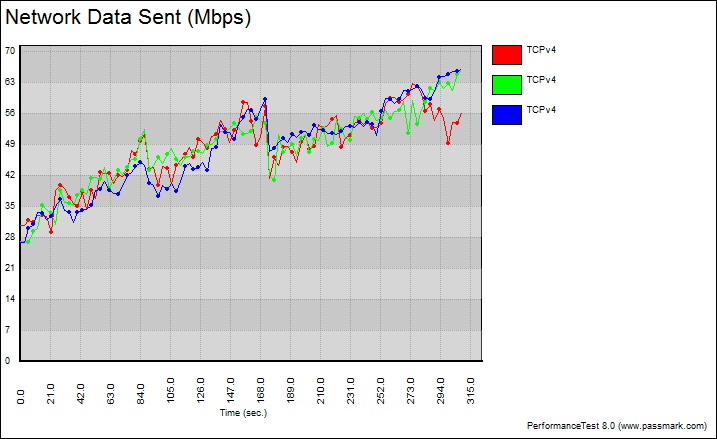
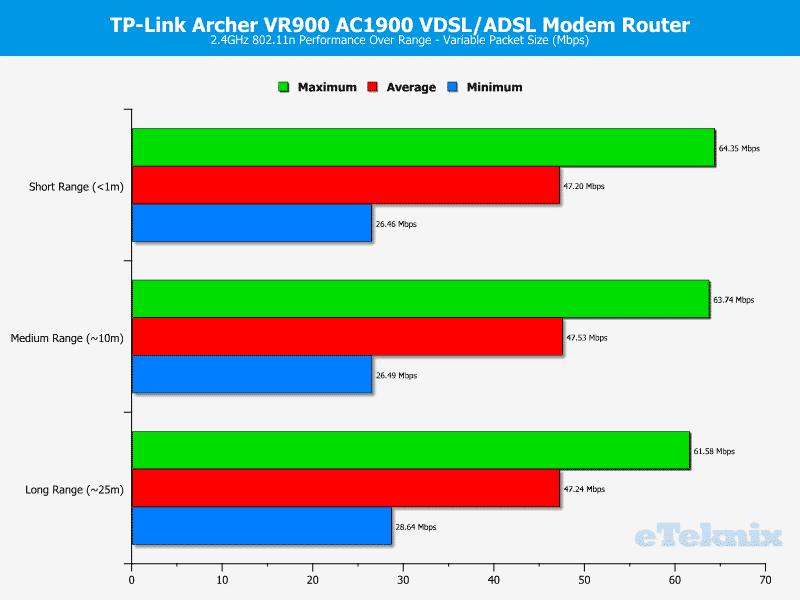
WLAN 5GHz 802.11ac
5GHz is a more recent addition to the consumer WiFi specification and on this frequency we find both 802.11n and AC standards on offer. We note that 802.11n is the only standard to run at both 2.4GHz and 5GHz frequencies and this is the most common standard for ISP routers to feature. Unlike the 2.4GHz band, 5GHz radio waves and solid brick walls do not go that well hand in hand, so whilst it does support a much faster throughput speed, its range can be severely crippled in a dense operating environment.
Fixed Block Size
To test the maximum throughput speed that a wireless connection can handle, a fixed block size of 16384 Bytes is sent from the client to the server over a period of five minutes. The higher block size will allow the transfer rate to stay as high as possible – in the same way that large files transfer from one drive to another quicker than lots of small files of the same total size.

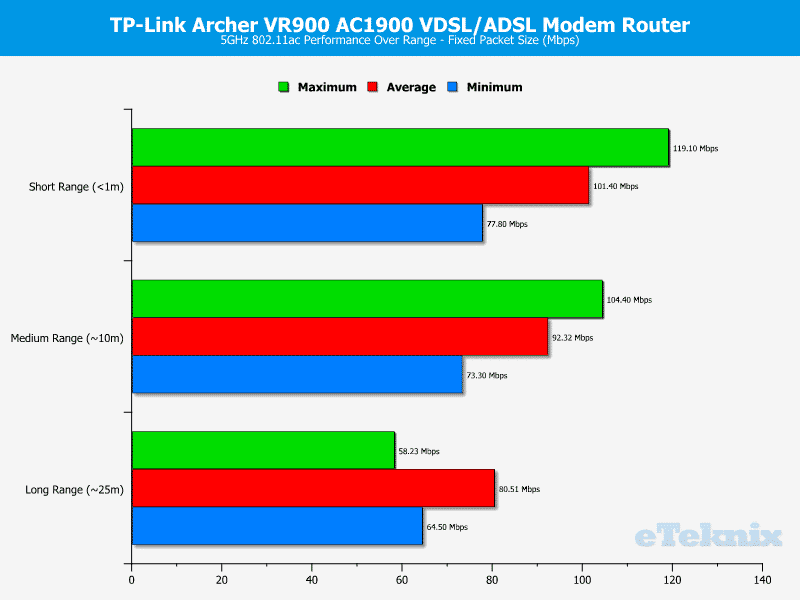
Variable Packet Size
In a real world situation, the blocks of data that pass through a wireless adaptor are not of the same size each time, so to give a more realistic impression of how an adaptor performs, the adaptor is once again tested at each range for a period of five minutes. This time, however, the block size will vary from 32 Bytes up to 16384 Bytes in increasing steps of 148.7 Bytes each time.