Tt eSPORTS Sybaris Wired & Wireless Headset Review
Peter Donnell / 10 years ago
A Closer Look
The in-line controller is pretty basic with only a master mute for the microphone and a master volume dial, but it’s still handy to have these major controls within easy reach.

Both the dual 3.5mm desktop and the single 3.5mm 4-pole mobile cable are finished with gold-plated plugs.
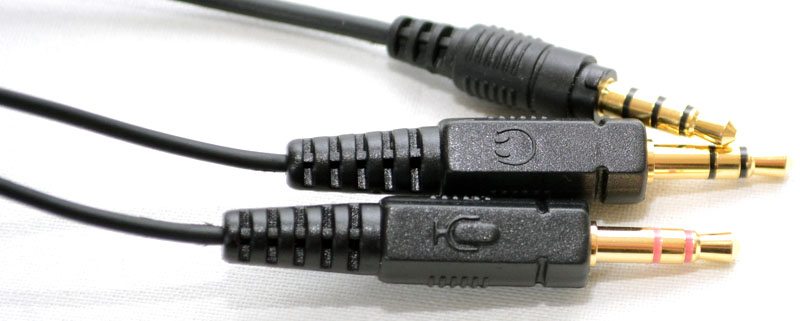
The detachable microphone is really nicely designed with a flexible mid section.

The base of the microphone features a cable hook up port, meaning the headset only needs one port to connect the microphone and the cable.

The headband feels nice and tough, but looks great too thanks to a matte finish and a nice Tt logo across the top.

Both drivers are mounted on a multi direction pivot mount to provide a good fit to your head.

On one side you’ll find a ventilated back cover and a 3.5mm port that can be used for any of the included cables and the boom microphone.

The other drive features a rubber flip-up cover on the USB port and on the back of the driver there is a button located on the back of the driver ventilation.

Underneath the cover is a micro USB port, perfect for charging the headsets internal battery.

The drivers rotate inwards, which should provide you with a good resting position when wearing the headset around your neck between games.

Along the side of the headband you’ll also find a master power button and some volume controls. Handy for mobile use as with Bluetooth you won’t have access to the in-line controller.

Soft leather padding on the ear cups will provide a snug fit.

Padding on the headband is pretty minimal, as it’s treated with a fairly unforgiving rubber. It does however provide a lot of grip, which should prevent the headset from slipping off your head.

The interior of the headband features metal sliders to adjust the fit.

The microphone plugs into the bottom of the driver and can easily be rotated to find a good speaking position, or nudged out-of-the-way when your trying to eat crisps and drink beer while gaming.

As I described earlier, the cable then plugs into the base of the microphone.

When powered on or charging, a small green LED indicator can be seen inside the ear cup.




















