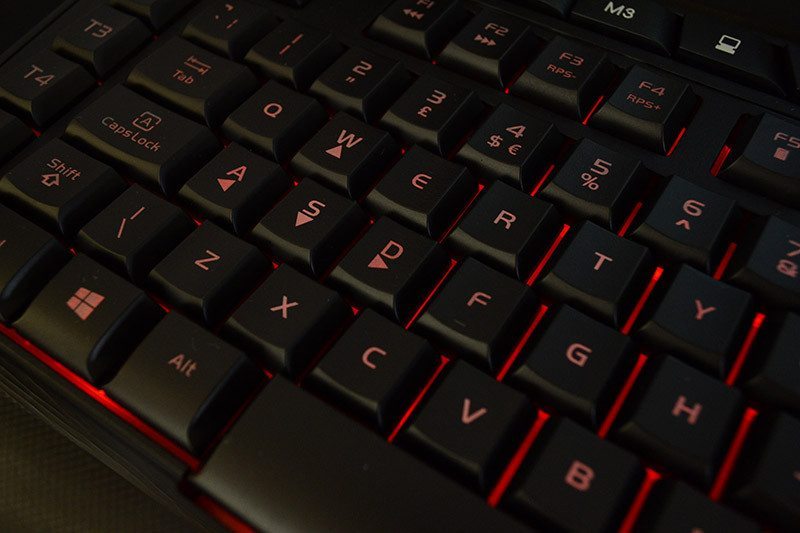Tt eSPORTS Challenger PRIME Gaming Keyboard Review
Peter Donnell / 9 years ago
Performance
the keyboard comes hard-wired with a black braided cable; alway a nice bonus to the overall aesthetics. This is a membrane switch keyboard, with a lightweight plastic body. I’d normally say “cheap” plastic, but it has been fairly well finished and we already know this is a budget offering, so that’s hardly a major downside.
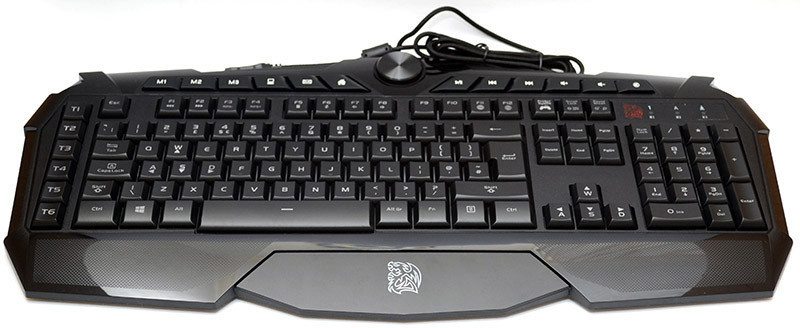
From the left side of the keyboard, we find six T-keys which are programmable with macros, shortcuts, launchers etc. This is great for gaming and desktop use; I found them to work great for playing Elder Scrolls Online, giving me a more unified set of shortcuts for the game’s chat functions.

The key caps are lightly textured with a soft action to them, pretty much what you would expect from most any other membrane keyboard. There’s a nice pop to the keys that’s comfortable while typing and gaming, sure it’s not going to compare to a mechanical keyboard anytime soon, but it’s certainly not unpleasant to use.
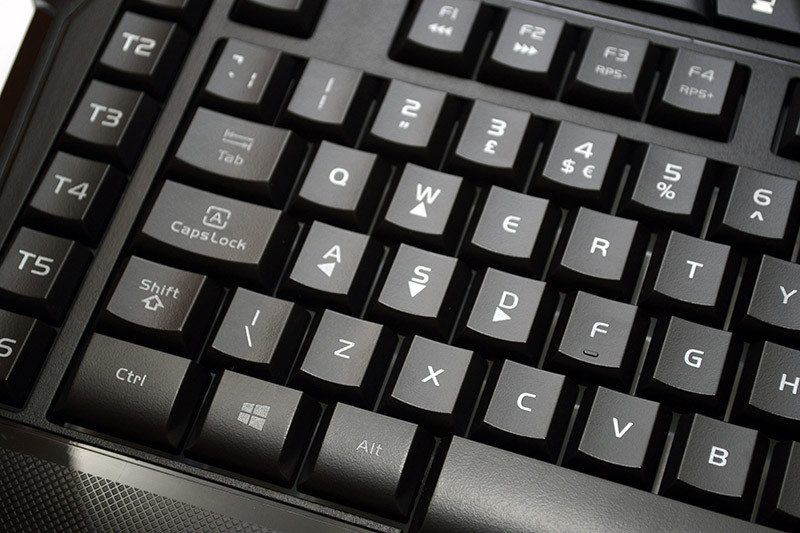
Across the top left, you’ll find three M-keys, as well as some desktop shortcut keys.

In the center, a nice big dial with an LED ring around it; handy for making quick LED brightness adjustments when you’re gaming, or just using the computer in general.

Even more shortcut keys on the top right. These keys are dedicated multimedia keys, I play music while I’m gaming and found these to be very handy when I need to skip tracks or pause the music.
A full-size number pad, always a welcome feature and great for both work and gaming alike.

The arrow keys are nicely spaced and benefit from the built-in wrist rest on this keyboard. It’s not the biggest, but I found it provided a comfortable typing position for work and gaming, with the added bonus that it does look cool too.

While there is software included, there isn’t much you can’t control from directly on the keyboard, with Windows Key lock, brightness, LED colour, repeat rate and more all being accessible through the FN-shift key.
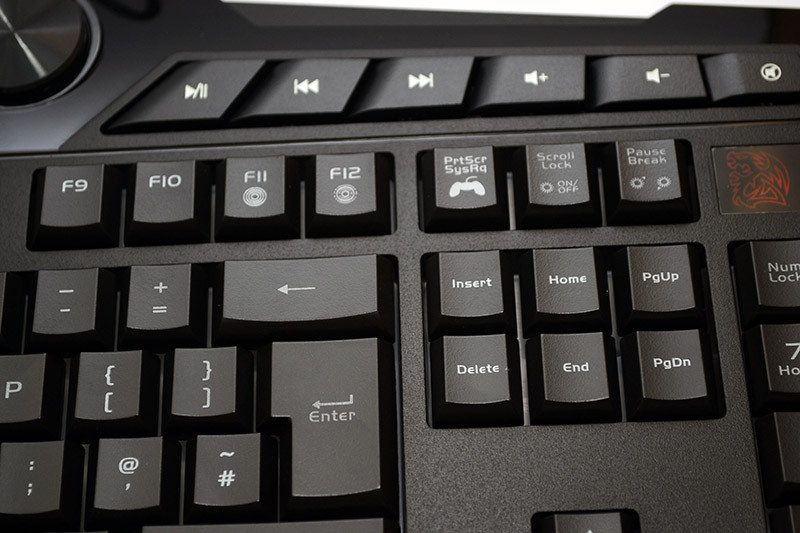
There are four thick rubber grips on the base of the keyboard, which help keep it well planted to your surface of choice. They’re needed too, as this keyboard is pretty lightweight and if you’re frantically mashing around while gaming you wouldn’t want it to slide around your desk. Fortunately, I found it stayed firmly in place while gaming, so they clearly work.

There’s two wide kick-feet at the back to raise the overall height, unfortunately, this does result in the loss of grip on the keyboard and I found it was prone to sliding around on glass and wood surfaces, especially when playing games like LoL where I mash at the keys a bit more.

The LED backlighting isn’t the greatest, or the most uniform looking, but it does add a nice glow to the keyboard that looks nice in a darker room.
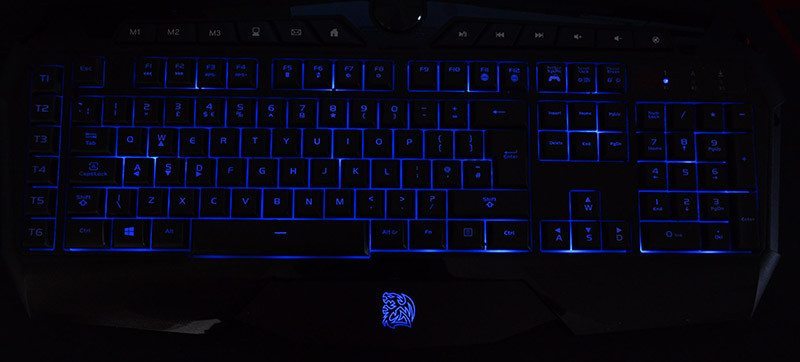
There are three colour available and all can be toggled from the keyboard.

I personally think the red looks the best, as it has a richer tone to it than the purple or the blue.

The actually lettering isn’t very bright from an angle, but there’s a clear glow between the keys that does look nice.