Tt eSPORTS Theron Plus Smart Mouse Review
Peter Donnell / 10 years ago
Performance
Installing and configuring the Theron Plus is a two part process. First you need to download and install the desktop software, then you’ll also need the mobile app, which is available for both iOS and Android. Simply install them, sign up, pair the mouse with your phone via Bluetooth and you’re good to go.
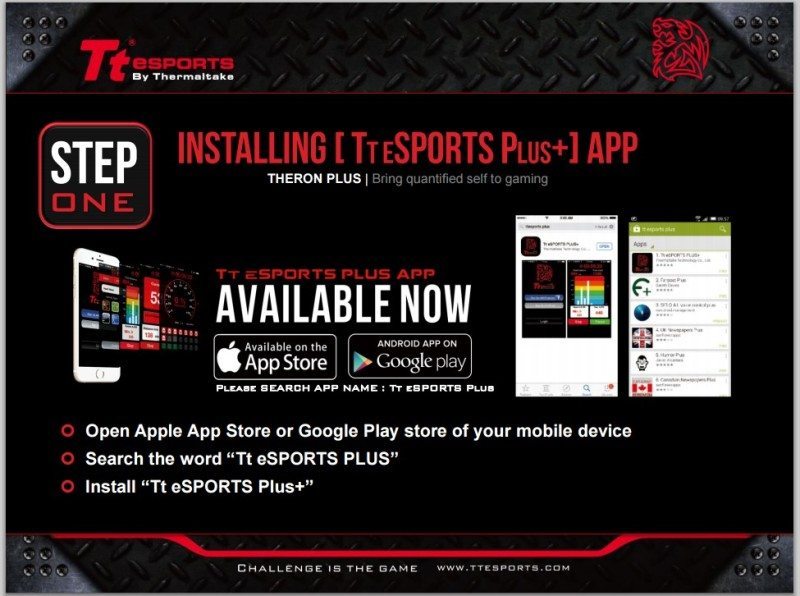
The desktop software is pretty straight forward, with every major setting nicely laid out on the first page. Pop-up windows allow you to further configure more advanced settings such as button configurations, macros, lighting and sensor performance.





Sensor performance on the Theron Plus is superb, with virtually no jitter, no issues with angle snapping or acceleration; pretty much what you would want from a gaming mouse.
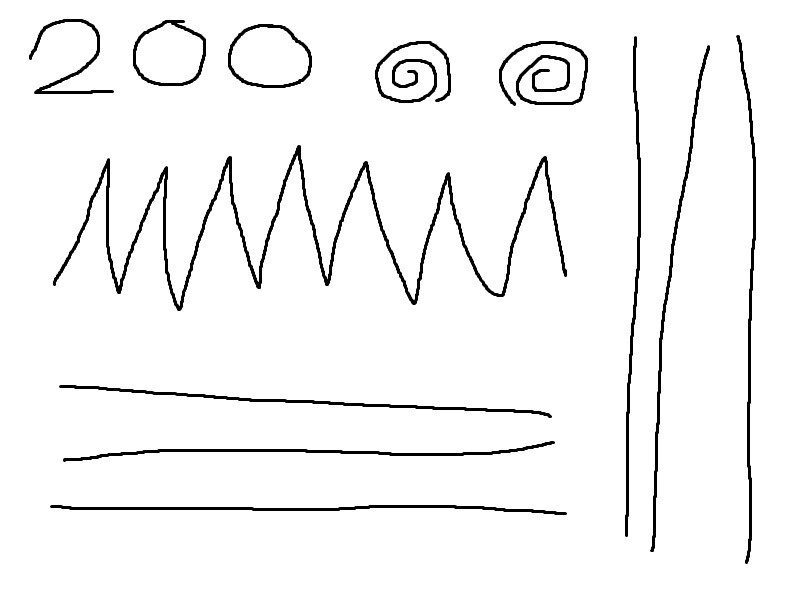
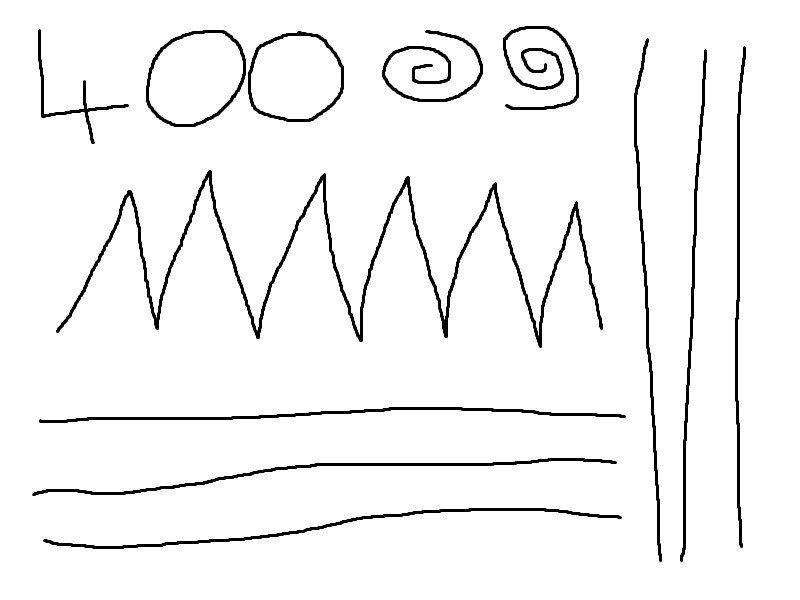
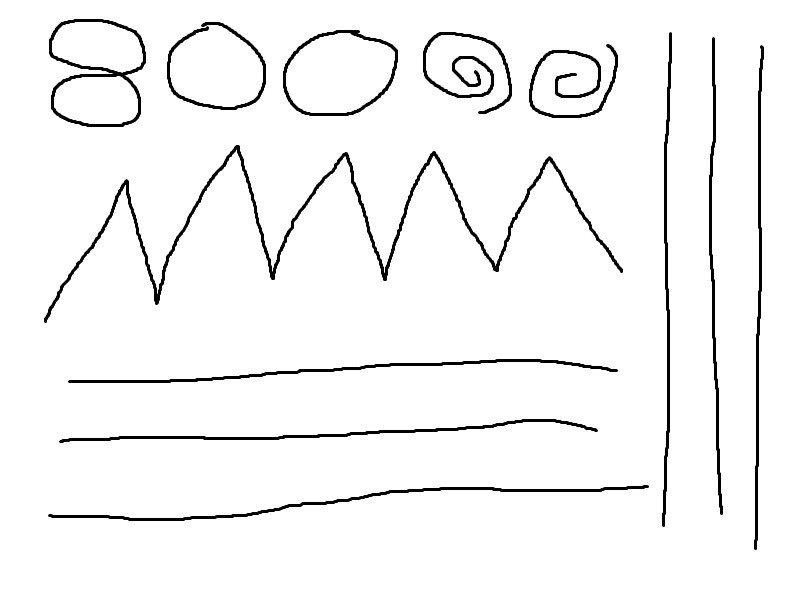
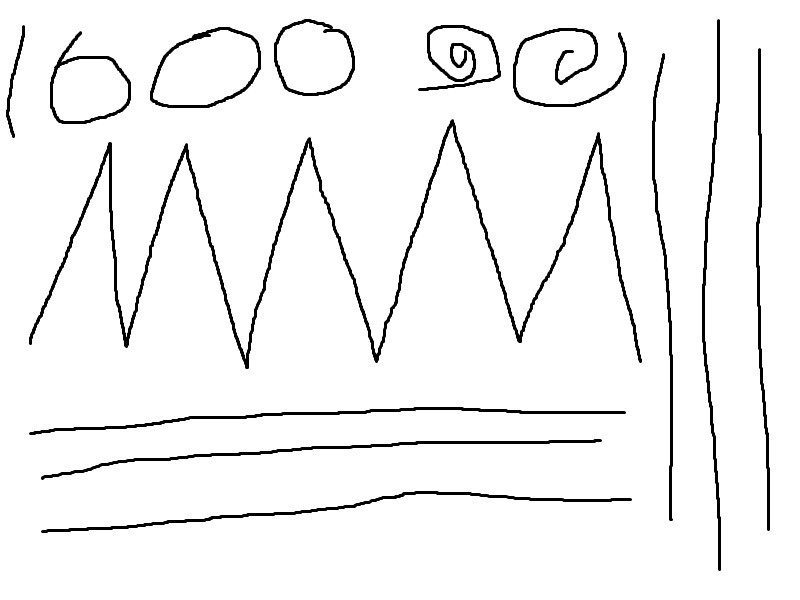
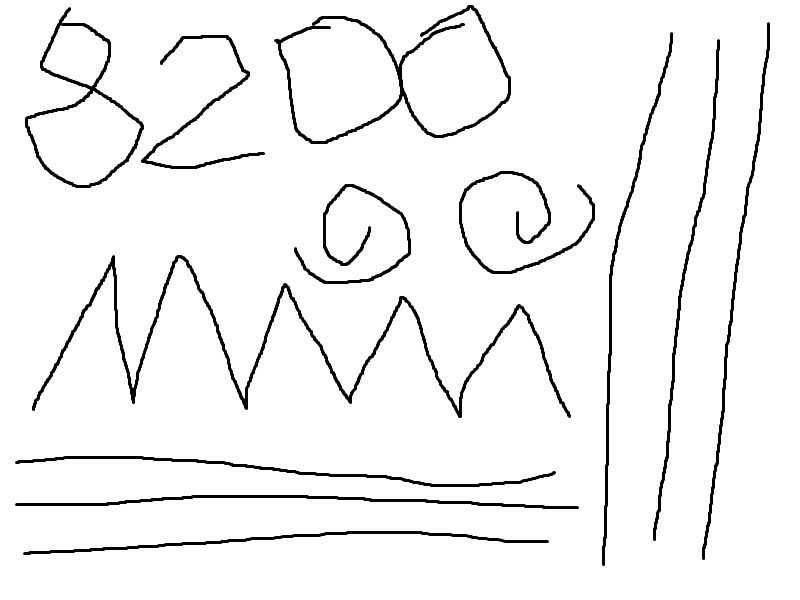
With a good range of configuration options and great sensor performance, the Theron Plus was hardly going to disappoint in the gaming department. The ergonomics on the mouse are low and wide, certainly beneficial to those who use a palm rest grip, although the glossy finish of the mouse doesn’t offer anything to fingertip grips or lift-off playstyles, as you’ll find the mouse difficult to hold onto.
The switches are responsive, the ergonomics are great and well, it’s as good as the old Theron mouse was. What’s really special is the new smart features, as they’ll help take your gaming to the next level.
As you can see, the Theron Plus app is straightforward enough. I’ve got my mouse paired to the phone, I can pick what type of game I’m about to play and then I can start recording stats. You can even record your GPS location (optional) and have it tag your location; this could be popular for eSports gamers that want to show their location for gaming events.
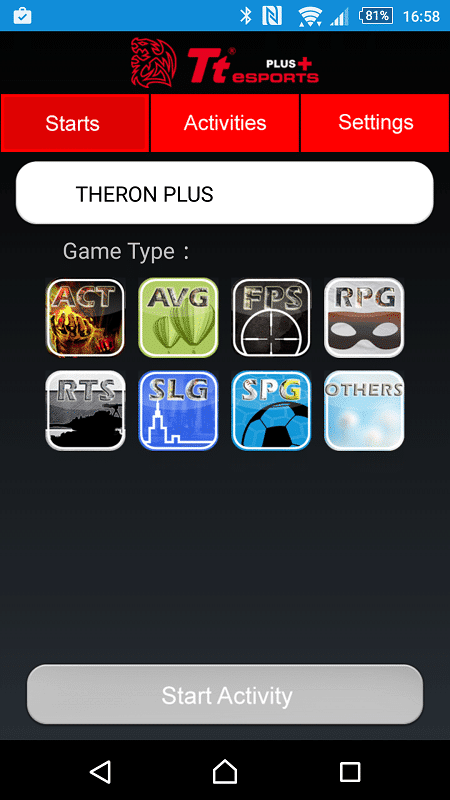
There’s an advanced settings tab, allowing me to dial in my preferences.
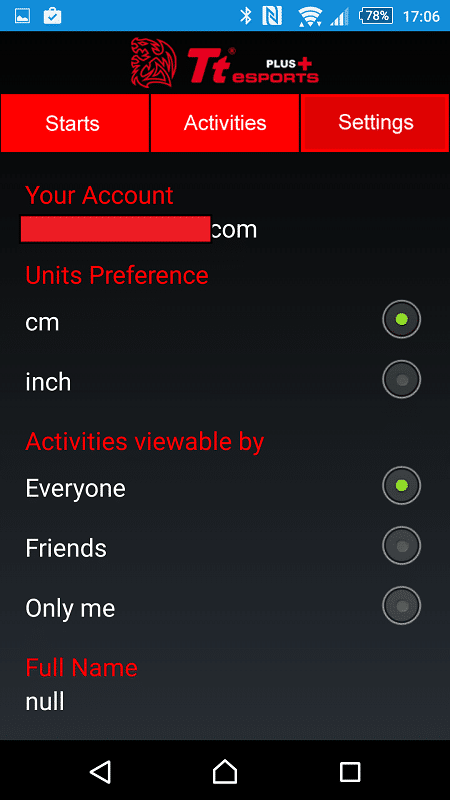
And the layout of the stats is simple enough to understand, showing APM, distance, clicks, overall time and more.
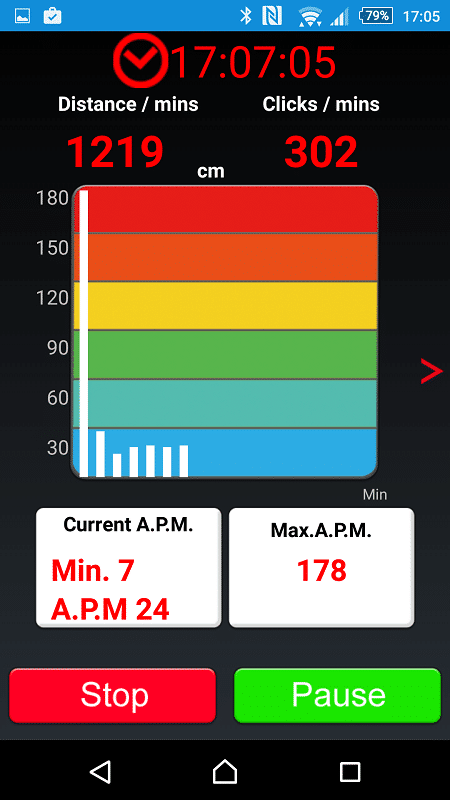
You can then share this information through your profile, or directly share the stats on social media, showing your friends, team, fans or whoever how 1337 your skills are. This would make a great thing to share next to a screenshot of your scoreboard after a successful match.
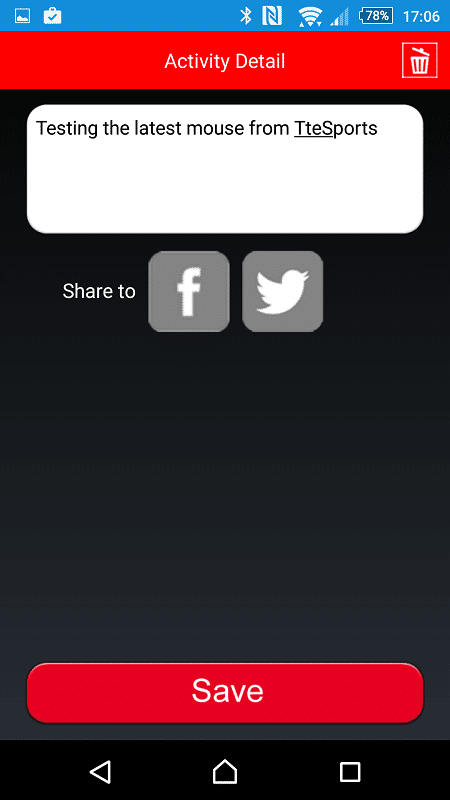
Playing in League of Legends, Borderlands, SimCity (the new one), TorchLight 2 and a few other games, I found literally nothing I can complain about with this mouse. It’s a great all-round performer; so long as you’re ok with a palm-rest play-style.



















