Tt eSPORTS Ventus X Laser Gaming Mouse Review
Peter Donnell / 10 years ago
Performance
Upon first connecting the mouse and loading the driver software, I was prompted to update the mouse firmware, always best to have the most up to date version installed.
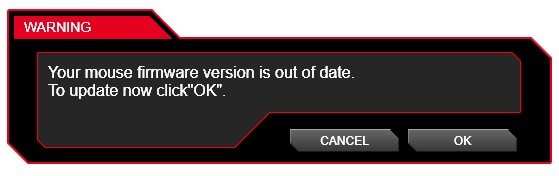
The whole process took around 20 seconds to complete.
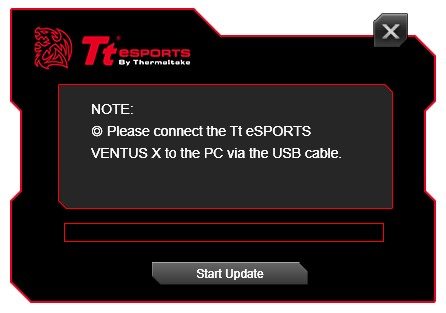
Once up to date, I was able to configure the mouse settings. The Ventus X software is nicely laid out, with easy and obvious access to all major features from a single page. All the usual things are here, such as LED customisation, sensor performance, macro configuration and more.


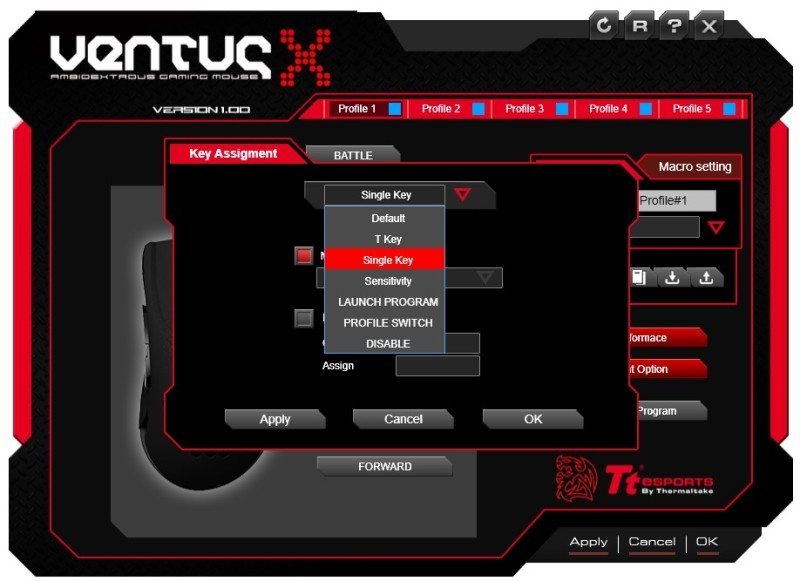


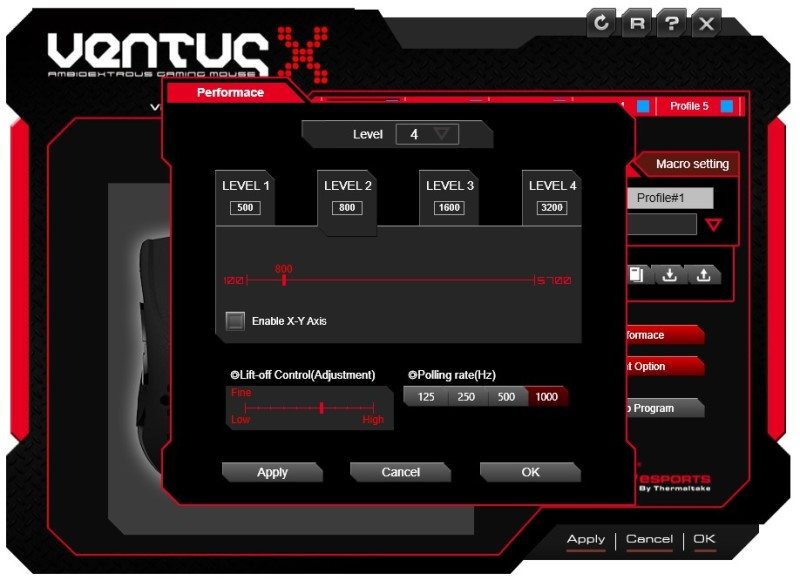

One funky little feature is the OSD overlay, which can be turned off, but it gives you a visual notification of what DPI level you’ve just selected.

Sensor performance on the Ventus is really good, virtually not staggering on wavy or diagonal lines, easy to draw smooth curves even at high DPI settings and no issues with prediction or angle snapping. This is about as good as you could hope for from a sensor in a mouse of this class.
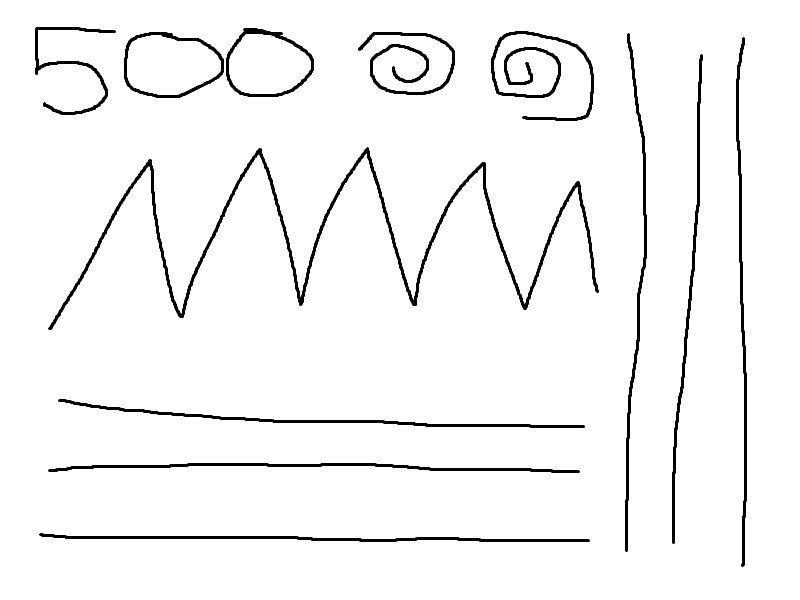
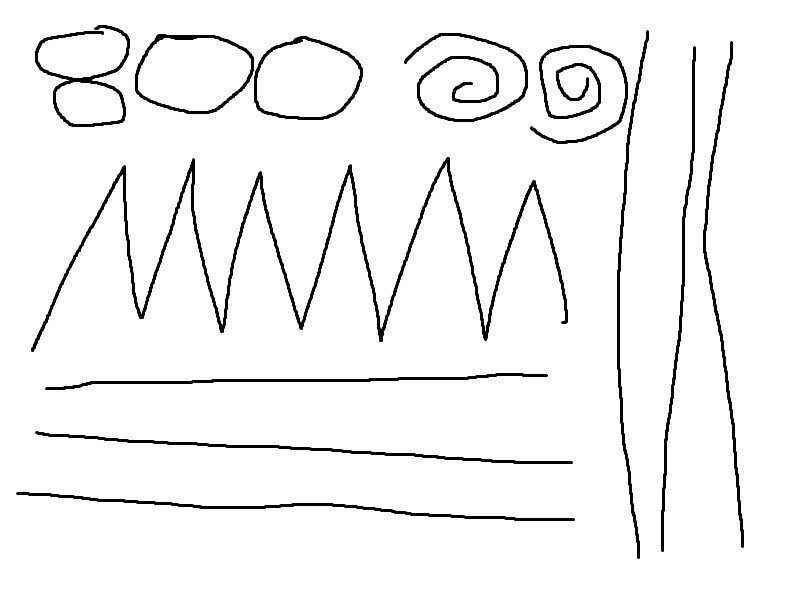
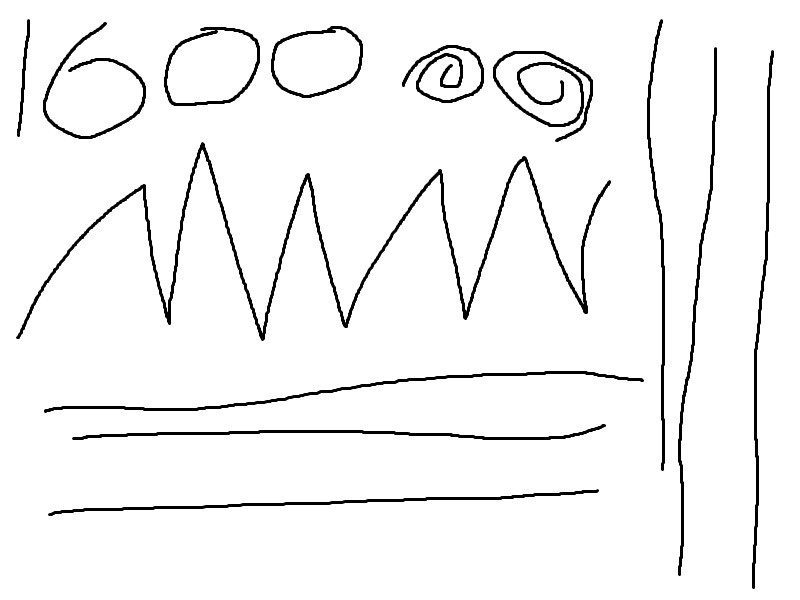
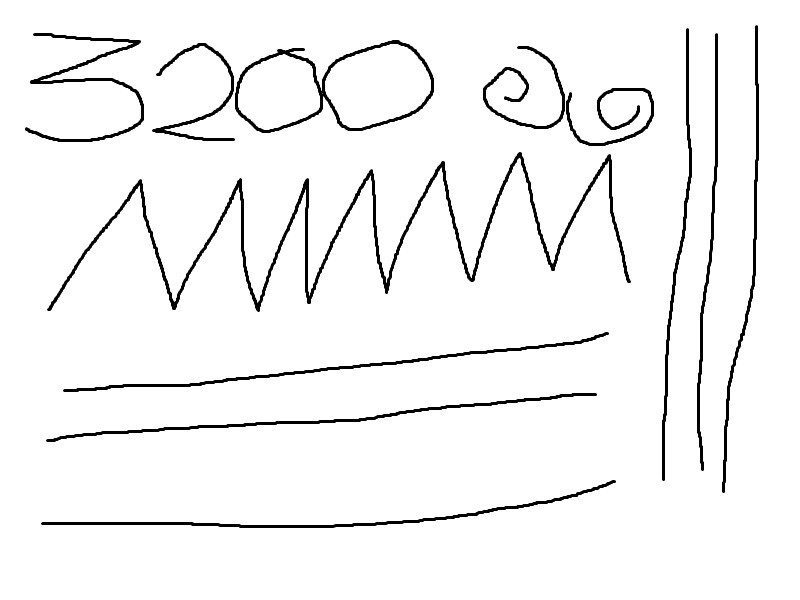
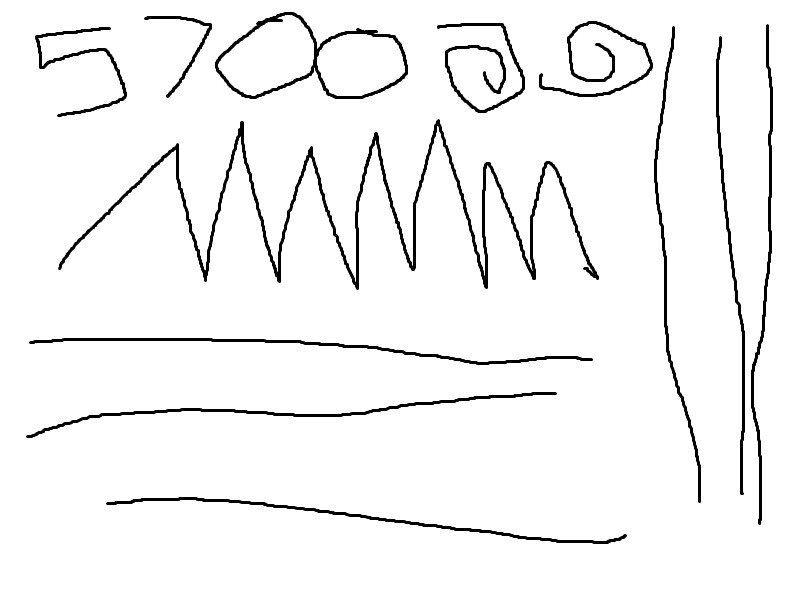
Gaming on the Ventus X is an absolute blast. The sensor performance is rather fantastic and blasting through a few hours on Borderlands 2 proved just how great this mouse can be. The rubber grips on the side of the mouse provide a sturdy fit for both palm rest and finger tip grip play styles, even proving suitable for lift-off techniques when using DPI and no once did I feel the mouse was going to slip from my fingers; which is obviously a good thing. The ergonomics are of course tailored towards right-hand users and the wider side panels and their curvy shape proved comfortable, even after a long gaming session.
The glide from this mouse is very impressive, even with all the tuning weights installed and on a softer gaming surface, I found it to be surprisingly nimble. Placing it on a hard gaming surface (the Mionix Propus 380 to be exact) with the weights removed make it an incredibly fast and twitch friendly mouse; it’s like handing a hovercraft it glides that easily. Lift-off height certainly isn’t a problem as it can be configured from the software to suit your liking/surface.
The buttons are snappy and responsive, with a good tactile feel to them. Firing off rapid pressed proved to be no problem and this will please those who play games such as LoL, that are very demanding on the left mouse button. Macro features are great, but there isn’t really a lot to customise in terms of button layout, but it’s always nice to have the option to customise them should you really need to.
Day to day usage is just as good too, as I said before, the mouse is comfortable, even with extended use. I’ve been happily using this as my day-to-day office mouse for two days now and while there’s nothing special to report, there’s certainly no complaints to be found either.



















