Vibox Element X Green Gaming PC Review
John Williamson / 9 years ago
A Closer Look
The Vibox Predator chassis opts for a rather ostentatious design philosophy and proudly displays the internal components through a side panel window. From an aesthetic standpoint, I think the system looks quite impressive due to the sharp contoured edges and striking Vibox branding. Although, this is extremely subjective and the bold appearance might not be to everyone’s tastes. Nevertheless, the system doesn’t look overly cheap and feels solid.

When uncoupling the side panel window, it’s imperative to adopt a gentle approach which prevents the LED cabling from becoming damaged. Vibox utilized heavy-duty industrial tape to hold the cables in position and produce a tidy path to the molex adapter.
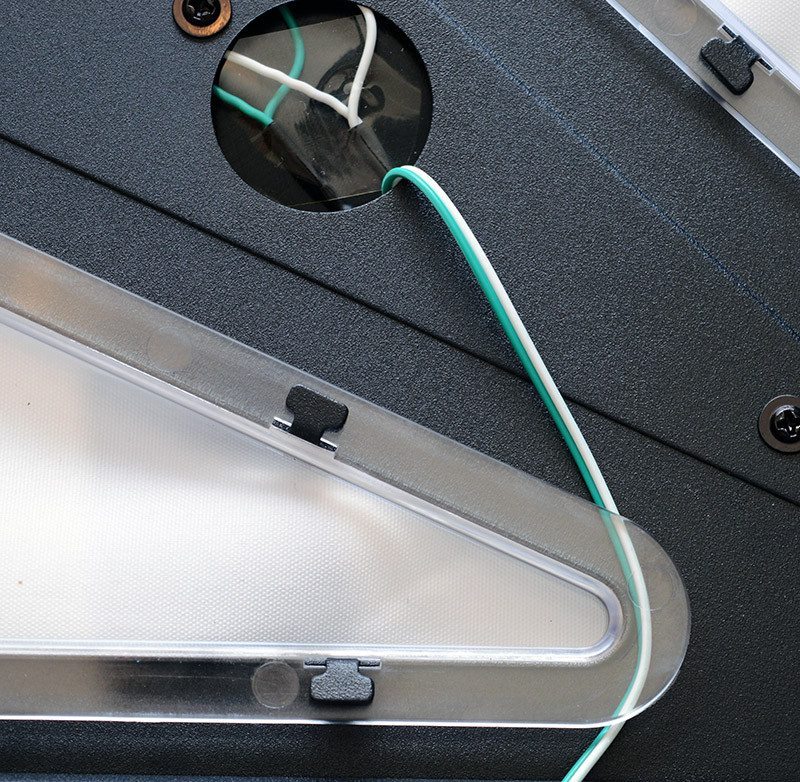
The front portion features two LED bars and a temperature monitor. Unfortunately, the thermal gauge is completely inaccurate and pretty useless. It comes across as a bit gimmicky but at least it matches the system’s green and black colour scheme.

Here we can see the internal build and quality of workmanship. Notice how tidy the cabling is in regards to the 24-pin, and PCIe connectors. Furthermore, the SATA cables are obscured by the graphics card which makes for an excellent finish. Also, the radiator fitting is straight and the tight tubing adds a professional touch. Overall, the system looks great but is lacking in colour coordination. This is expected given the price though and shouldn’t pose a problem once the green LEDs are powered on.

The solid state drive and mechanical hard disk are installed in the bottom two trays. This means there is enough room to properly feed the side panel cabling and prevent it from easily showing through the visible window.

Vibox included a 600 watt 80+ bronze non-modular power supply which contains enough headroom to easily power the system and is fairly efficient. Next to the PSU, is an extremely bright green LED strip which remains hidden behind the chassis’ frame. This can become overpowering, but it’s easy to disconnect the power cable.

The Thermaltake Water 3.0 pump is aligned perfectly and I didn’t detect any vibration under heavy load. Additionally, the fan cable is neatly routed behind the AMD mounting hardware, and held in position with a zip-tie. This creates a very uncluttered appearance around the CPU socket.

From this image, we can see the logical cable path to the front panel connectors.

Unfortunately, the graphics card sags quite badly but it’s not the worst example I’ve seen. In everyday use, the strange angle will not affect performance or suddenly damage the PCIe slot.
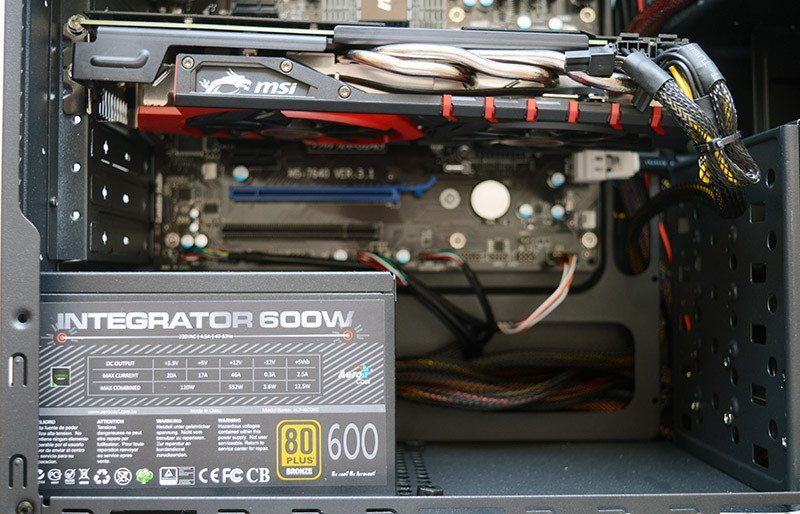
In terms of cable management, the system is fairly good considering the lack of a modular power supply. There’s enough room to easily shut the side panel door, and Vibox have employed a large amount of zip-ties to prevent any cables from protruding outwards.

The excess SATA connectors are held together quite tightly with other cables which results in an excellent finish.

Once again, Vibox utilized various zip-ties, and intelligent cable paths to help keep everything neat.
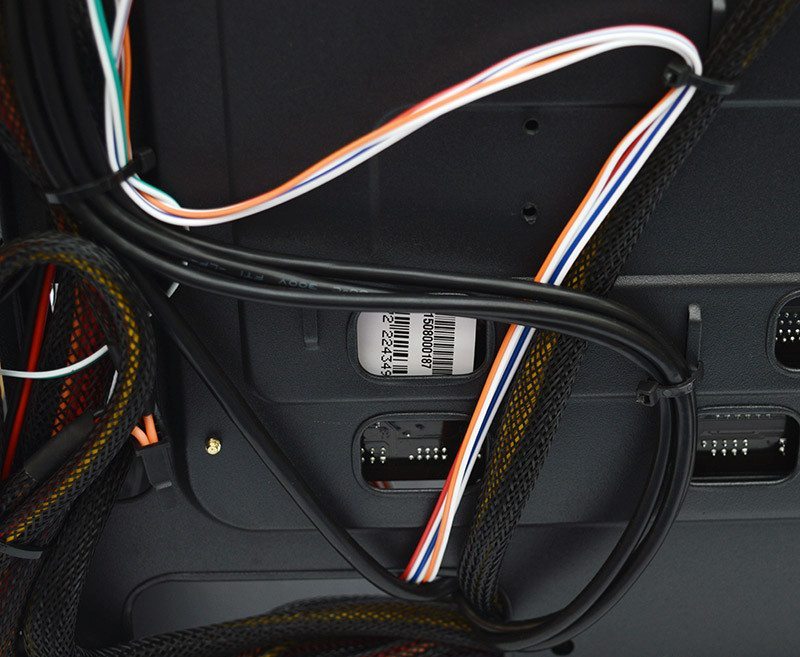
Despite Vibox’s best efforts, this section is marred by a large quantity of Molex adapters which can only be described as messy. However, this isn’t a major cause for concern once the side panel has been closed.




















