Viper Gaming Steel RGB 32GB 3600MHz Memory DDR4 Review
Peter Donnell / 4 years ago

When it comes to high-performance gaming memory, Patriot are one of the most respected brands on the market. Their latest memory kit falls under their more high-end and gaming focused brand, Viper Gaming, which basically means this is one of their best memory kits for the enthusiast market. That means it needs to deliver exceptional performance to live up to its name.
Viper Gaming Steel RGB DDR4
There’s no shortage of truly amazing memory kits these days. Actually, you have to look pretty damn hard to find a bad memory kit, at least from all the established brands. That being said, the latest kit from Viper Gaming offers up higher than average speeds, running at 3600 MHz, have taller heatsinks to allow for better performance and perhaps even some overclocking headroom, and they’re packed with RGB for some added visual thrills. They’re also ready to rock on either the latest Intel or AMD platforms too, which is always a bonus.
Features
- Capacity: 32GB (2 x 16GB) 3600MHz DDR4 Kit
- Compatibility: Tested across the latest Intel and AMD platforms for reliably fast performance
- Feature Overclock: XMP 2.0 Support for Automatic Overclocking
- RGB: Compatible with ASUS Aura Sync/ASROCK POLYCHROME SYNC/MSI Mystic Light/Gigabyte RGB Fusion motherboard apps to add striking customization to your PC
- Edition: Black head shield sides with golden Viper logo & Lightbar on top
What Viper Gaming Had to Say
“Our Viper Steel RGB DDR4 memory is designed for extreme performances and paired with stunningly customizable RGB illumination to fit your overall PC setup flawlessly. The Viper Steel RGB is created with a custom designed high-performance aluminium heat shield for a luminous sleek presence matching any system. Secure solid steel performance even when using the most demanding applications. The Viper Steel RGB’s aluminium heat shield provides supreme heat dissipation to maintain amazing performance. Built for the latest Intel® and AMD™ platforms, the Viper Steel RGB series provides the perfect performance combined with fierce radiating LED lights. Comes equipped with XMP 2.0 support for automatic overclocking settings for the optimal performance and stability. Compatibility with lead motherboard partners’ RGB sync applications make this memory easy to customize to your personalized profiles for any occasion. Tested for quality assurance, the Viper Steel RGB series is backed by a limited lifetime warranty.” – Viper Gaming
Packaging
The box is nicely designed, offering up a large viewing windows for each DIMM, allowing us to see that matte black and Viper logo design. It also allows you to see the specifications sticker, ensuring you’ve got the right ones.

Around the back, just the usual blurb really, nothing too interesting.

The modules are both well protected in a pop-open plastic pack. Thankfully not a blister pack, and it’s all recyclable too.

A Closer Look
The modules are pretty understated, at least when they’re not powered up. The PCB is black and that’s matched up with a matte black finish on the heatsinks, giving them a fairly stealthy look overall.

Branding is kept pretty minimal, with the side of the heatsink offering up this lovely gold Viper Gaming logo. It’s not RGB or anything and I like that they’ve kept this part simple, as you can rarely see it once it’s installed.

You will see this part in your build though, a lovely RGB strip that runs down the spine of the memory. Again, branding is kept pretty simple here.

There’s just a small “Viper” printed on the top, so the RGB effects aren’t going to get overlly hidden.

What does surprise me is how slim the modules are. Often with the lightbar on the top, you find the kit is thicker than usual. However, these remain slim and that’ll allow a good spacing between them when they’re installed in your motherboard.

The heat sink is a little taller, allowing for the light bar, but also giving us increased surface area to improve the cooling performance. That being said, they’re not overly tall, so compatibility with most coolers should be decent. Overall, really clean, simple and stylish memory, and while it does have RGB on the spine, it doesn’t feel overdone, which I like.

How We Test
Here at eTeknix, we endeavour to disclose vital information regarding the benchmarking process so that readers can quantify the results and attempt to replicate them using their hardware. When it comes to our benchmarks in our reviews, the benchmarks are pretty self-explanatory although there are a few exceptions. Remember that your choice of graphics card, CPU, the silicon lottery, and other factors can yield different numbers, and there’s always a margin for error when using any software. Therefore, your experience may vary.
Testing Your Own System
Links are provided below, as well as the settings we use. We encourage you to not just look at how one product compares to any other, but how it compares to your own. If you’re looking to build a new system, you should benchmark your current PC using our benchmarks and settings where possible. You should then look at the percentage improvement from your current hardware to the hardware we tested to give you a ballpark figure of how much an upgrade this will provide you with.
Test System
- Motherboard – Gigabyte Aorus Pro Z390
- Processor – Intel Core i9-9900K @ Stock
- CPU Cooler – Noctua NH-D15S
- Power Supply – Be Quiet Power Zone 1000W
- Main Storage Drive – Toshiba OCZ VX500 500GB
- Operating System – Windows 10 64-bit
Software Used
- CineBench R15 (download)
- AIDA 64 Engineer (download)
- WPrime (download)
- 3DMark Fire Strike Physics (download)
- PCMark 10 Productivity (download)
- HWMonitor (download)
- CPU-Z (download)
Methodology
In our RAM reviews, we keep things relatively simple. We put the RAM kit that is being tested into our test system and benchmark it at its first XMP profile using a variety of benchmarks and tests. Once complete, we apply a reasonable overclock where possible and benchmark the same software with the overclocked values. The CPU clock speed is set to default for both runs.
CineBench R15
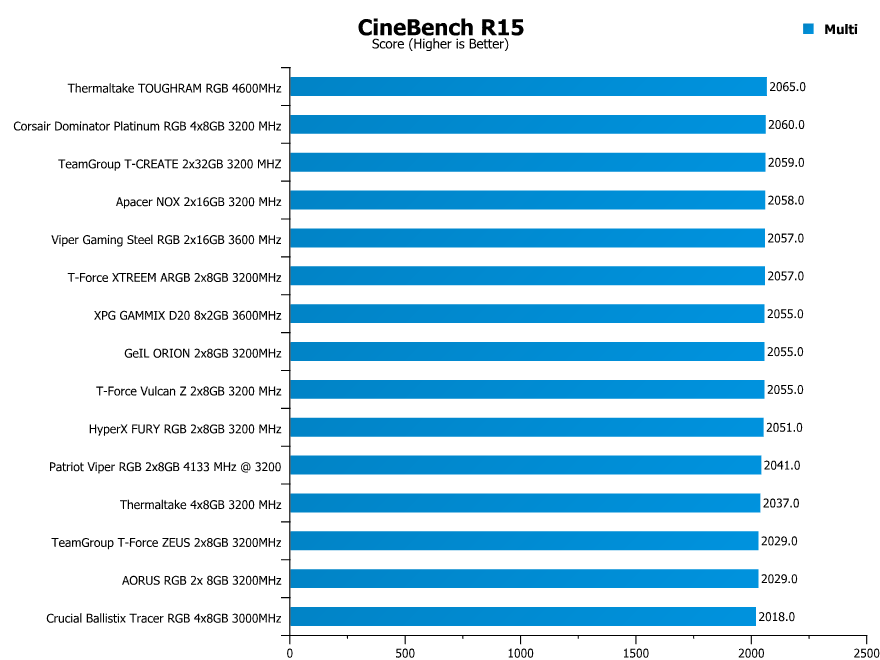
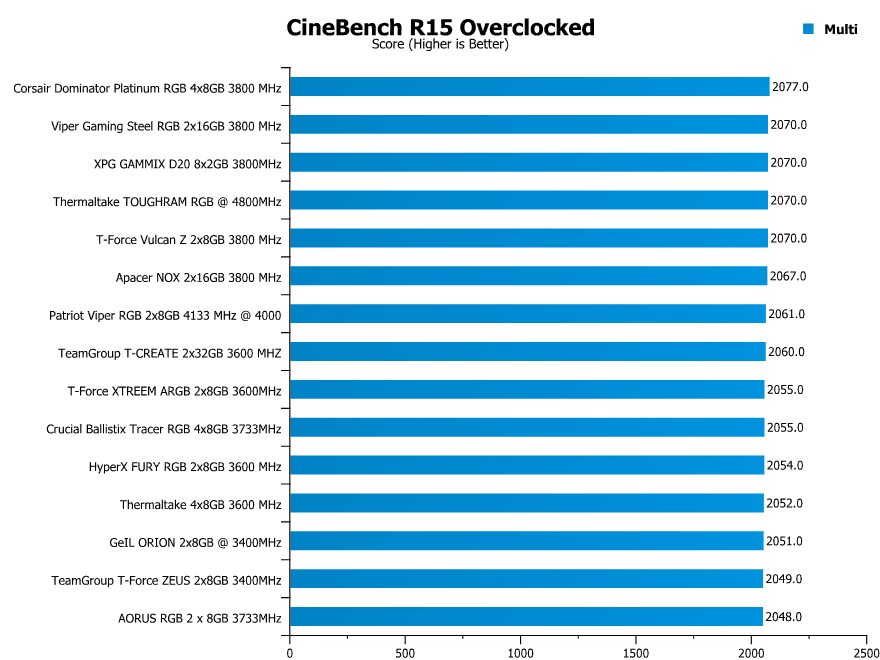
AIDA64
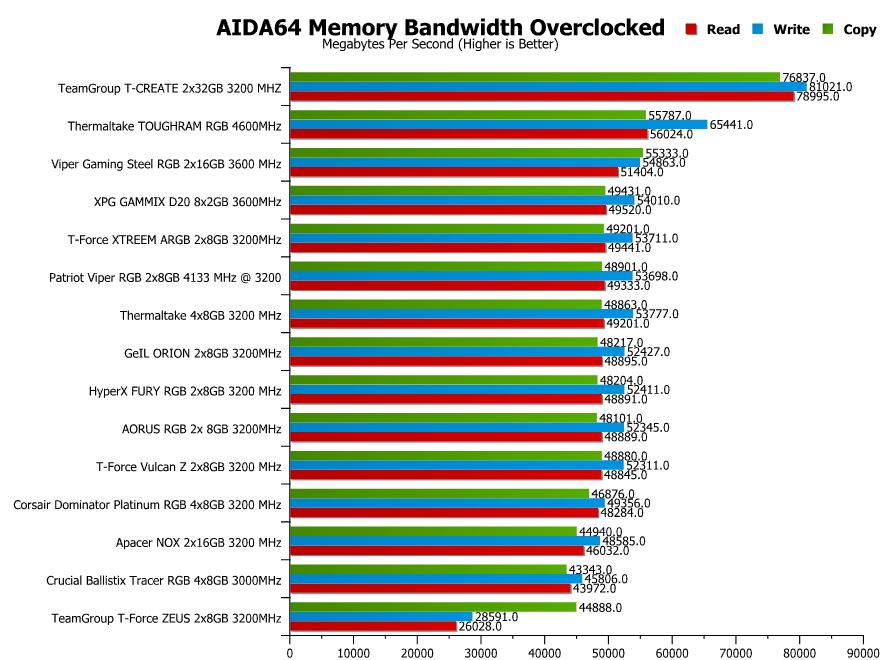
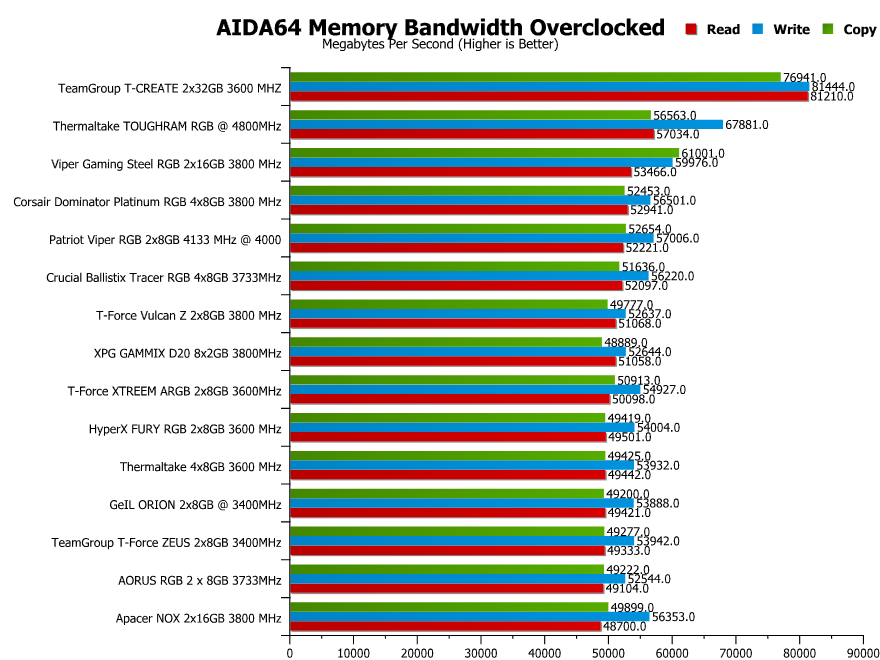
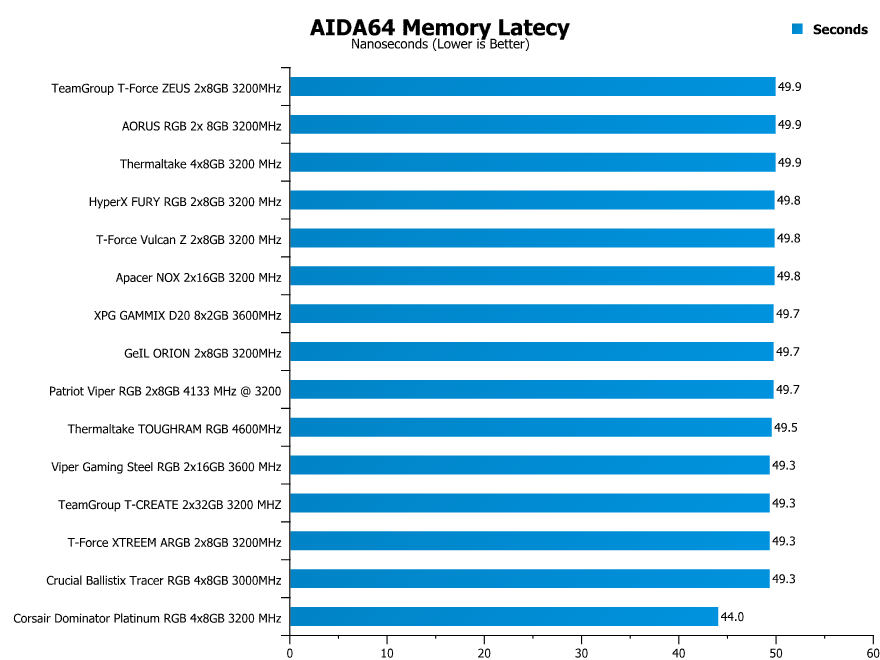
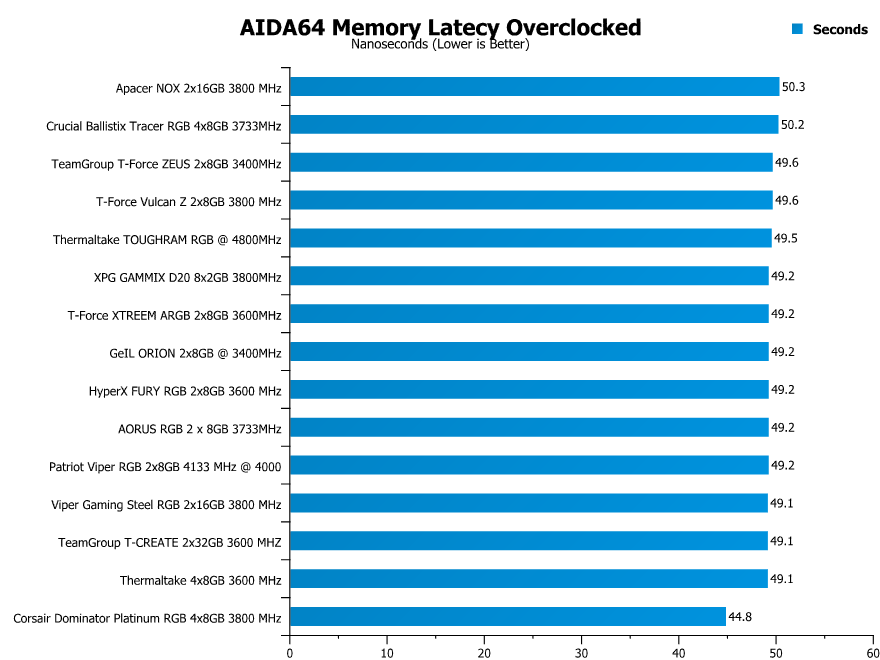
WPrime
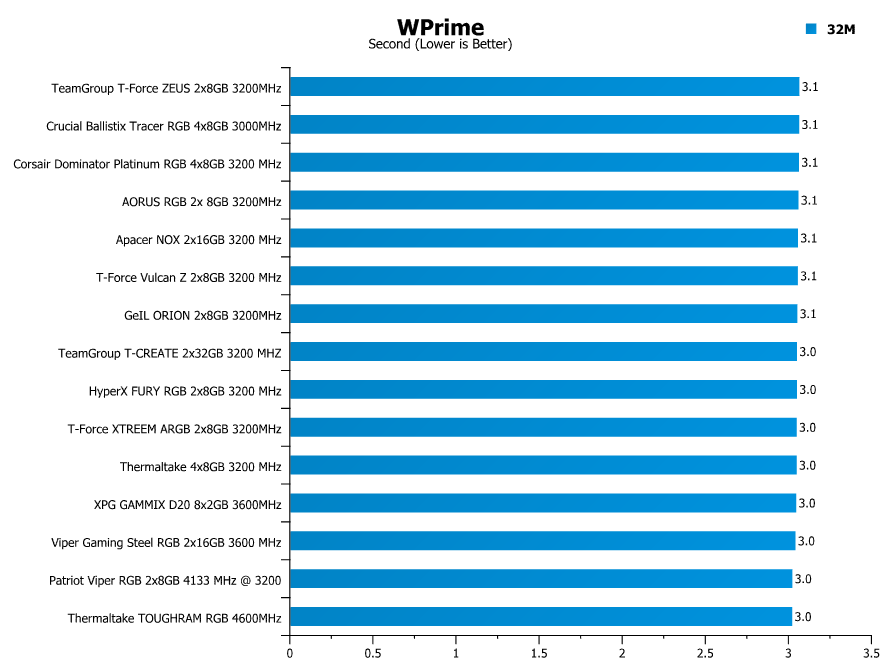
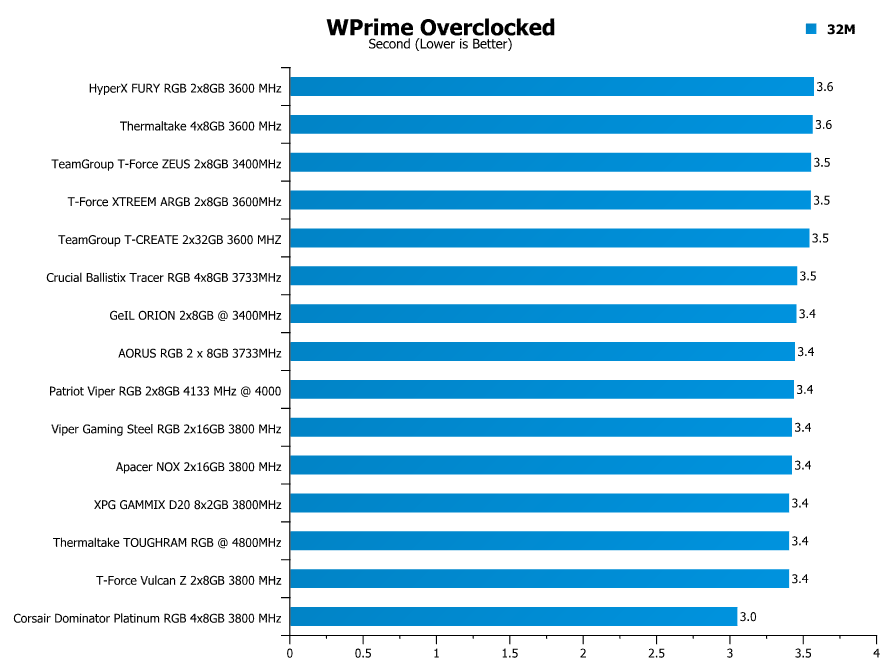
3DMark Fire Strike
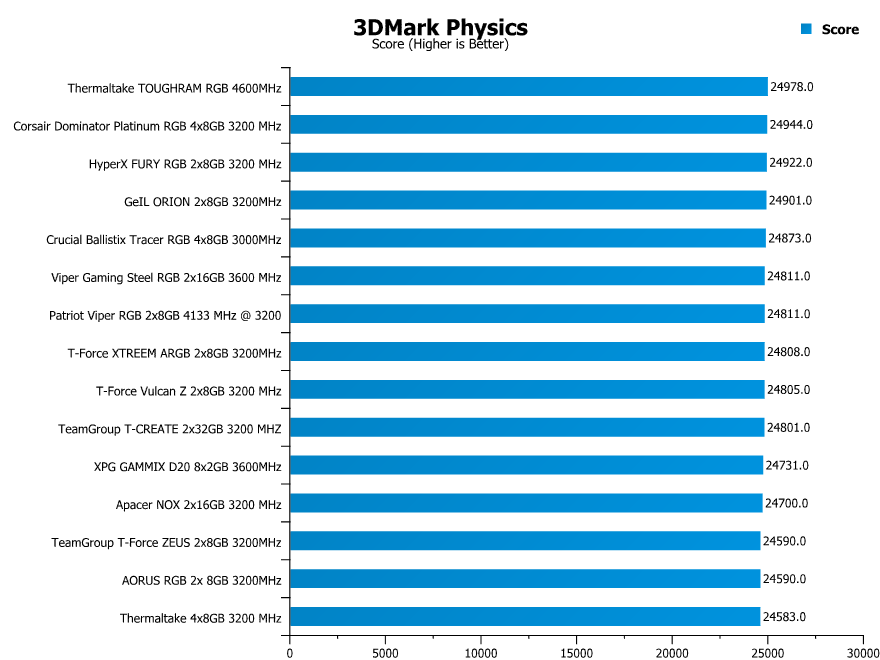
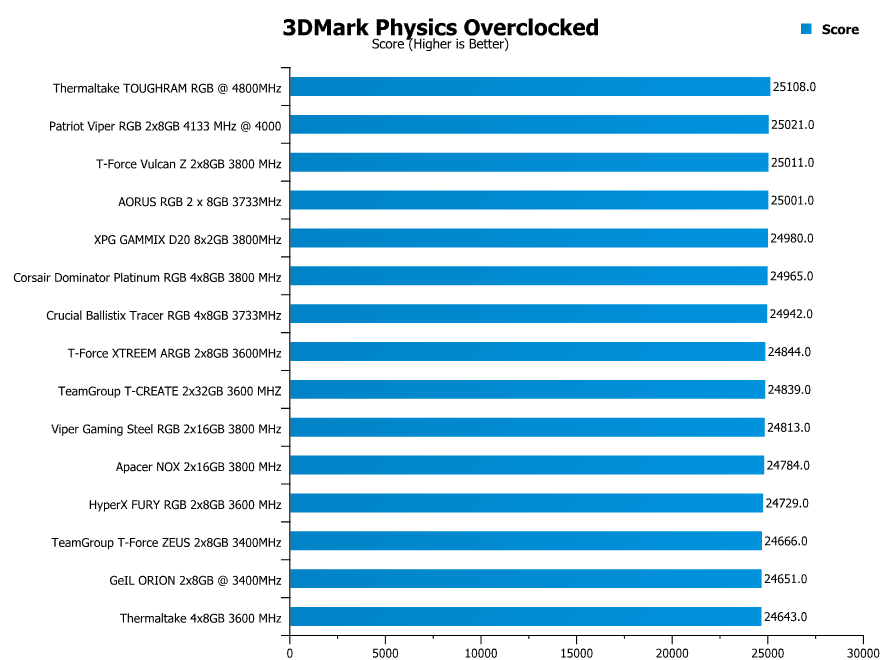
PCMark 10 Productivity
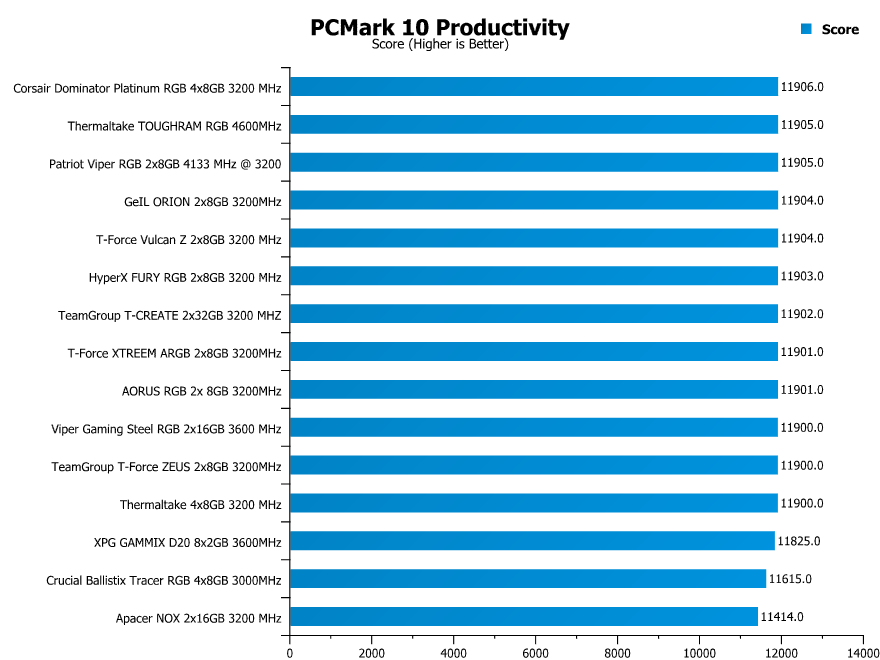
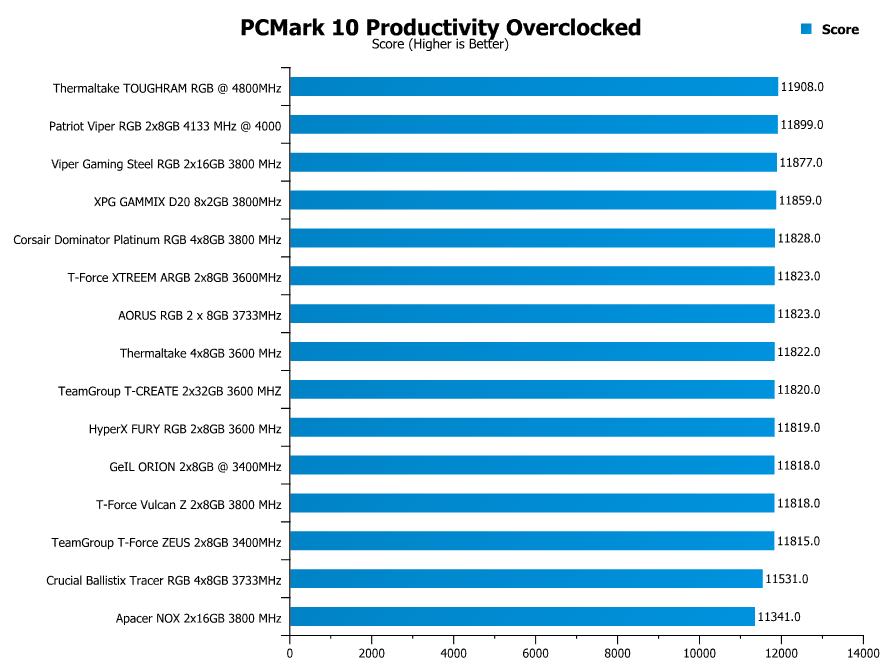
How Much Does It Cost?
As is always the case with things in 2020, the memory appears to be out of stock. The best thing to do now is to hit up their Amazon store and keep an eye out for stock. If previous Patriot Viper Gaming memory is anything to go by, prices should be very competitive. For now though, I can recommend their Blackout series, which lacks RGB but still has all that awesome performance.
Overview
It certainly makes my job easier when brands send me such awesome hardware. The Patriot Viper Gaming memory kit smashed through our benchmarks and delivered some pretty fantastic results overall. That’s no big surprise though, as 3600 MHz is faster than most of the kits I’ve tested, with 3200 MHz being the norm. So the faster kit is faster, that’s no big surprise, but overall it’s still a pretty swift kit that’s going to be great for productivity and gaming focused builds.
The large heat spreader design is pretty slim, but the extra height does help keep things in check. I was able to sneak in a small overclock, taking the kit to a rather tasty 3800 MHz, but the gains aren’t particularly huge and leaving it on XMP will do just fine for many.
Of course, many of the kits I’ve tested are 16GB (2x8GB), while this was a 32GB (2x16GB) kit, so it had an advantage there.
Design
Viper Gaming kept the design really simple on this one, and I like that. A lot of RGB memory is super glitzy and flashy, which is cool, but often jacks the price up way too much. The simple matte black heat spreaders look neat and tidy and will blend into any build easily enough. The RGB looks great, and the slimmer light bar looks great without being overly bright. It feels weird saying that RGB memory is understated, but as I said, some kits are so over the top, it’s actually possible.
Should I Buy Them?
While stock issues persist on many tech products, they will resolve themselves in time. The Patriot Viper Gaming memory kits are some of the best out there, and their new RGB kits are sure to be priced competitively, and still offer some of the better performance figures we’ve had in some time. Clocking in at 3600 MHz and 32GB makes this one of the best equipped kits we’ve tested, however, they do make other sets offering a range of speeds and capacity to suit your budget.




















