Viper V760 RGB Mechanical Gaming Keyboard Review
Peter Donnell / 9 years ago
A Closer Look
The V760 comes hard-wired with a good length and very durable braided USB cable. You’ll notice there are two gold-plated USB headers there too, one for the keyboard, the other for a USB pass-through port at the back of the keyboard; perfect for connecting your headset/mouse.
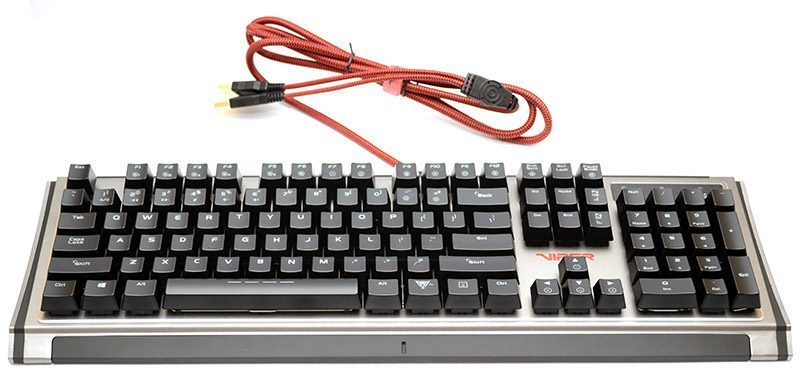
Equipped with a gorgeous aluminium finish, the V760 certainly looks impressive, giving a nice contrast for the very nice quality laser cut key caps.

One subtle touch that I like is the slightly raised aluminium layer below the keys, with a gorgeous polished edge that gives a nice border around the keys, giving it a more premium look and feel.

In terms of layout, the keyboard is pretty standard, so custom keycaps should easily be an option for those who like a little extra customisation. There’s a secondary set of functions on the F-keys, accessible via the Fn-Shift key on the bottom row, allowing you to adjust between a huge range of built-in lighting profiles, macro recording and multimedia controls without the need of the desktop software.

There’s a full-size number pad, which is also fully mechanical and you can also see that while the keyboard is full-size, there’s not too much chassis around it, which does well to save a little extra desktop space.

Down the side, you can see there’s a nice sweeping curve to the chassis that looks pretty cool; even if it doesn’t change the performance, it’s nice to see a design that is unique and not too over the top.

The base of the keyboard has five large rubber grips, which will help keep the keyboard from sliding around your desktop.

There are two kickstands on the back to adjust the overall angle of the keyboard, and it’s nice to see that they’re both quite thick and durable, not those cheap ones we see far too often.
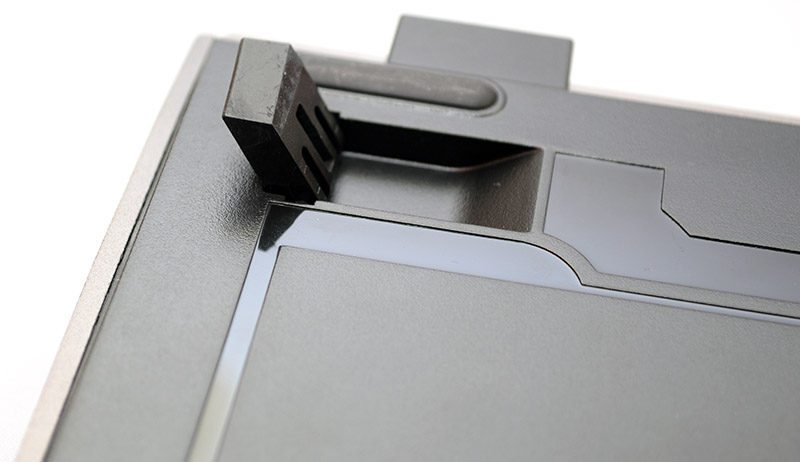
There’s a magnetically attachable wrist rest included in the box, just snap it into place and you’re good to go. It’s a really nice size too, with a soft-touch rubber coating and a stylish Viper logo in the bottom right.
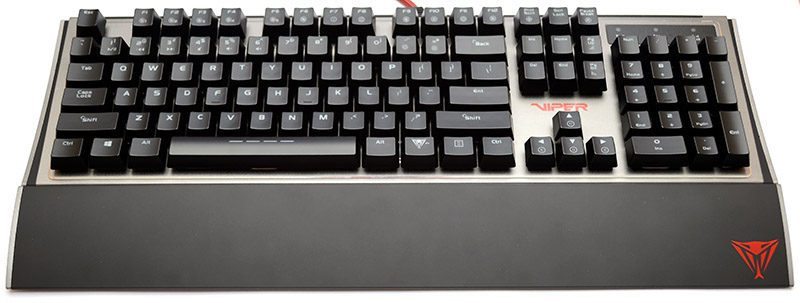
The keyboard comes equipped with a full complement of Kailh Brown switches, giving you a reasonably fast typing action with a light tactile bump that gives you a nice feedback while working and gaming. If you’ve ever used Kailh or Cherry MX brown switches, you know exactly what you’re going to get here. What’s the most surprising, however, is how quiet this keyboard is! Perhaps it’s the key caps and the durable chassis, but even the space bar is surprisingly quiet and that’s a welcome bonus for any mechanical keyboard.

So now we move onto the RGB lighting and put simply, it’s amazing! Even from directly on the keyboard, you have a plethora of configurations at your disposal to play around with and the colours are warm and rich, reflecting off the soft finish of the chassis really nicely, giving a great underglow effect that you’re sure to love.





There are a lot of lighting options, but for these next few images we’ve taken a few random pictures while it was on a colour cycle pattern. The transitions are really smooth and the colour cycle around the keyboard beautifully.
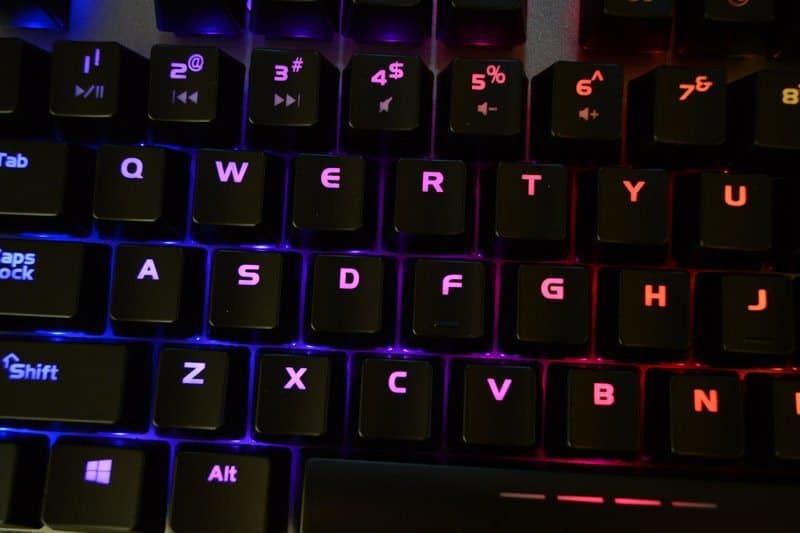
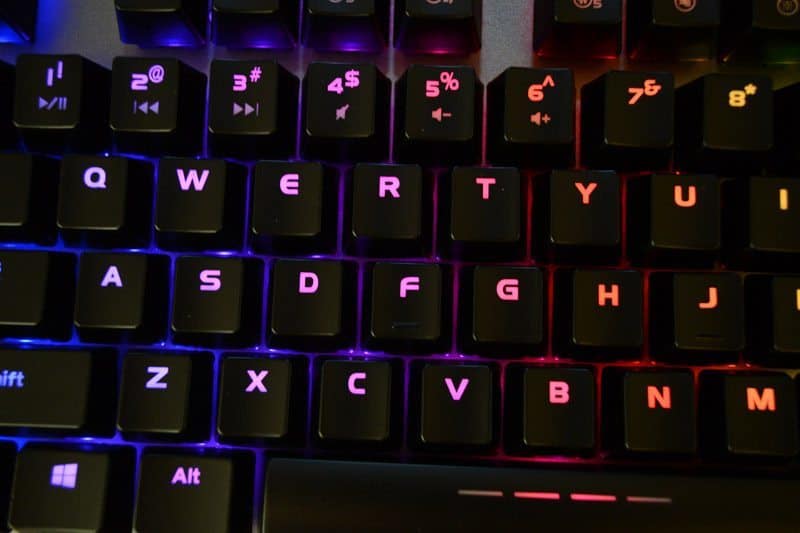
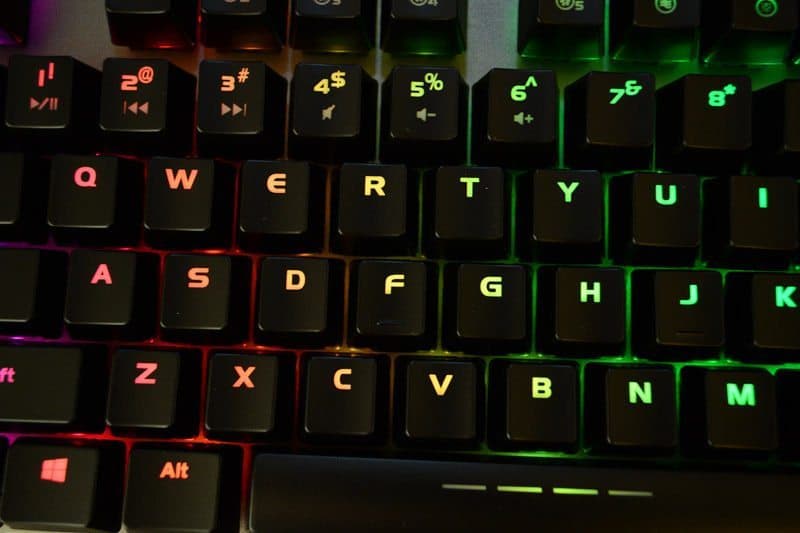
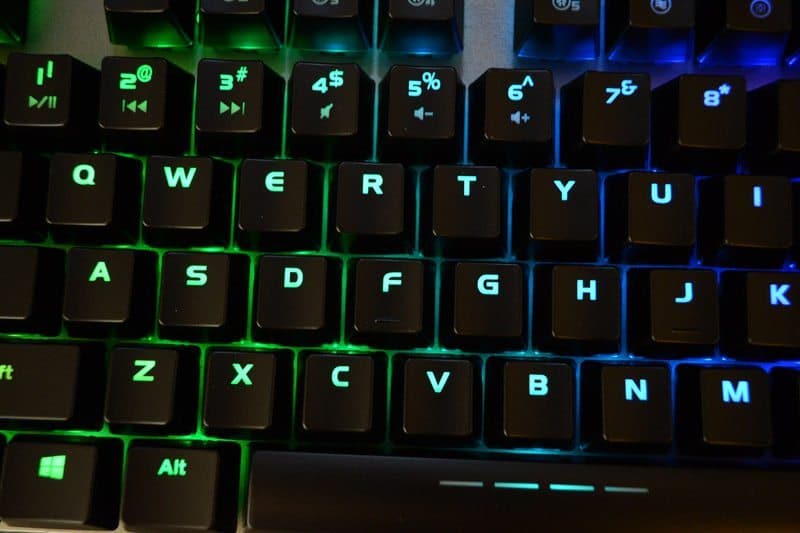
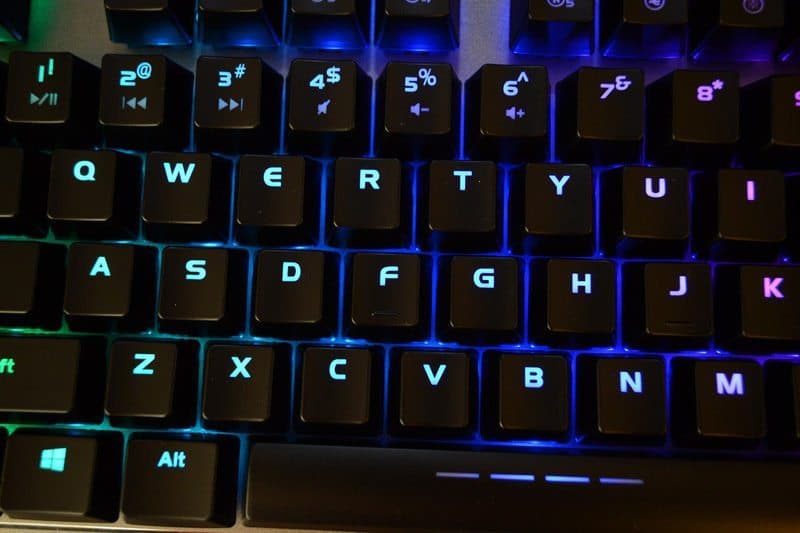
The key caps are nicely cut, giving a clear illumination of the fonts from any angle and providing a great between-key and underglow effect, even in a brightly lit room.

You can set a whole range of profiles for your lighting and macros, just toggle through to the profile using the FN-shift key and you’re in your gaming mode, such as this one below.
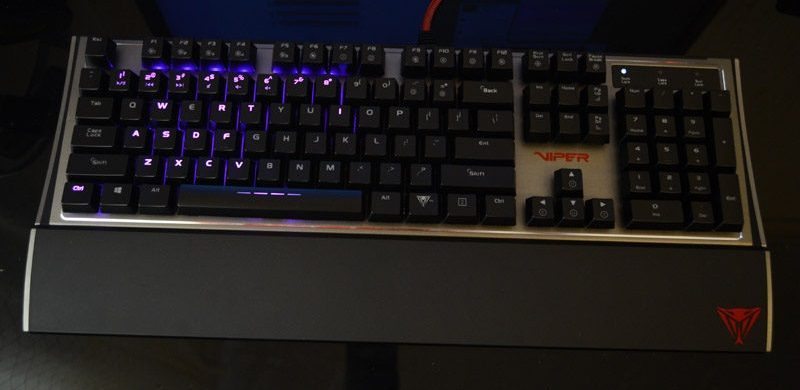
Want something a little more wacky? How about random colours and keys lighting up and fading; this is far more hypnotic to watch than I would have expected.

Sorry for the blur, but you can have light up on strike and then fade effects too.
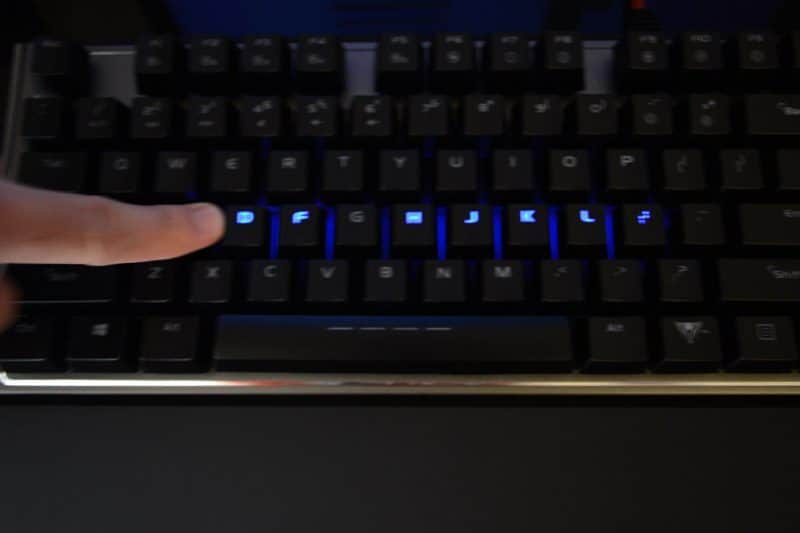
Or firework explosions, snake effects, rainbow, and so much more. If you want a dynamic and very customisable gaming keyboard, you’ll find it here!




















