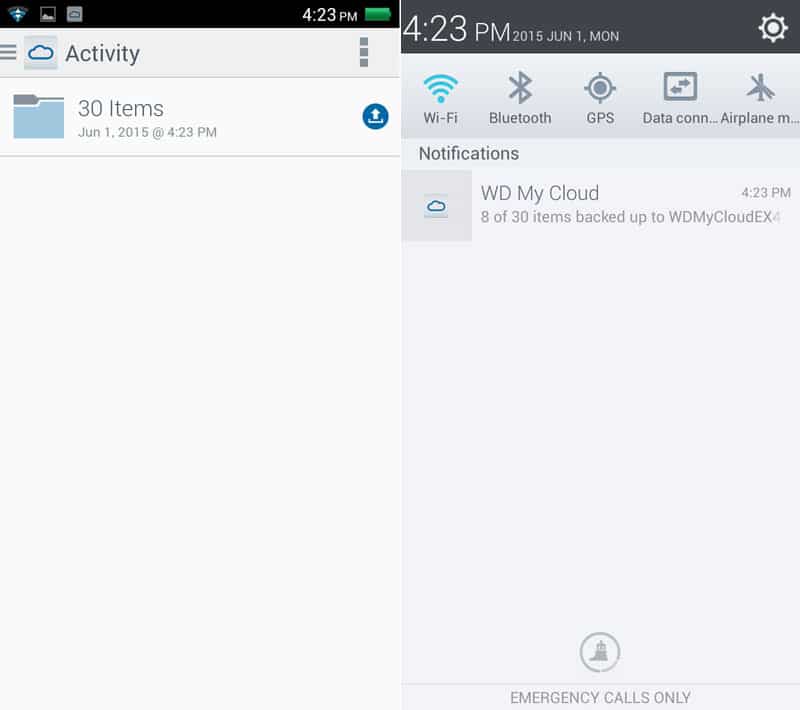WD My Cloud EX4100 4-Bay Expert Series 16TB NAS Review
Bohs Hansen / 10 years ago
Mobile Impressions
A device that has the label MyCloud needs a mobile app, and WD doesn’t disappoint here either. You’ll for example find the WD My Cloud app in the Google Play store as I did here.

Once installed, you’ll need to connect with your NAS. This is just as easy as setting up the unit and is done in four easy steps.

If you’re connected to the same network, the App will find the NAS automatically and you’ll just have to push the add button. There are other ways to add the server and other services that can be added as well.
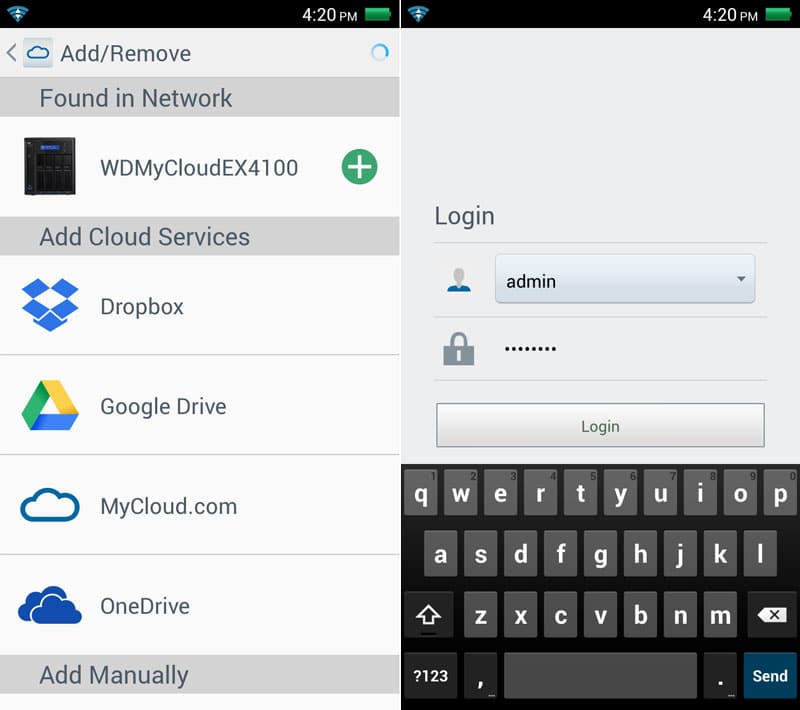
You can select when your files should be backed up and to where.
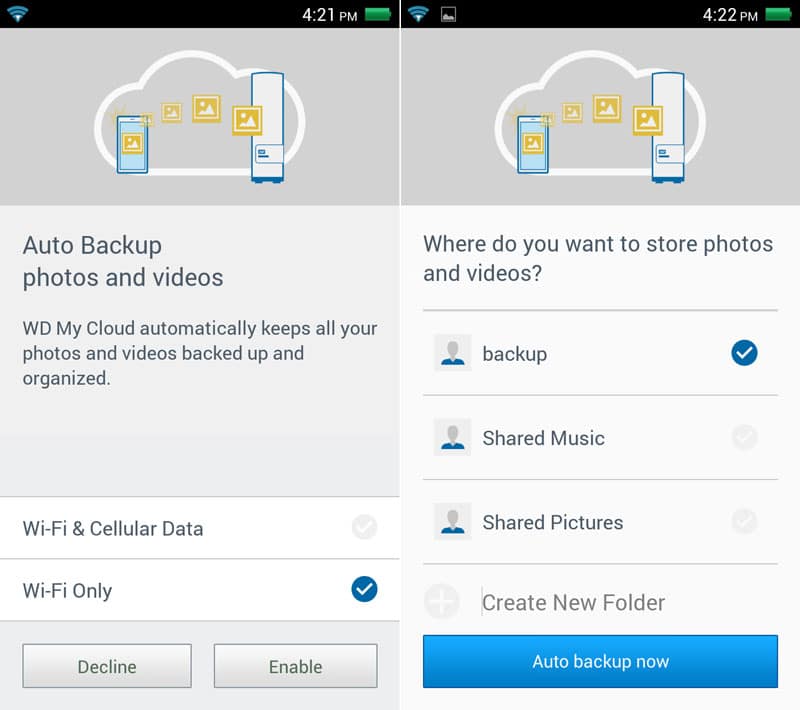
And that’s it. You are setup and connected to your NAS. Pressing the three lines to the left will show your devices and give you access to settings and activity.
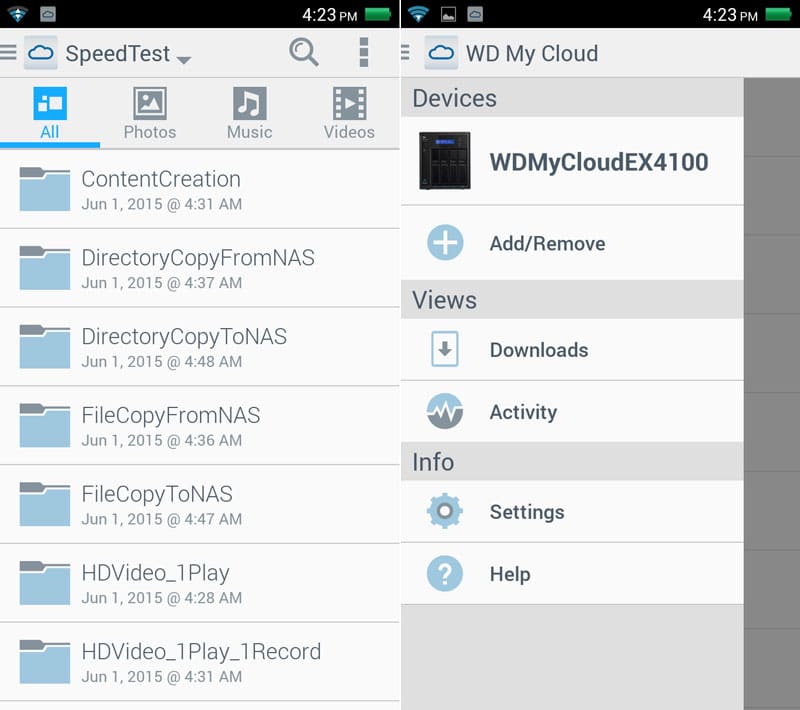
Activity is shown both in-app and in your phone’s notification area, so you won’t miss what’s happening.