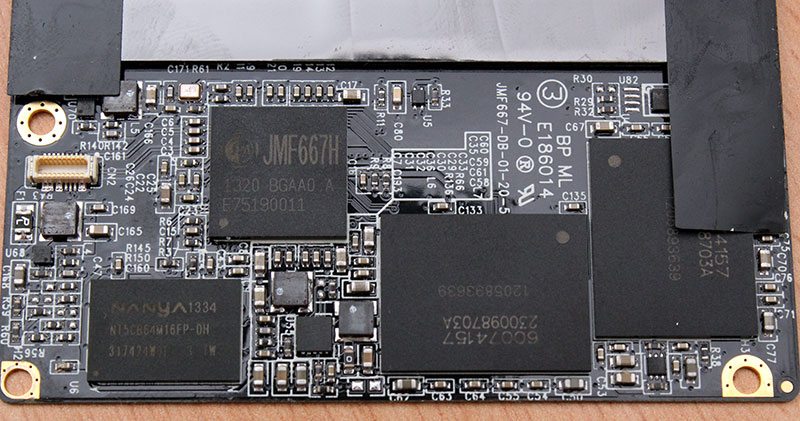Western Digital Black² Dual Drive Review
Chris Hadley / 11 years ago
A Closer Look
On the upper face of the Black², I get a feeling that this drive has come out of Gabe’s Steam factory. The plain black PCB with a simple branding to the bottom right give the drive the looks to say that it means business and there is no messing about.
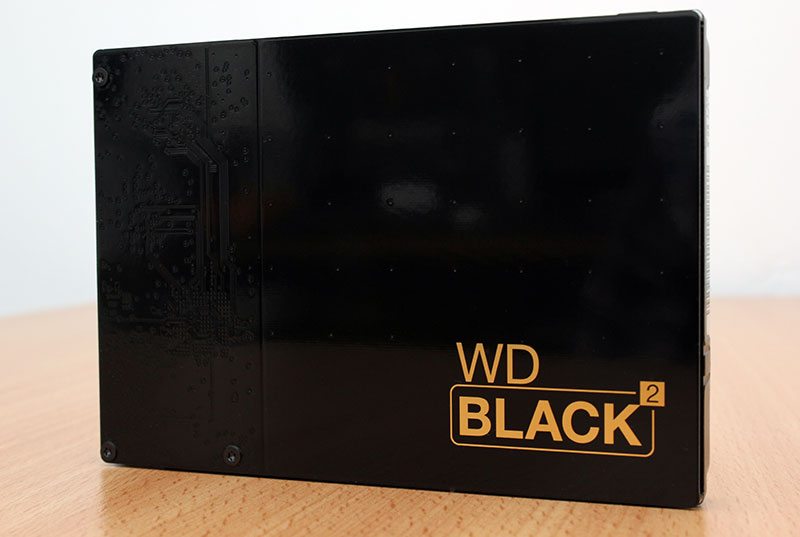
On the underside of the drive things are a little more ‘business as usual’ with an exposed PCB and circuitry that lead towards the drive motor. With the upper face of the drive having a clear expression, the product label has been moved to the underside of the drive where it sweeps around the motor. Looking a little closer at the label we can see that the Dual Drive is made up of a 120GB SSD and a 1TB hard drive companion.

One of the remarkable things about the Black² is how thin WD have been able to made the drive overall. When compared to one of WD’s own 2.5″ Red drives and a typical 7mm SSD, the Black² is only a fraction thicker – quite remarkable when you take into consideration that this is full fat 1TB hard drive with a SSD bolted to the top.

Looking a little closer at the SATA headers and the primary PCB that connects both drive volumes together, things look remarkably similar to the PCB found on Western Digital’s Slim hard drive.
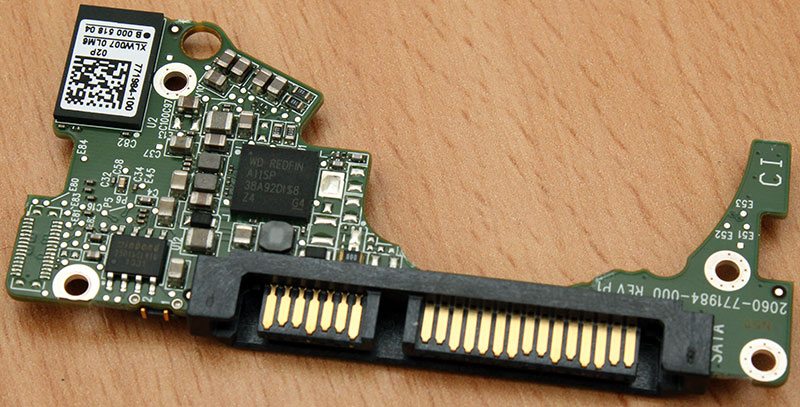
On the underside of the same PCB, the only key difference that sets this board apart from that found on a pure Slim hard drive is a secondary header found to the extreme right of the PCB. The header is used to connect through to the SSD whilst the second header to the left is used for connecting through to the hard drive internals.

As far as a buffer for the hard drive goes, Western Digital have fitted this drive with a Marvell 88SM9642-NMD2 SATA multiplexer, which for a drive of this nature is critical, considering there are two separate physical volumes to be controlled through a single SATA header. I will note at this point that there is a compatibility issue with NVIDIA and ASMedia SATA controllers at this moment in time, so if you’re considering this drive as a purchase for your SFF system or notebook, just double-check what SATA controller is onboard before you purchase this drive.
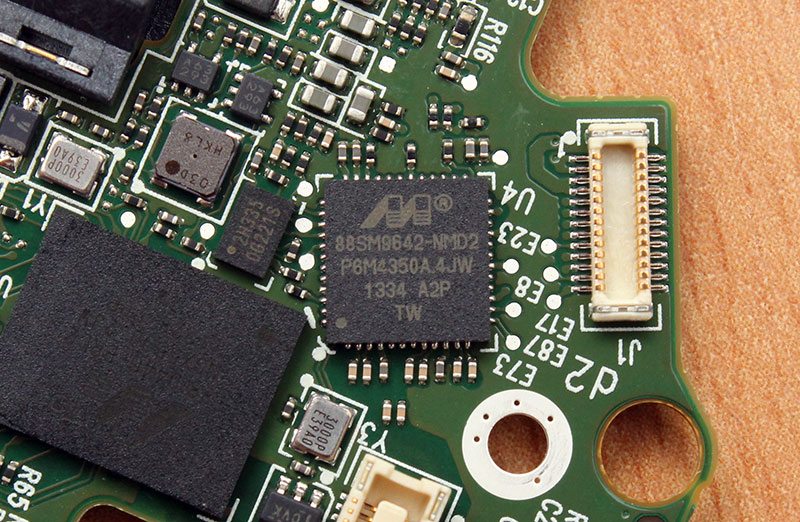
Next to the SATA multiplexer is a second Marvell chip, this time a 88i9446-BRL2 dual core processor to give this drive the grunt it needs to deliver content from two storage mediums.
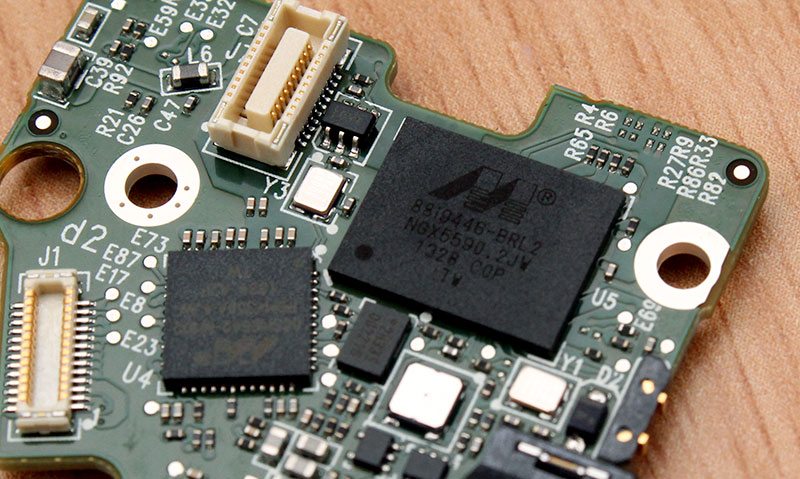
Placing the first PCB to the side, it’s time to lift the SSD portion of the drive off of the hard drive and take a closer look at the drives in their own right.

The main bulk of the Black² consists of a 1TB hard drive which comes from WD’s latest line of Slim drives. The 1TB Slim features two industry leading 500GB platters running at 5400rpm. Even though the spindle speed is lower than some drives, we do have to give credit where it is due as this drive on its own fully conforms to the new 7mm z-height standard which many ultrabook vendors are opting to use these days.

I between the hard drive and the SSD PCBs as small bridge is required to make up the gap and is simply one of the smallest PCBs that I think I’ve handled to date with a male header on one side and a female header on the other side.
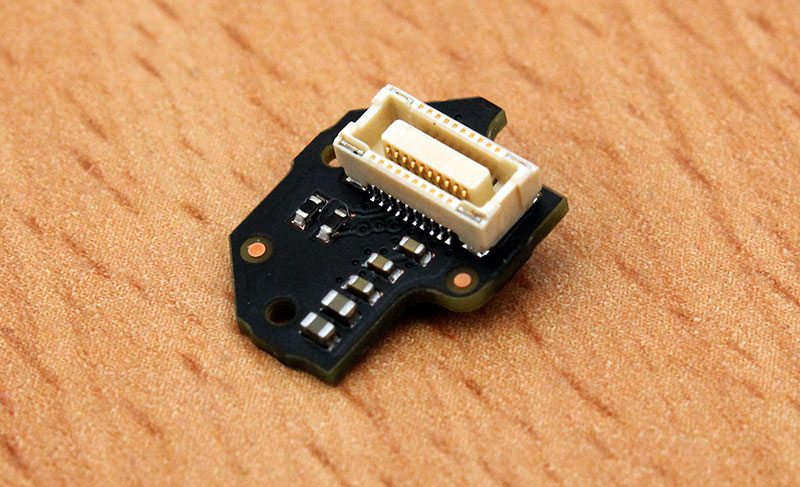
With the hard drive set aside we can made a closer inspection on the SSD. Now when it comes to solid state drives, Western Digital is not a name that would come to mind, however they do have a very small line of embedded solid state options for the OEM market to pick from. Whilst the PCB for the solid state portion of the Black² covers the entire surface of the hard drive, the circuitry in-fact only takes up ~1/3 of the board. Three screws secure the drive to the Slim hard drive around the circuit end of the board whilst high strength sticky pads keep the rest of the board in place.

For the SSD, WD have picked a J-Micron JMF667H 4 channel controller and paired it with 1GB DDR3 RAM from Nanya. To the right of board are two 64GB IM Flash 60074157 ICs which give the drive 128GB of storage, although 120GB remains for the end-user before formatting.