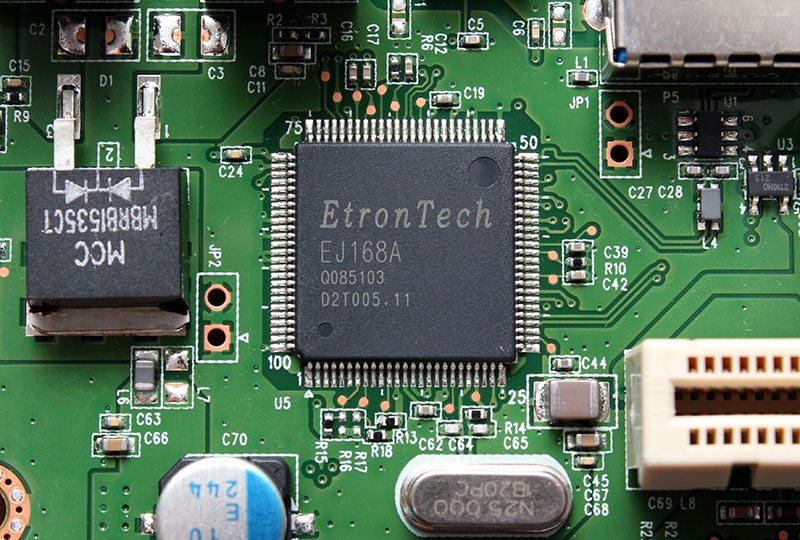Western Digital EX4 8TB 4-bay My Cloud NAS Review
Chris Hadley / 11 years ago
A Closer Look
At a glance, the EX4 has an appearance that is somewhat similar to that of the Sentinel DX4000 that I looked at in the middle of last year and in some ways the EX4 is almost the same unit. Whilst the front face has quite a different style and finish with four drive bays on show rather than a door, the rest of the metal body shares parts that are on the DX4000 (such as the cover and back plate to the system)

The upper portion of the faceplate is taken up by a gloss black band, through which the display can be seen (when on). The power button to the left is accompanied by up/down buttons on the right for scrolling through the on-screen display. Below the display are four drive bay LEDs with numbers above to indicate which drive bay they refer to and a small bit of branding to the right finishes things off.

Most NAS systems that I look at tend to use removable drive trays into which each of the hard drives is mounted, however Western Digital have simplified things by taking the tray out of the equation. Instead each of the drive bay covers flip down and a sprung mechanism pushes each of the pre-installed WD Red drives forward for easy removal. This tool free design makes changing out hard drives very quick and simple and the process of doing so literally takes seconds to complete.

Moving around to the rear of the system, we see that things look very similar to the DX4000, as highlighted above. In fact we find the exact same range of connectivity options on hand, with dual USB3.0 ports, dual Gigabit LAN and redundant DC power jacks along with a reset button in between. I will point out though that unlike the DX4000, the EX4 only comes with a single power adaptor in the box and a second adaptor has to be bought separately.

Further down the rear of the system, a grill covers the single 80mm fan used to keep the system cool and a product sticker with serial numbers and MAC address is placed below.

Lifting the lid of the EX4, we continue to note the close resemblance to the DX4000 with the system being built up with similar internal components – although as expected the motherboard is completely different.

Taking the motherboard out allows us to see the simple spring-loaded mechanism that pushes each of the drives forward off of the SATA connections.
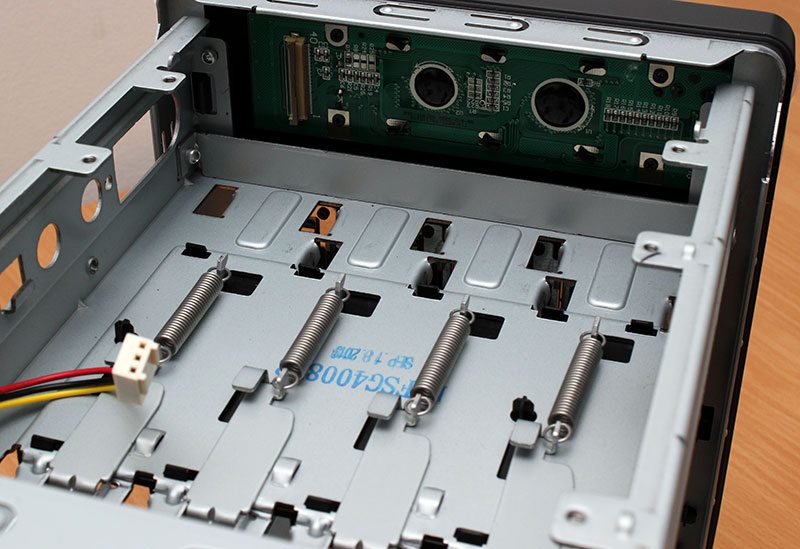
Like many other units that I look at, the EX4 has all the SATA power and data headers installed on to a separate PCB that connects to the motherboard via a PCI-express lane to alleviate any bottlenecks that may occur when passing data through the system itself.
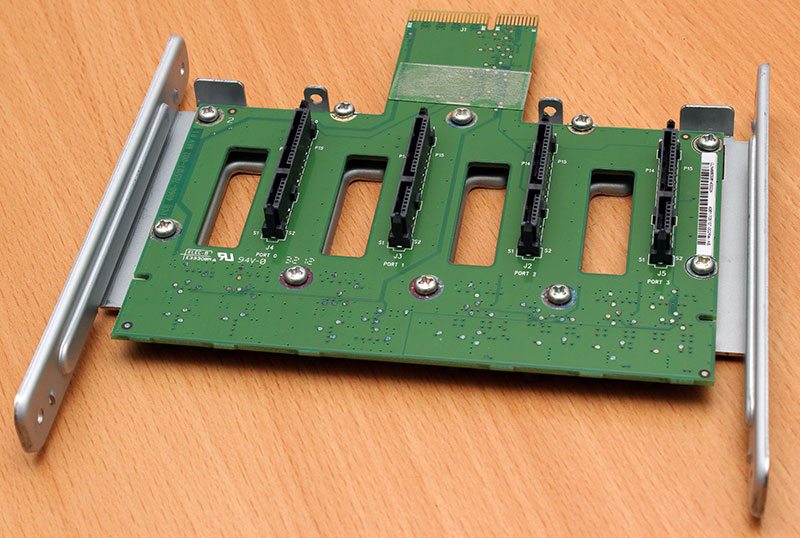
Moving over to the motherboard, like the DX4000, the EX4’s motherboard is mounted in the top of the system with the PCB upside down to save on space, resulting in a more compact unit. On the upper face of the board there isn’t much to see apart from a couple of IC’s and a flat ribbon that leads to the front panel display.

Getting up close and personal with the motherboard, the larger one of the three IC’s on the upper face of the PCB comes courtesy of Samsung. This K9F2G08u0C-SCB0 package gives the system 512MB of SLC Flash memory for the OS to directly run from.

Alongside the SLC NAND, two of the EX4’s DRAM packages are present and when combined with another two SK Hynix MWKF6596XH2 packages on the other side of the PCB, we see a total of 512MB DDR3 RAM present.
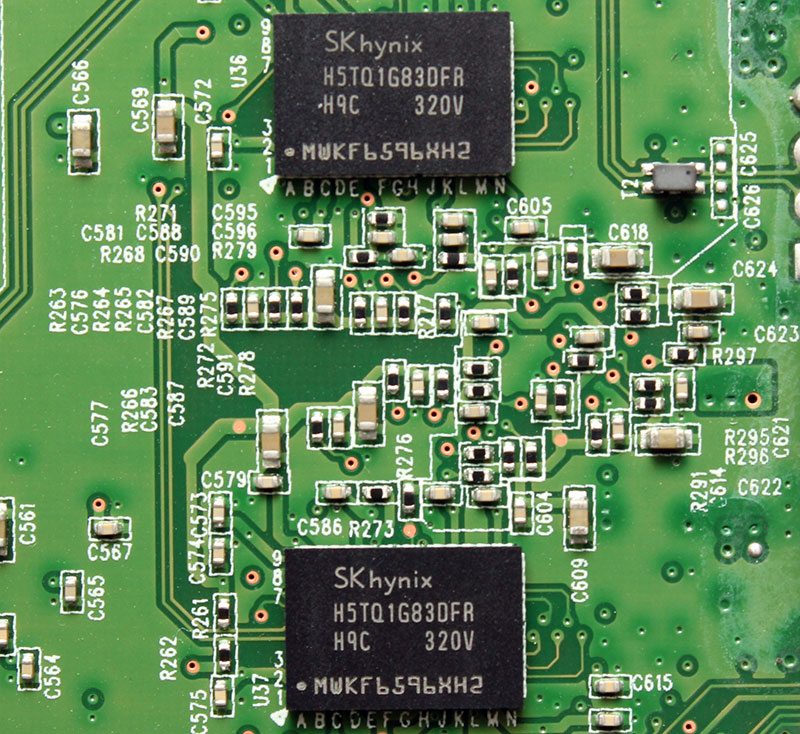
Turning the PCB over, we find much more to look at. Towards the rear of the board we can see the PCI-e X4 lane for the hard drives to connect through along with the LAN , USB and twin DC power jacks that lie on the rear I/O.
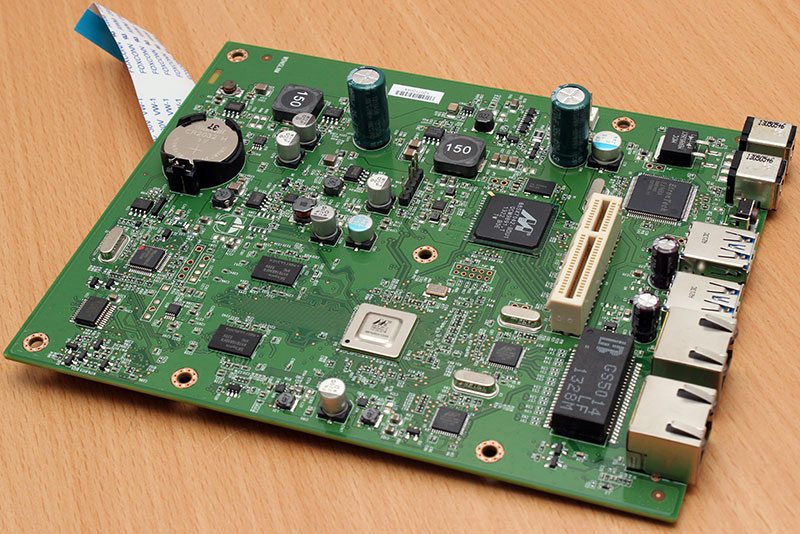
To give the EX4 the processing power it needs, Western Digital have turned to Marvell for the solution. Below the silver coloured cover, a single core 2.0GHz Kirkwood SoC is present which is built around an ARM 88F6282 CPU.

As mentioned above, the EX4 has four DRAM packages making up a total of 512MB , and just to the right of the SoC lie the additional two DDR3 packages.
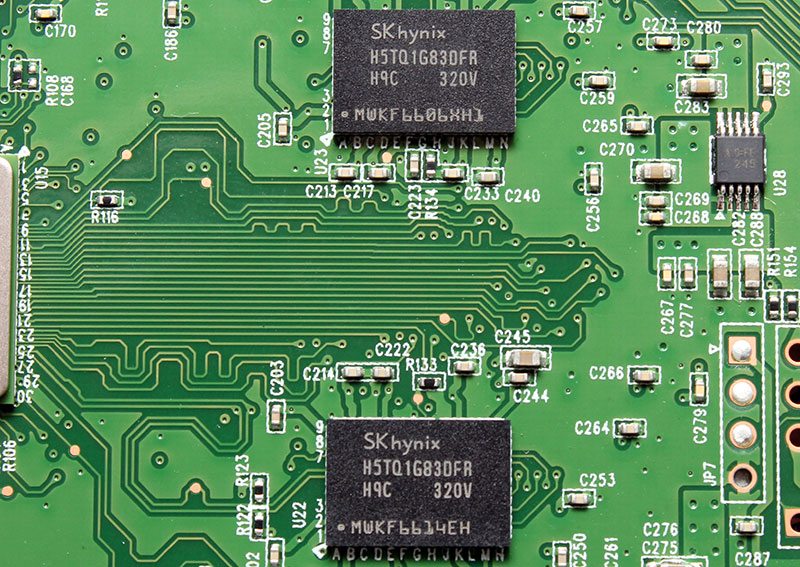
Like many other NAS products on the market, the EX4 comes with dual Gigabit LAN and as a result we see two Marvell 88E1518-NNB2 Ethernet controllers which are popular among NAS vendors.
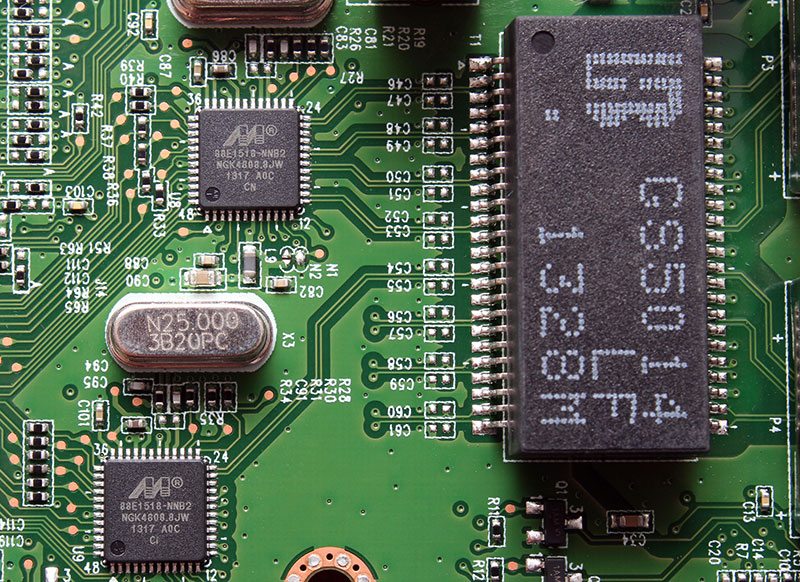
Further round the PCB, there are two ICs the may not have as much of a major function as the LAN or RAM, but they are still important none-the-less. The Weltrend WT69P603 to the left is in place to control the front panel display, whilst the NXP PCA9555 to the right is for the systems CMOS.
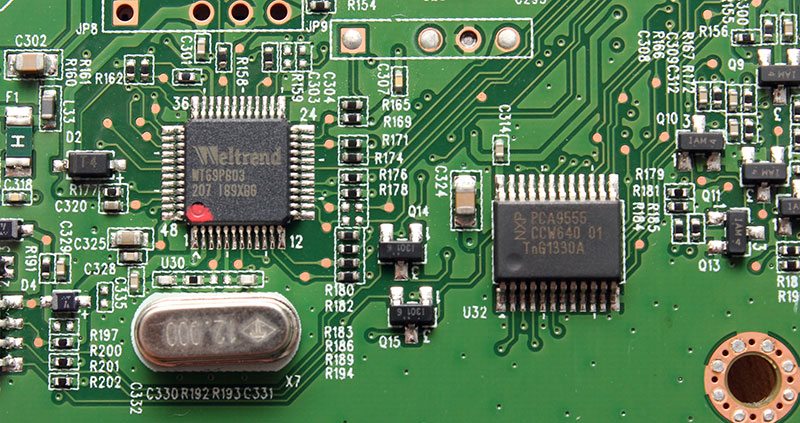
Finally and right back around by the rear I/O we find once again the popular EJ168A USB3.0 host controller from EtronTech.