In Win 707 Full-Tower Chassis Review
Peter Donnell / 10 years ago
Interior
The interior of the 707 is vast, with an extensive amount of space for E-ATX motherboards and super long graphics cards; you’ll have no issues getting your hardware to fit in here! Behind the motherboard, you’ll find a huge cut-out for fitting your CPU coolers, as well as five large rubber grommets to help with cable management.

There’s 64mm of clearance from the top of the chassis, giving you more than enough room for fans or a good quality radiator.

The hard drive bays are split into three at the bottom, five at the top. Both sections of the drive bay are removable and removing the bottom bay frees up access to the bottom two 120mm fan mounts, which can also be used for a 240mm radiator.

There’s three 5.25″ drive bays at the top with a tool-free locking system. Not many people use a lot of optical bays these days, but they’re still great for fan controllers, card readers and some specialist water cooling components.

The expansion slots are each fitted with a reusable ventilated cover and thumb screws, making installing and removing your components nice and easy.
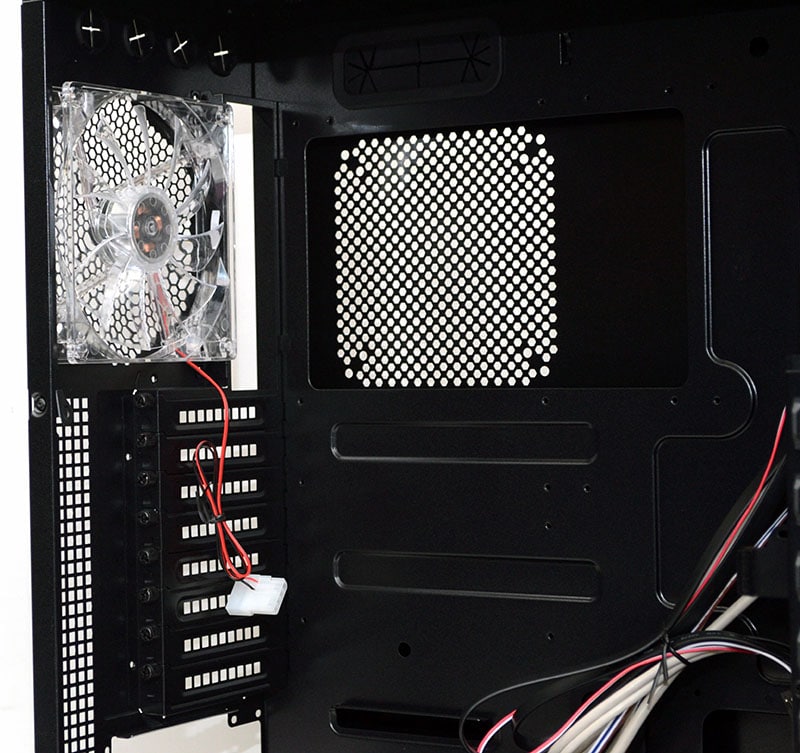
There’s a vast amount of space to be found behind the motherboard, so cable management should be a very easy task.

You will find two 140mm fans pre-installed in the front, each fitted with a 3-pin connection and a Y-split cable on each, so you can connect two more fans to the same cables.
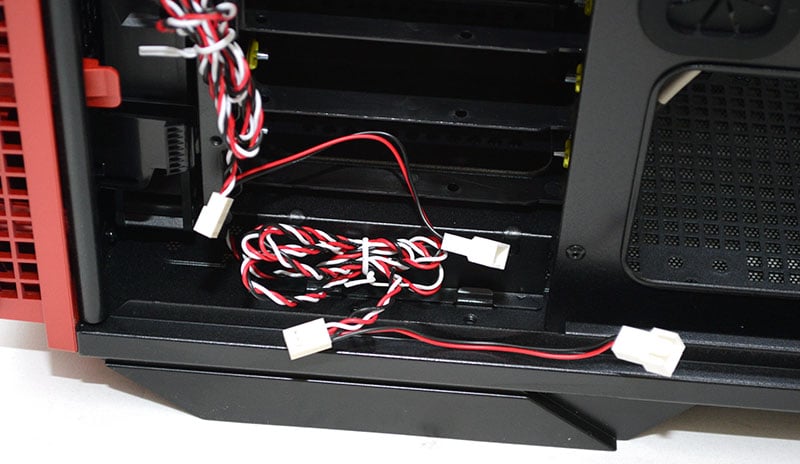
There’s a few cable tie loops located near each rubber grommet, which will help you keep excess cables in check.

The front panel is easily removed with side clips, behind which you’ll be able to access the front fan mounts. As I said above, there are two 140mm fans pre-installed, meaning the 707 has three 140mm fans as standard.




















