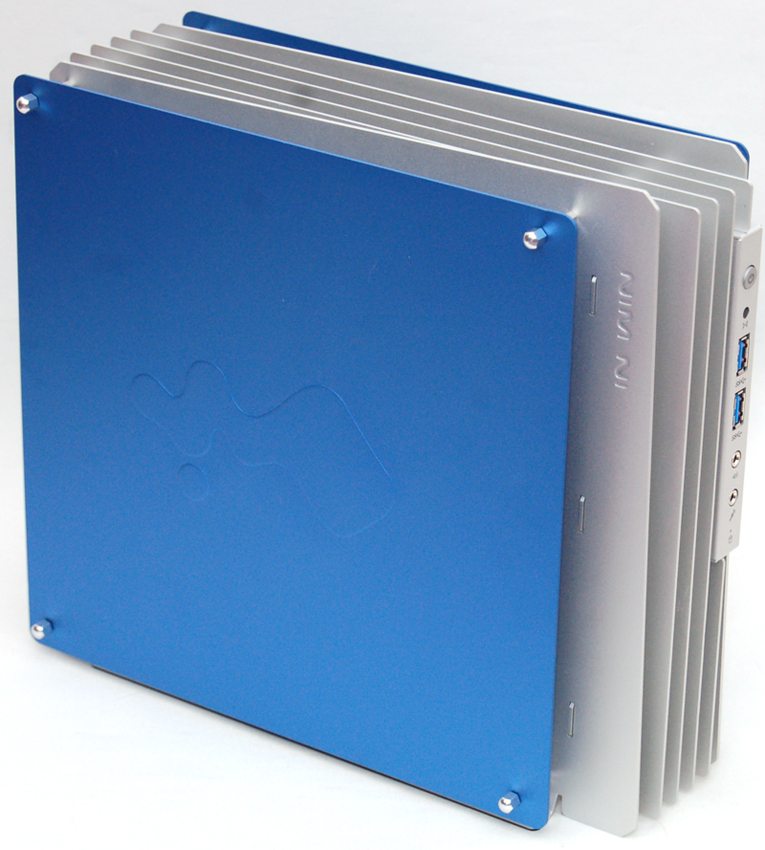In Win H-Frame Mini mITX Aluminium Chassis Review
Peter Donnell / 11 years ago
Exterior
The left side of the chassis features a gorgeous tempered glass panel that is held in place with four thumb screws on four stand-offs. It gives an uncompromising view of the chassis interior, but if you want something a little more discreet then InWin also provide you with a solid blue panel which we will take a look at in a moment.

The right side panel is mounted in the same way as the left, finished in a lovely metallic blue that adds a nice touch of colour to the chassis design.
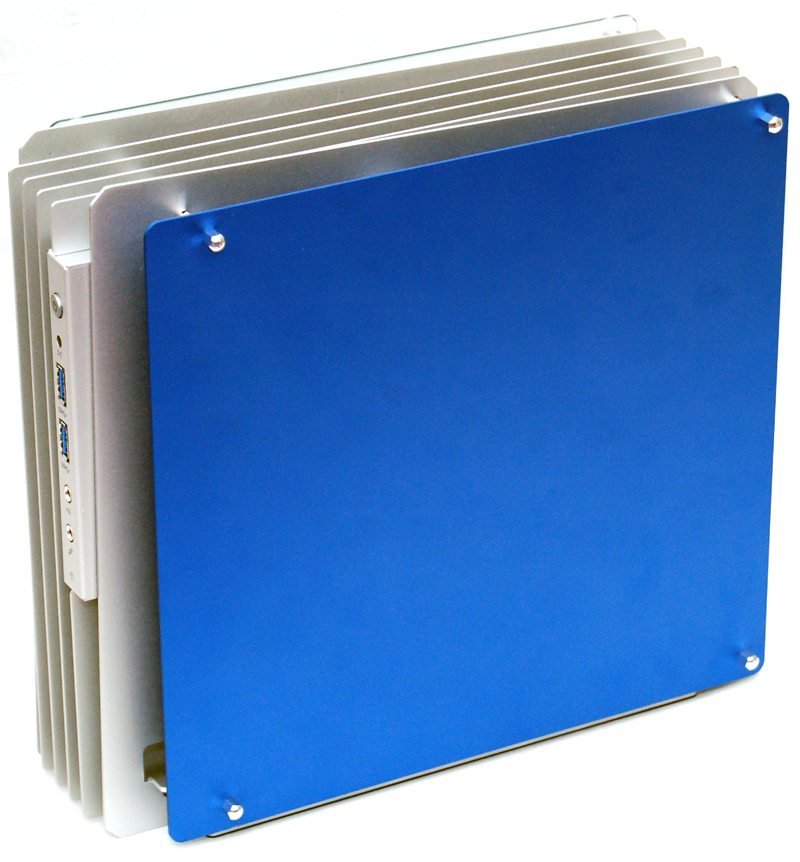
Front the front we can see that the chassis features an open-air design, There are gaps between the panels that allow for plenty of airflow as well as adding a unique design to the chassis. The front panel is well enough equipped and features a pair of USB 3.0 ports, HD audio and the usual power/reset buttons.

Around the back we have a power cable hook up for the PSU, as well as a cut-away for the motherboard I/O panel. There is also a small expansion card slot at the bottom.

The top panel features a lot of airflow and InWin have added a mesh layer on the interior which is most likely to prevent large items from falling into the case, you wouldn’t want a biro falling inside and getting caught in the CPU cooler would you?

More ventilation on the base of the chassis, as well as a pair of rubber strips that will help keep it nice and steady on your desktop.

Here we see the alternative left side panel, it features the same blue finish as the right side panel, but with the addition of an embossed InWin logo in the centre.