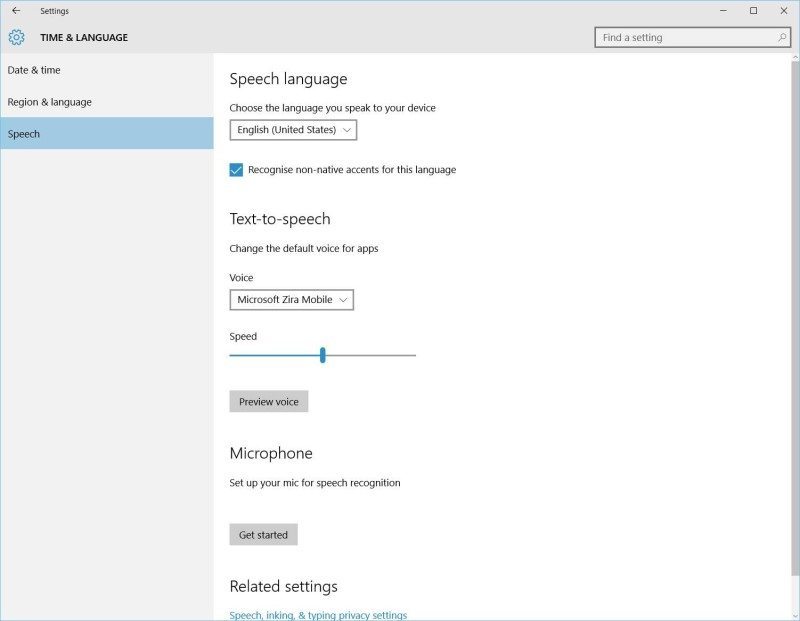Windows 10 Cortana Only Works If You’re American?

The launch of the much-anticipated operating system from Microsoft occurred at midnight two days ago. I installed it onto my laptop yesterday and so far, I have to be honest, I’m not overly keen. The OS seems much slower to boot and load applications than previous editions including Windows 8.1 but does admittedly look quite sleek with some nice new, major features.
One of these major features is Cortana which made its debut on Windows Phone devices a year or so ago. The personal assistant is a contender in the battle against Google Now and Siri – two very good voice recognition pieces of software for both Android and iOS respectively.
This time Microsoft have released Cortana as part of their full operating system for desktop and laptop devices, and you are able to start it by simply saying “Hey Cortana” or by typing in the search bar on the left-hand side of the taskbar.
The pop up is again, black and sleek-looking with very simple icons along the left-hand side:
When it works, Cortana asks a few set-up questions and then you’re good to ask her pretty much anything. However there is a catch. On our own Windows devices we cannot seem to enable the virtual assistant. Whenever we attempt to enable Cortana we get the following error:

When we checked out our regional and language settings, they were all set to English (UK), you would think this is fine but from our own experience and after reading several Reddit comments we have found out that Cortana will only function if your device is configured in American language format.
To prove changing language to American works, here is our Time and Language screen in Windows 10 after we make some changes to English (United States):

See how it is set to English (Unites States)? Well, let’s try a command to Cortana:

Ok, so now it works – well, it does but all of the units are in Fahrenheit – not much good for us UK residents and others around the world! However you can ask “Whats the weather in celsius?” to combat this issue.
Amusingly, Microsoft made the same blunder with their release of Windows Phone a year or so ago. To use Cortana you would have to change your language and settings to United States to get her to function. This restriction was lifted a few months after the launch though, so there is hope for Cortana yet.
Microsoft have said that they are aware of the issue and it is affecting a lot of people that are now using the brand new OS. They are currently working on a patch that will be released via a system update. So make sure that you keep installing any windows updates that become available for your device, as it may fix Cortana!
However for those who are eager, you can manually change your country and region settings so you can use Cortana. To do this use the following:
- Open the Start Menu by pressing the icon or the Windows key on your keyboard
- Type “Settings” into the search bar
- Click the icon that says “PC Settings”

- This will the load up another window, here click “Time & Language”
- On the left-hand side of this window, select “Region & Language”
- Change the setting from United Kingdom to United States

- Then change to the Speech tab on the left hand side
- Change this to English (United States)

- Go back to the Region and Language menu on the left-hand side
- Where it says “Will be displayed language after next sign in” Click here
- Then select options

- At the bottom change the keyboard back to United Kingdom
- Done! You may need to reboot for the change to take effect
We’re currently getting mixed reports on this, with some stating that it’s working fine from the UK and other countries, so please let us know where you are from and if it’s working fine for you.
Of course, we accept no responsibility by you altering your regional settings, but we can’t see any disadvantages of doing this, but for us it is simply an annoyance that should just work, but at least Microsoft are aware and this should be rectified soon, we hope.