Windows 10 Install Will Work via Update Function
Bohs Hansen / 10 years ago

Microsoft unveiled in a media event that their latest build of Windows 10 will make updating from older versions of the Operating System as easy as installing an update. It is actually just that.
Windows 7 and Windows 8 users will be able to update to the new version directly through Windows Update, effectively removing the need for a DVD to be burned of flash drive to be created – including possible changing BIOS boot order and more.
At launch, this upgrade should be delivered straight through Microsoft Update, but for now you’ll need to go to the Windows 10 Technical Preview Page and select Upgrade now. This will download a file to your PC which after you will run it you will reboot and then be able to “upgrade to Windows 10 technical preview” as an option on Window update.
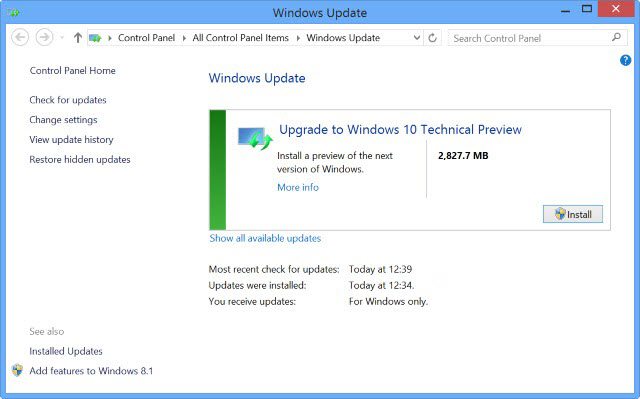
It’s nice to see Microsoft making it easier to update the OS, now they just need to learn that one doesn’t need to reboot the entire system when upgrading single software components; they can be restarted.
Thanks to Overclock3d for providing us with this information



















