Windows 10 Issue May Cause ‘Resets’ to Fail

One of the best features offered in Windows 10 is the ability to reset your PC to, essentially, the operating systems default factory settings. In other words, a fresh clean slate ready for you to start mucking it all up again! – Yes, we know that this ‘feature’ has technically been available since Windows 7, but Windows 10 has (largely) found a way to make the process a lot simpler and less terrifying for users.
It seems, however, that if you are in the need of a reset, a hardware glitch may cause you to repeatedly get errors! – Fret ye not though, there is a workaround!
Windows 10 Reset Issues
Since making the 2004 update, various users have reported that when attempting to make a system reset, the error below is displayed. While Microsoft has acknowledged the issue, to date, nobody seems entirely certain as to what is causing the problem. Albeit, it is suspected that it may ultimately boil down to specific hardware configurations throwing a spanner in the preparational works.
If you are, therefore, experiencing this problem, fortunately a workaround is available. It will, however, require a little tinkering in the command prompt.
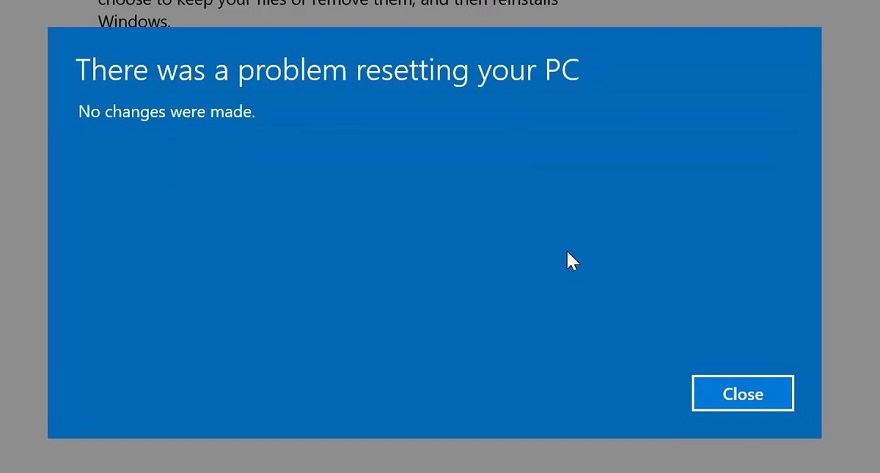
A Possible Fix
Coming in a report via TechSpot, we should note that although we have not confirmed this fix ourselves, many people have reported this as successfully resolving the problem. So, what needs to be done? – Well, if you follow these steps, all going well, the reset function should start working correctly again.
- Search for ‘Command Prompt’ in the Windows 10 Start Menu (‘CMD’ will also work)
- Before opening it, right-click the application and set it to ‘Run as an Administrator’
- Once open, type in the following command exactly (excluding the quotation marks) – “dism /online /cleanup-image /restorehealth”
- Close the command prompt, restart your PC and attempt the Reset – All going well, it’s working again
While Microsoft is expected to officially ‘fix’ this issue in an upcoming update, if you do desperately need a fresh start on Windows 10, this should hopefully help you if you do encounter this error.
What do you think? – Let us know in the comments!








