Windows 10 June Update Fixes 88 Security Vulnerabilities
Mike Sanders / 6 years ago

Windows 10 June Update
I appreciate that sometimes updating your operating system can be a chore. It’s perhaps at it’s worst when you’re preparing to go to sleep and you see the dreaded ‘update and shutdown’ on your start menu. The main point, however, is that while the updates can be frustrating, they are ultimately there to (hopefully – and certainly not always) ensure your operating system is running as well as possible.
In a report via DSOGaming, however, the Windows 10 June update certainly seems more than a little substantial as it has reportedly closed the door on 88 potential security vulnerabilities found in the operating system.
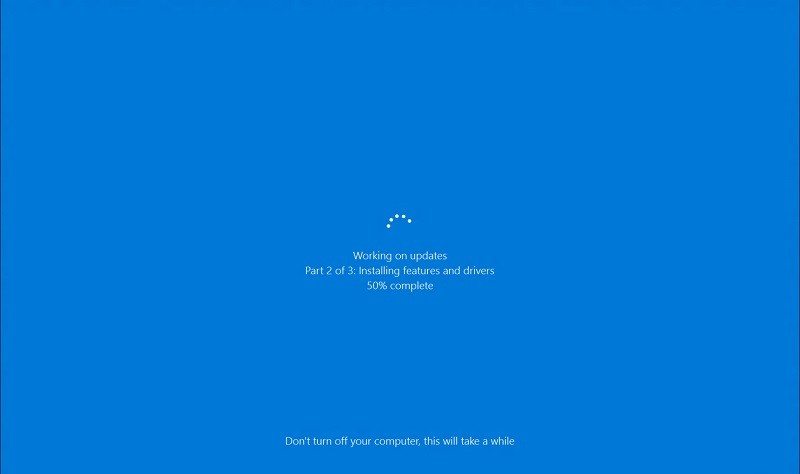
Security Fixes
Of the 88 security issues fixed, 66 of them are reported as ‘important’ with only 1 being determined as ‘moderate’. As such, at least 11 are classed as ‘critical’ and as such, although Microsoft is a bit light on details, this looks to be an important update.
The update has, however, decided to disclose details on at least 4 of the major fixes.
- CVE-2019-1069: The bug, which affects Windows Task Scheduler in Windows 10, Server 2016 and later versions. Has raised the most concern among security experts. It could allow elevation of privilege on affected systems, according to Microsoft.
- CVE-2019-1064: Windows elevation of privilege vulnerability affecting Windows 10, Server 2016 and later.
- CVE-2019-1053: Windows Shell elevation of privilege vulnerability affects all currently supported Windows operating systems. It could create elevation of privilege conditions on affected systems by escaping a sandbox.
- CVE-2019-0973: Windows Installer vulnerability could enable elevation of privilege on the affected systems through wrong sanitisation of input from loaded libraries.
How Do I Update?
Windows 10 generally tends to automatically update your system by itself. If you do, however, want to manually trigger this update, then we have good news! We put together a video showing you an easy way to check if you need to apply this. Based on the above information, it sounds like this update might be more important than usual.
What do you think? Do you regularly check for updates? – Let us know in the comments!




















