Windows 10 Storage Sense Will Automatically Save Space
Samuel Wan / 6 years ago
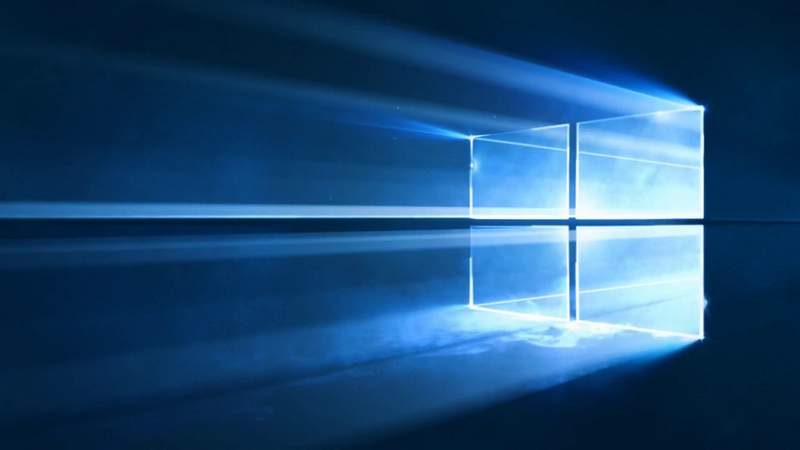
Microsoft Makes Storage Sense Automatic
Over the past decade, standard storage sizes have been going up. However, prices aren’t exactly going down, especially if you move to SSDs. One of the complaints about budget Windows devices is that Windows is a storage hog. Due to the limited storage on cheap PCs, Microsoft is trying to make better use of it. For the upcoming Windows 10 Fall/Autumn release, Windows 10 is including a new improved Storage Sense feature.
The focus of the new features is to streamline OneDrive optimization. OneDrive is Microsoft’s cloud storage offering that is built into Windows 10. Due to the tight integration, Microsoft can optimize the way OneDrive functions. Going forward, OneDrive will delete local copies of seldom used files. This will free up space and the file will be replaced by a placeholder. Files that the user sets to always be locally available will be the exception. Windows 10 will go down the list until it believes there is enough free space.
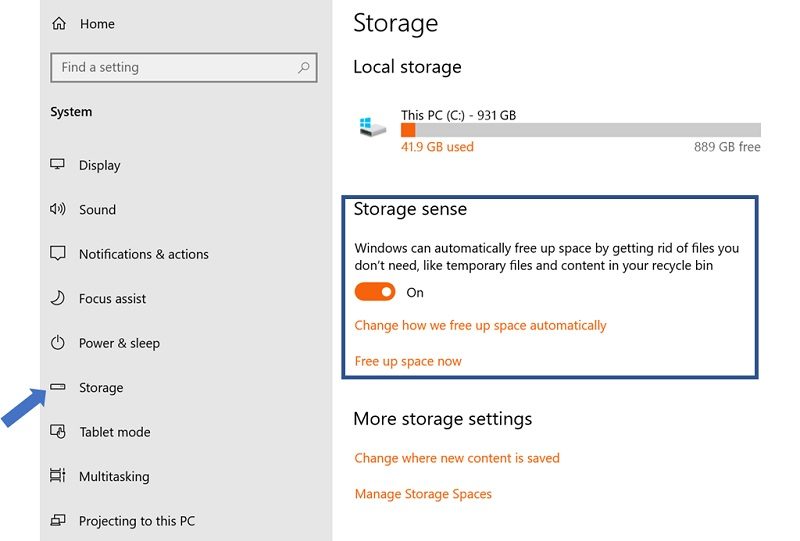
Windows 10 Deprecates Disk Cleanup
Furthermore, Microsoft is changing when Storage Sense will start. Before, users had to opt into Storage Sense. Now, when storage gets low, it will automatically turn on. Since it is automatic, the things it deletes are quite mundane. Some examples are temporary setup files, cache files, driver packages, old memory dumps, and temporary system files. Most of these are things the user should delete every now and then anyway.
Finally, Storage Sense will basically replace the old Disk Cleanup. This is basically running Storage Sense in manual mode. Here, you can opt to delete an even wider range of files. Of course, it will only delete this files once the user confirms it. In many ways, it is simply Disk Cleanup but better and more autonomous. For now Disk Cleanup will remain for compatibility reasons. What do you think of the new Storage Sense tool?



















