Windows 10 To Add a Lightweight Gaming Task Manager
Mike Sanders / 4 years ago

If your PC gaming performance is occasionally sluggish with no apparent reason, then often it’s in your benefit to check out the task manager and see if there’s anything happening there on your system (perhaps in the background) that’s gobbling up a pretty hefty chunk of your resources. It might, for example, help you identify that gaming while having Google Chrome with a dozen tabs open usually isn’t a good idea!
With that being said, however, task manager isn’t an entirely friendly proposition if you’re planning to check it out while gaming. Often it can cause the application to completely freeze up which, by proxy, doesn’t really give you an entirely accurate view of what’s happening. It’s the equivalent of checking your heart rate while exercising, but only doing so during ‘rest’ periods.
In a report via PCGamesN, however, a sneaky peek at the latest Windows 10 insider build has revealed that Microsoft is planning to release a gaming-specific ‘lightweight’ version of the application.
Windows 10 Gaming Task Manager
Unlike the standard task manager (that generally requires applications to either pause or be minimized), the report suggests that this new gaming-specific version will be incorporated into the Xbox game bar that’ll allow it to appear as an overlay without interrupting the game.
From this, you will be able to see all of your PCs resources being gobbled up in real-time that, by proxy, may help you better understand any shortcomings your PC may have and also to identify any background applications that could be significantly impacting your performance.
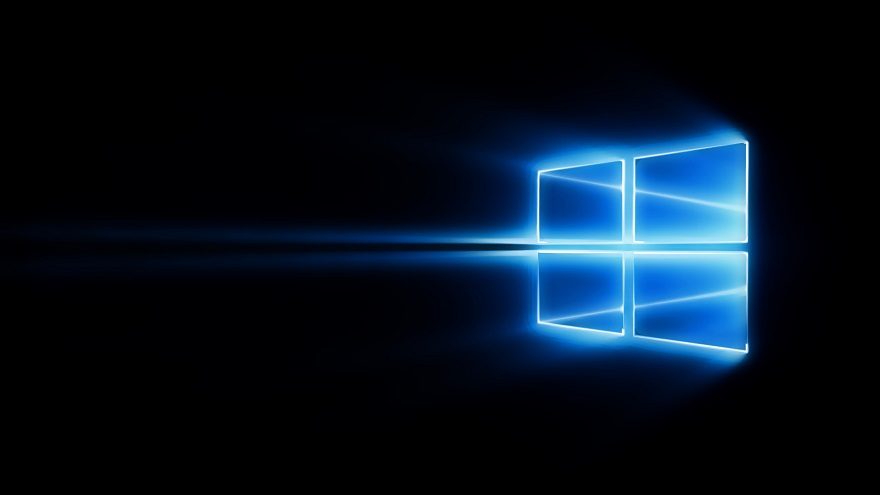
What Do We Think?
Although this is only currently available as part of a Windows 10 preview build, it seems almost certain that this will be introduced as part of the expected ‘Fall’ update (which, based on Microsoft’s prior standards, means we can likely expect to see it in early to mid-2021).
Joking aside, however, this could be a really useful addition not only in terms of identifying any performance issues but also just through the general application of giving you a realtime representation of where your PC’s limitations truly are and, better still, where your next best upgrade might be suited!
What do you think? – Let us know in the comments!



















