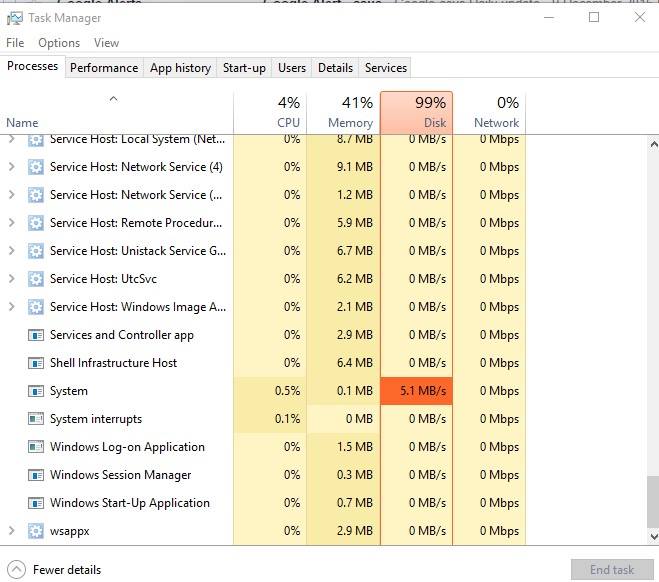Windows Update Causing 100% Disk Usage – Get The Fix Here!
John Williamson / 8 years ago
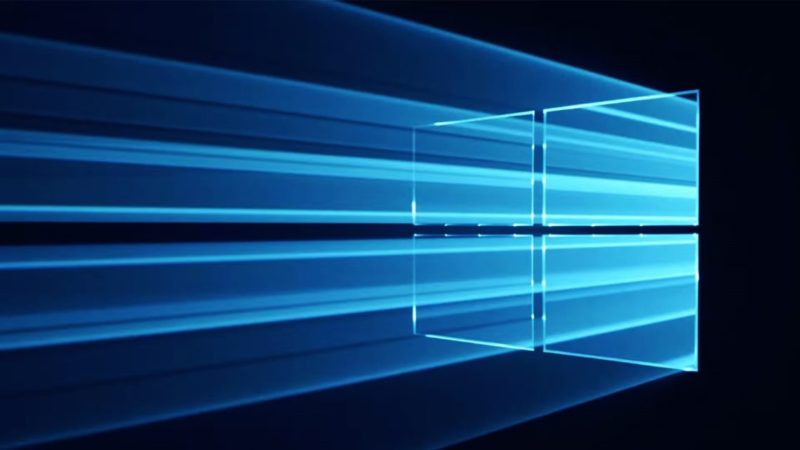
Since launch, Windows 10 has received a fairly mixed response due to the controversy surrounding data collection and irritating bugs. Personally, I’ve not encountered any major problems and think it’s a solid operating system which greatly improves on Windows 8.1. However, a recent update caused my Samsung SM951 boot drive’s utilisation to spike during idle scenarios. Rather oddly, the disk usage hovers around 99%-100% and appears to stem from the System process. Initially, I went through the usual process of disabling Windows Search, Superfetch and Notifications which can all lead to this common problem. Despite this, nothing changed and I was becoming increasingly annoyed. Thankfully, the problem is easy to fix and the solution was discovered by the Reddit user /u/Zahand who deserves a lot of credit!
It appears the Windows Performance Recorder is the root cause which started malfunctioning in the latest update. This particular feature logs system events to the operating system’s drive which you can assess to perform diagnostics. To disable the service, open a command prompt as a system administrator, then type “WPR -cancel”. Once complete, this should return the disk utilisation back down to more normal levels. On the other hand, there are cases when this only works within the current session and rebooting requires the service to be cancelled using the same process. As a result, the fix appears to be only a temporary measure until Microsoft launch an official patch.