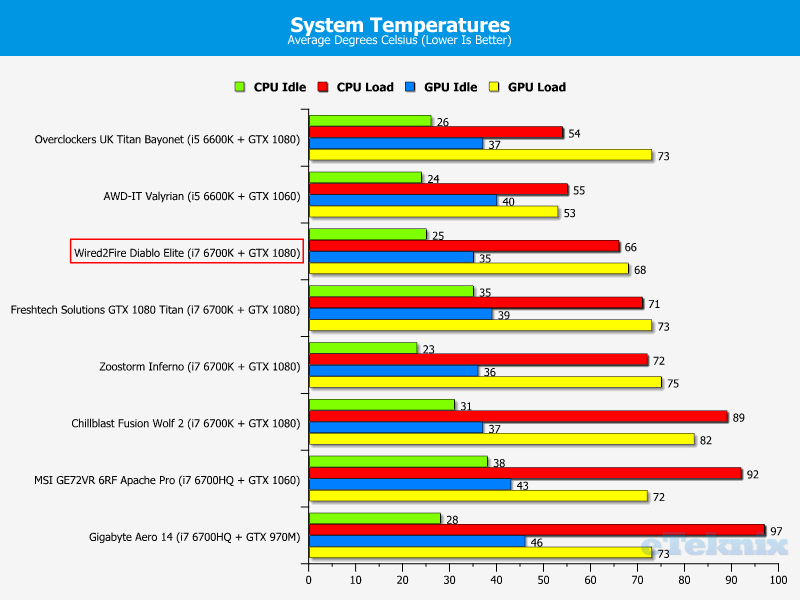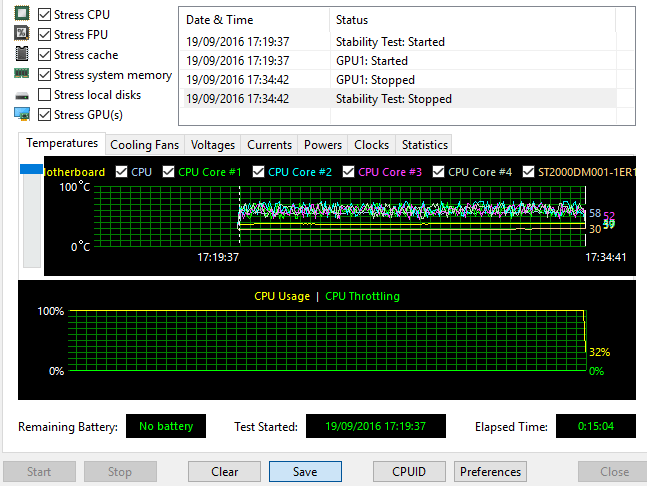Wired2Fire Diablo Elite GTX 1080 Gaming PC Review
John Williamson / 8 years ago
Acoustic, Power & Thermal Performance
Acoustic Performance
Rather puzzlingly, the system isn’t necessarily quiet during idle usage scenarios and appears to rely on the fans running at high RPM values. This doesn’t make a lot of sense due to the low thermal loads and the fan speeds could easily be turned down without impacting on stability. In my view, the loud operation in idle states stems from Phantek’s PWM hub which probably struggles to detect the proper PWM readings and adjust the fans accordingly. Thankfully, this mishap is easily fixed using ASUS’ Fan configuration utility in the BIOS. Under load, the noise output increases to 44.5 decibels. While this is louder than some systems, it’s possible to adjust to the noise levels relatively quickly.
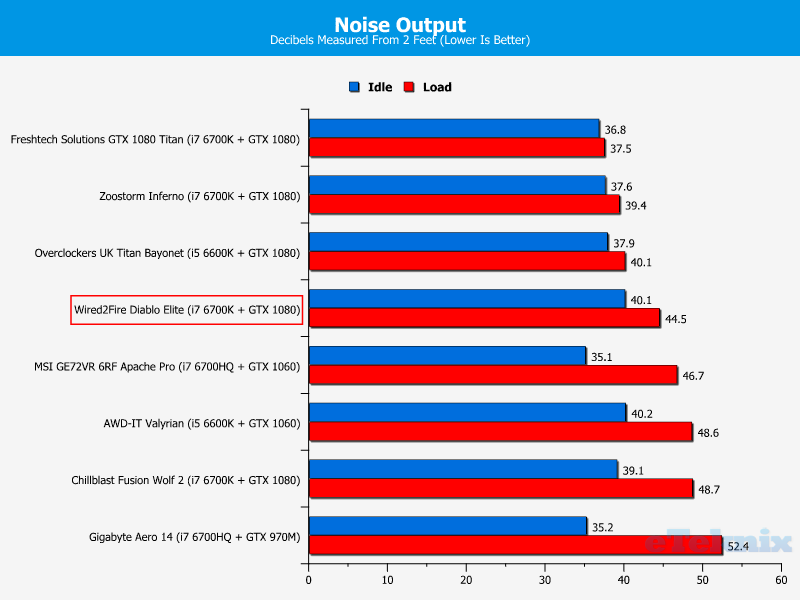
Power Consumption
As expected, the processor’s 4.6GHz overclock results in a higher power draw than certain rivals sporting a similar setup. Saying that, the total consumption only just edges past 300-watts which is remarkable when you consider the amount of horsepower at your disposal.
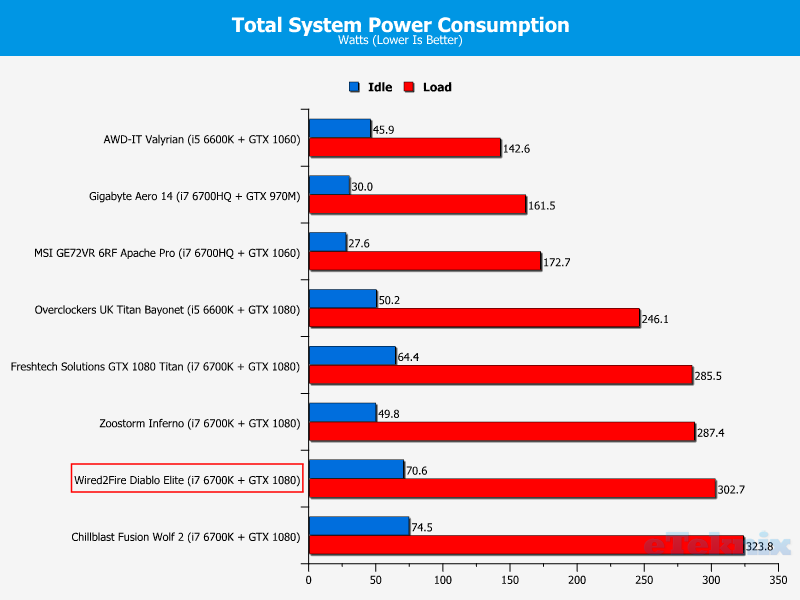
Thermal Performance
Despite utilising an ambitious CPU overclock, the temperatures remain well under the TJ Max and show no signs of reaching a thermal threshold which leads to throttling. More specifically, the average load result hit a very respectable 66C and the highest spike I noticed was 78C on Core 1. It’s important to remember that this is a worst case scenario, and the thermal loads will be significantly lower when gaming. On another note, the graphics card’s superb cooling solution performs really well and the load temperatures hover around the 64-68C mark.