xCloud Game Streaming Launches on iOS and PC
Peter Donnell / 3 years ago
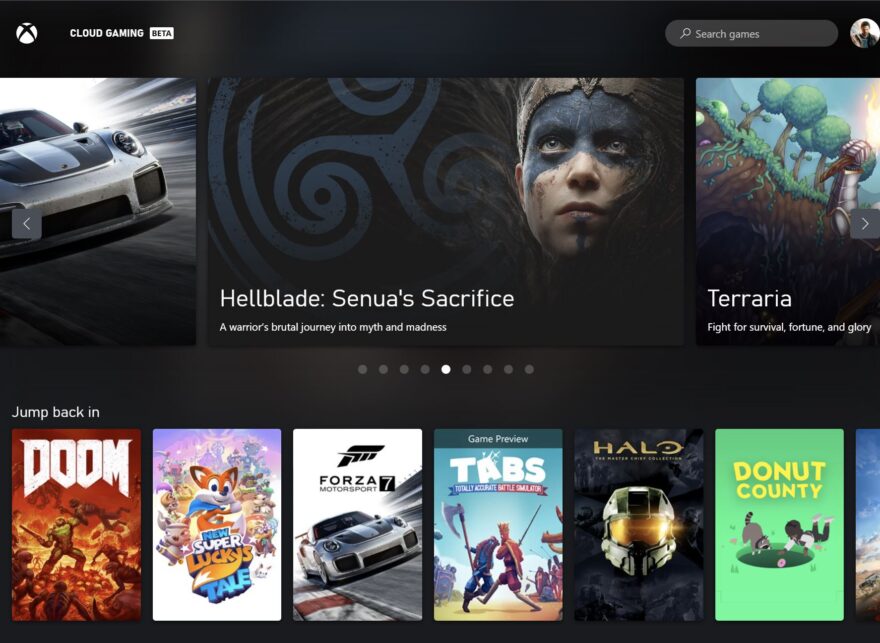
I’m a big fan of game streaming services, albeit it’s more of a curiosity to me than a full-blown replacement for local media. I remember reviewing and rather enjoying OnLive many years ago. I managed to play a couple of the Batman games on that thing just fine, but the service slowly fell away from its original focus. Google’s Stadia technology is incredible. I’ve played a bunch of games on there, and it was bloody brilliant. Alas, at the time, it just wasn’t a service I needed, so I never really invested beyond the trial, but regardless, I can’t fault the technology. Now it’s time for Microsoft xCloud to shine again! This may finally be the streaming service I regularly use, especially since I’m technically already paying for it.
xCloud
I’m a big fan of xCloud, or should I say, my kids are. When visiting family, they get bored sooner or later and borrow my phone to play Gears of War and Super Lucky’s Tail on my phone via xCloud. It works perfectly, albeit we tend to be places that have great internet speeds and WiFi, which does help. Now, that same service is launching on both iOS and PC (via your browser), and honestly, I’m very excited about this!
Starting today, Xbox Cloud Gaming is running on custom Xbox Series X hardware, and available to all @XboxGamePass Ultimate members with Windows 10 PCs and Apple phones and tablets, via browser, across 22 countries. https://t.co/HYuvbHGBUg #XboxGamePass
— Xbox Wire (@XboxWire) June 28, 2021
Before I wrote this article, I jumped straight in, fired up New Super Lucky’s Tail and then Doom (2016), and with my Xbox One controller paired with my PC, I was able to go full-screen and rip it up. The resolution looks a LOT better too, but with Microsoft recently switching to Xbox Series X blades on many of their servers, many games are now seeing a big performance, graphics and resolution boost (but not all games, yet).
Performance Improvements
“We’re also making significant improvements to the overall experience: Xbox Cloud Gaming is now powered by custom Xbox Series X hardware. We’ve been upgrading Microsoft datacenters around the globe with the fastest, most powerful Xbox hardware to give you faster load times, improved frame rates, and an experience of a new generation of gaming. To ensure the lowest latency, highest quality experience across the broadest set of devices, we will be streaming at 1080p and up to 60fps. Going forward we’ll continue to innovate and add more features to enhance your cloud gaming experience.”
About xCloud BETA
“Our mission at Xbox is to empower you to play the games you want with the people you want, anywhere you want. Simply put, we believe games have the power to connect humanity and it’s our mission to make gaming more accessible to people around the world.
As we shared at the end of last year, we’re bringing Xbox to more players on more devices via the cloud this year. Starting tomorrow, we’ll begin sending out invites to select Xbox Game Pass Ultimate members to start testing the Xbox Cloud Gaming limited beta for Windows 10 PCs and Apple phones and tablets via web browsers. We’re launching xbox.com/play where invitees can play over 100 Xbox Game Pass titles through Edge, Google Chrome, or Safari. Offering cloud gaming through the browser and having a simplified, universal landing page presents a great opportunity to make cloud gaming approachable to more players in more places over time.”
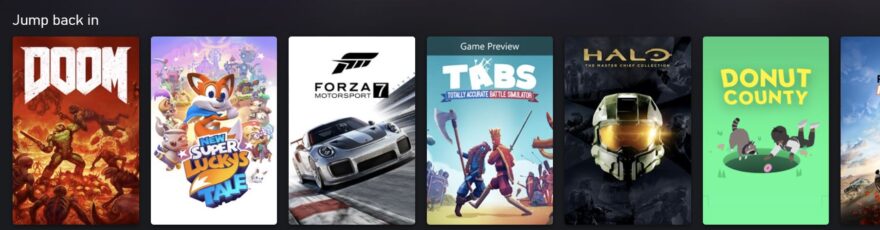
How to Play?
The first requirement for xCloud is unchanged, you’ll need Games Pass Ultimate. Albeit, I already have this from ordering my Xbox Series X on the monthly plan. There are 22 beta countries, but this is subject to change. If you have Games Pass, you’re in the right part of the world for the beta, and you want to try it out, then simply head to www.xbox.com/play



















