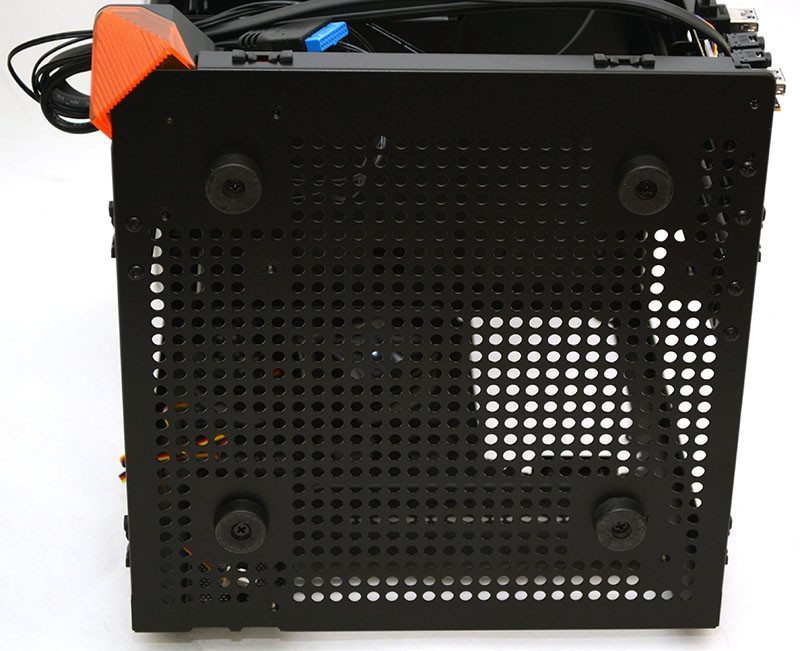Xigmatek Nebula C Mini-ITX Chassis Review
Peter Donnell / 10 years ago
Interior
The side panels are tool-free and can be removed but simply pulling on them. This is great, as it means you can quickly get to the interior of the chassis for maintenance, installation or anything else you may need inside.

The left, right and front panels are all tool-free and being able to quickly pop them off to free up lots of work space to install components is a welcome feature.

It’s a small chassis, but there’s plenty of work space in here, as well as a few cable tie loops to help you manage any excess cables.

The motherboard stand-offs are pre-fitted in the base of the chassis, which will again make the installation process as quick and easy as possible.

The PSU is side mounted and there’s some support arms on the right to ensure it doesn’t droop down.

There’s only one fan in the Nebula C, which is mounted as an exhaust, so the chassis relies on a negative air pressure and ventilation holes for cooling.

There are four rubber feet on the base of the chassis, with extra ventilation around the motherboard area, which should allow air to enter the base of the chassis and exhaust through the fan at the top-rear.