Xtrfy XG-M3-HEATON Optical Gaming Mouse and B1/C1 Bungee Review
Peter Donnell / 8 years ago
A Closer Look
Xtrfy M3
The M3 has a nice design, it’s not too complete like some gaming mice, but you can quickly see the ergonomics have been tuned to provide better comfort and control.

There’s a large scooped out curve on the left side, which should greatly benefit those using a fingertip or claw grip play style. The side buttons are huge too, with an angular shape that makes them easy to trigger with by either pushing on them horizontally or sliding your thumb over them. Of course, you can hardly miss that backlit Xtrfy logo on the back either, along with Heaton signature.

Down the right side, more big curves, keeping the back of the mouse nice and fat for your palm, and the tough rubberized finish of the sides and top for perfect grip while using fingertip grips.

The LMB and RMB are formed from the top panel which splits down the middle. There’s a slight dip in each side, so your fingers will rest more comfortably while you’re gaming. There’s a durable scroll wheel in the middle, with a tough rubber grip coating, and finally, an LED strip that wraps around the front of the mouse, and another that runs down the middle of the scroll wheel.

On the base of the M3, there are three large Teflon slipmats that give the mouse plenty of glide, even on softer cloth surfaces.

Xtrfy B1
The B1 is by far the biggest mouse bungee I’ve ever seen, it’s got an aluminium finish and it’s pretty damn heavy too. It looks great, no doubt about that, and all that weight means there is virtually no chance of it sliding around your desk anytime soon.

Around the back, you’ll find the Mini-USB line-in, and there’s a lovely braided cable included in the box to hook it up to your PC. You’ll also find four more USB ports, which are perfect for hooking up your headset, keyboard, mouse, microphone or any other desktop peripherals you need.

On the base, there’s a thick rubber grip base that’s going to hold well on pretty much any desktop surface. There’s a small hole for screwing on the bungee pole, and a large one for pass through of the USB header and cable.
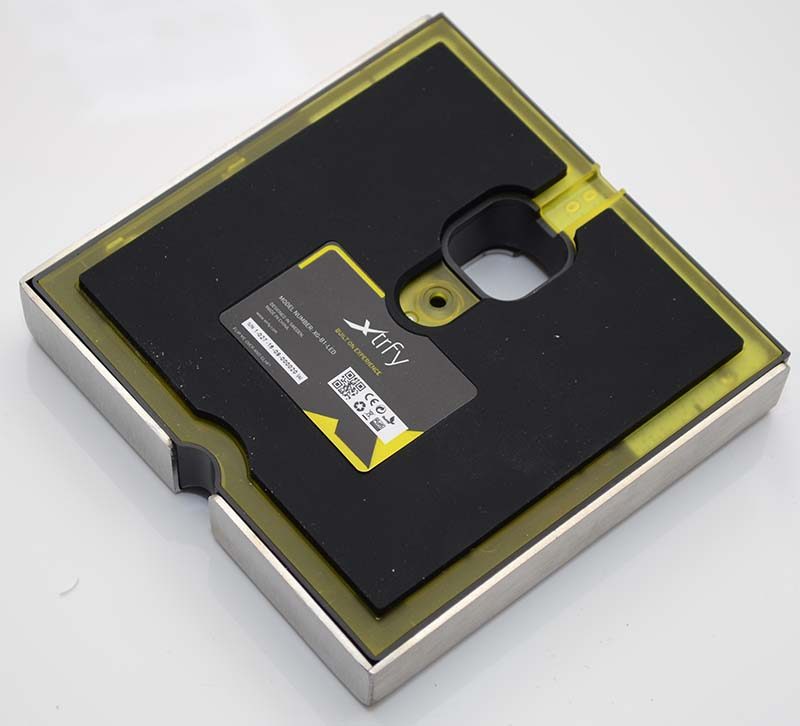
The B1 is bulky, but that makes it very stable. The cable run through the grip perfectly and there’s some flex to it, so it won’t tug should you move too far out of the range of the cable length you left hanging.


Xtrfy C1
The C1 is a much simpler solution compared to the heavy-duty B1. It comes with an adhesive metal pad that sticks to your desk, and a second unit that has a magnet on the bottom, a weighted base and a spring-loaded cable clip. For lack of a better excuse, it’s like a fancy clothes peg/bulldog clip, but it’s much better designed and nicer to have on your desktop than either.

Simply stick the C1 on your desk, clamp the cable, and you’re good to go!




















