Zergotech Freedom Review – A Keyboard Split in Two?
Peter Donnell / 4 years ago
Performance
OK, so this keyboard is unlike ANYTHING that has crossed my desk. It’s not just split in two like a Microsoft Natural Ergonomic Keyboard, although they do both employ some similar concepts. Angle the keys on each side to align with a more natural wrist position and provide some height towards the middle. I must admit it looks cool too, it’s certainly going to grab peoples attention.

There are two wrist rests included in the box that are much smaller than the part you insert them into. HOWEVER, they slide around like you’re playing air hockey. You just pop them under your wrist and they glide around with minimal effort.
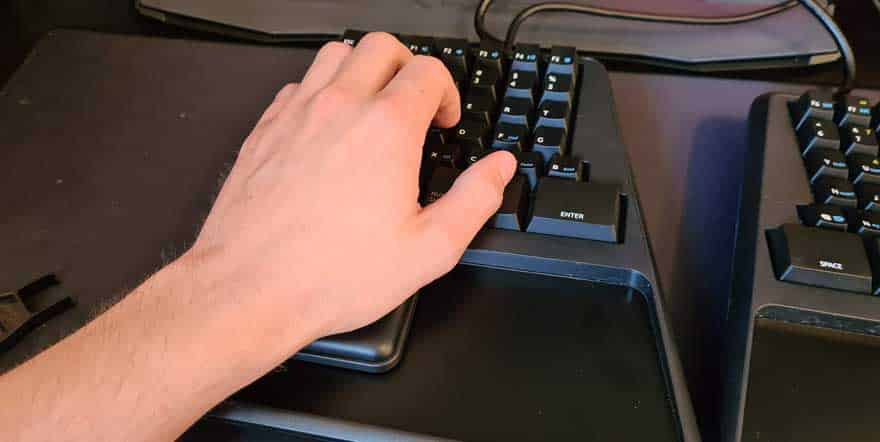
Slide to the right.

Slide lower down, honestly, it’s pretty fun, but does take some getting used to. If you want a more traditional one, they sell a rest that’ll fill the whole area too.
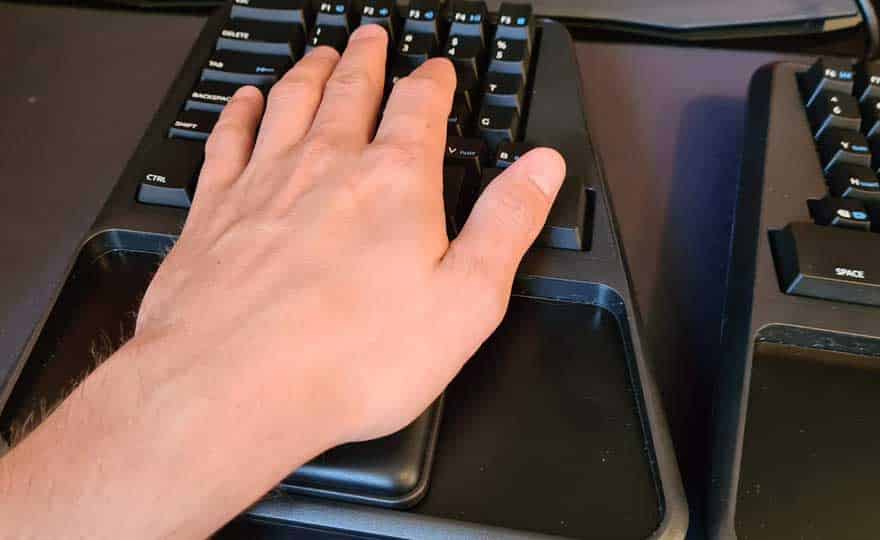
The layout will take some practice to get right. Not having the enter key on the right is a bit strange to me. However, I noticed you can swap the space on the right with the enter key on the left, and program the keyboard as such, which worked for me. I guess that’s their whole idea, is that while it’s already custom, you can really setup a lot of it as you desire.

Is it comfortable to use? Absolutely, being able to angle both of the sides just how you like them is awesome. Your wrists are never in a natural position with a standard keyboard. I do feel my arms and wrists are much more relaxed using this.

The level of adjustment is very interesting to me. I did find having it closer like this was easier at first, as visual and physically my hands are so used to typing next to each other. But as I said, you can have them however you like. Whatever feels the most comfortable is the order of the day. Such as this angle, with more back height added. It’s the little details that add up though.

The use of the Kailh Box Switches is a nice choice. They’ve got a good tactile “click/bump” to them that gives you a nice typewriter type feel, but without the more audible clicky noise of the blue switches. It also has more feel overall than just simple on-off feel of the blue switches. What’s really cool is how quiet the keyboard is. Brown switches are fairly quiet anyway. However, the use of thicker keycaps and a very sturdy chassis helps reduce noise, but also improve per switch tactile feel.

They’ve even added a durable metal interior mount and a thick layer of noise dampening materials inside the keyboard, reducing unwanted vibration and echo completely. You can smash away at this thing in peace. Keep in mind they sell a full set of blank caps too if you wanted to go down a fully custom route. I can see an option for Programmers Devorak being an interesting option here. I mean, if you’re going to go for something this different, you may as well as all-out, right?




















