EA Shutting Down Origin on April 17, Recommends Upgrade to EA App

Electronic Arts (EA) has announced the impending shutdown of its long-standing game distribution platform, Origin, on April 17th, 2025. The company is urging users to migrate to its newer EA App, citing the end of support for 32-bit software by Microsoft as the primary reason. While EA assures users that their game libraries and cloud saves will transfer seamlessly to the EA App, the transition may leave some gamers with older hardware unable to access their titles, as the new app requires a 64-bit version of Windows.
This probably won’t make much of a difference for most gamers, because, like myself, I imagine many already thought Origin was gone.
What is the EA app?
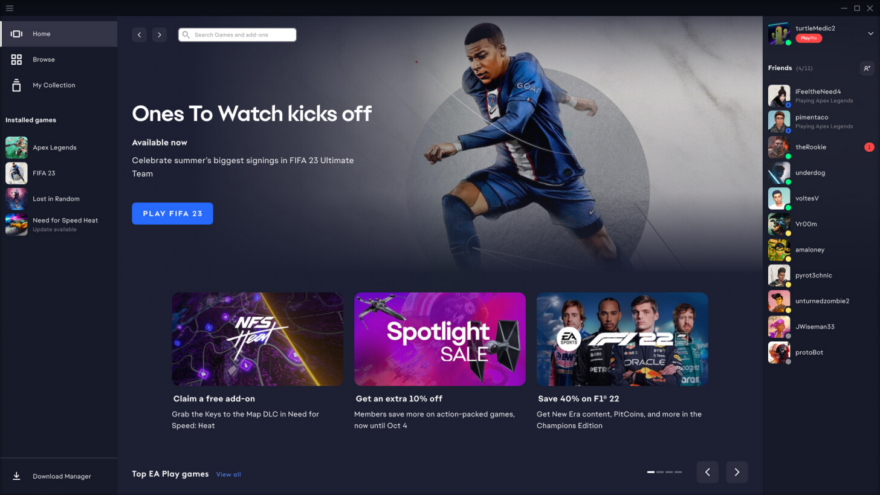
The EA app is our enhanced platform for PC games. Optimized for the best user experience, it lets you easily find what you need and get into the game quicker than ever. Don’t have it yet? Download the EA app here. The EA app doesn’t support 32-bit versions of Windows. You’ll need to upgrade to a 64-bit operating system on your device to play your games. See if the version of Windows you’re running is 32 or 64-bit.
Will your account and games transfer to the EA app?
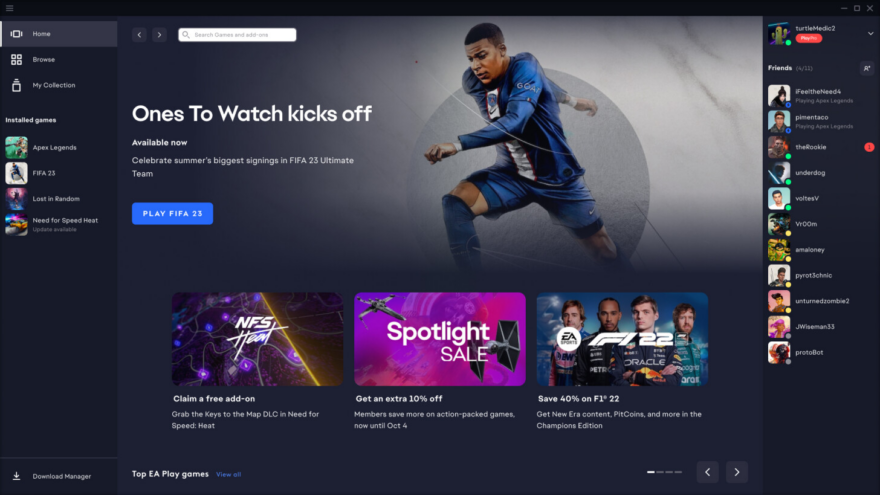
Yes, your account and games will transfer to the EA app. Log in to the EA app with the same account you use for Origin. When you log in, any games you had on Origin will be ready to play. Games that list in-game hours in Origin will list the same hours in the EA app. Anything you’ve saved through Origin’s cloud will also transfer.
We can’t promise that mods will transfer to the EA app. Check with mod creators to see if your content can be transferred. If you think something’s missing in the EA app, contact us.
Will you have to redownload your games?
If you’re upgrading to a new operating system, you won’t need to redownload your games. If you need to switch to a newer device, you’ll need to transfer your data.








