What Happens When You Open and Save a JPEG 500 Times?
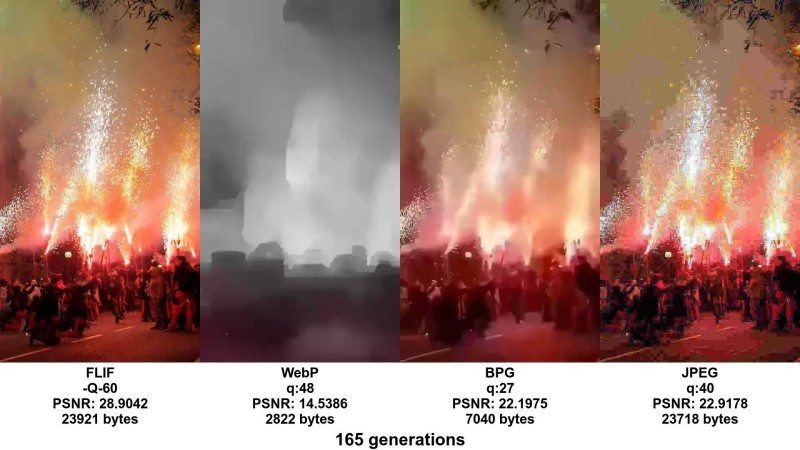
Many years ago, back in the first days of digital photography, torture testing JPEG images to determine how much quality has been lost by making multiple edits was quite a big thing. JPEG’s use a technique called lossy compression that drops information to keep file sizes at a manageable level.
A YouTuber and a keen studier of generation loss, Jon Sneyers resurrects this with a very quick video demonstrating the effect of opening and resaving the same JPEG 500 times. He does so using several different compression methods too, such as JPEG, WebP and BPG. The video demonstrates some of the formats maintain quality much better than the others. In fact, some of them change and give a very interesting metamorphosis.
From the video, it’s quite easy to see that the JPEG format is the best of them all when it comes to retaining its original form after hundreds of saves. When working with photos and having seen the video above, it certainly makes sense to use the RAW format when working with constant edits to images. However, JPEG is still a very good format for images, it keeps the file sizes fairly regular and makes it a lot easier for taking a quick photo without having to go through the hassle of post-image processing in Photoshop.









“From the video, it’s quite easy to see that the JPEG format is the best
of them all when it comes to retaining its original form after hundreds
of saves.”
Did we watch different videos? FLIF is outstanding, BPG became quite soft but still retains a decent image. WebP was clearly the worst, leaving JPEG 2nd or 3rd depending on who you ask (I cannot stand JPEG artefacts).
flif is lossless, so ofc it is going to win, it also has a much larger file size – so is not suitable for web work.
FLIF is lossless, but it also has a lossy encoder which reduces the file size to sizes similar to what you get with JPEG. In this video, the lossy FLIF encoder is used.