In Win Dragon Rider Full Tower Chassis Review
Installation
Motherboard installation is nothing out of the ordinary and the motherboard tray also includes a guide depending on what form factor motherboard you are installing and ranges from Flex ATX, ATX, Micro ATX and full ATX.
Installing an optical drive is a fairly simple procedure of using the included drive rails, specific for optical drives. Once you have them connected onto your drive, you can slide your chosen drive into place.
To install a hard drive, a similar method is used, but with a slightly different set of rails that connect to your drive. For 2.5″ drives, such as SSD’s the supplied adapter can be used, thought your SSD’s should come with the relevant installation brackets.
The method for installing graphics cards is a simple one by lifting the appropriate lever to remove the ventilated expansion bracket. Once removed your chosen card be inserted and the lever locked back into place.
Power supply fitting involves lining the power supply up and screwing into place with the supplies screws. For larger power supplies there are two rubber feet to aid in the support of the unit.


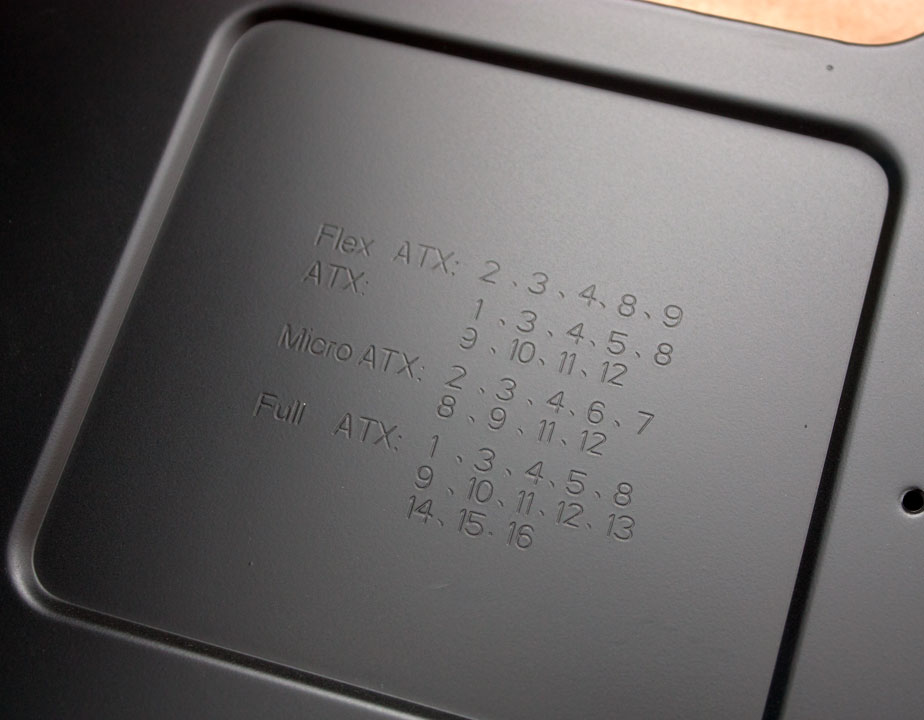


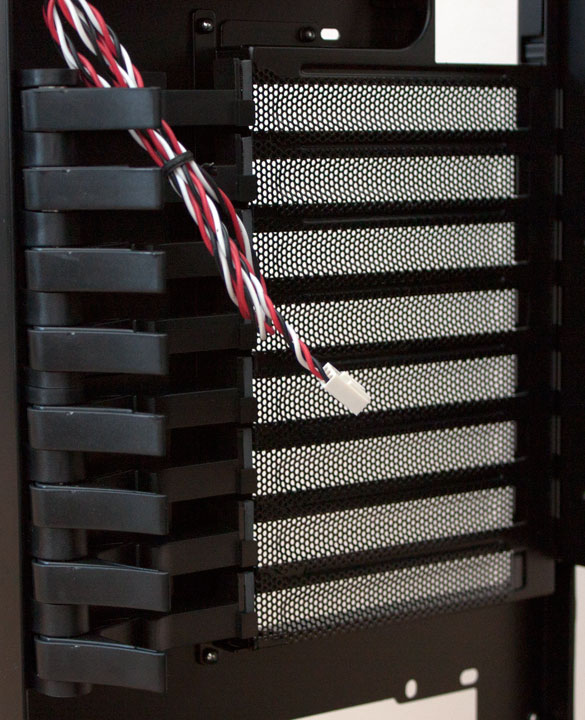








Bit pricey for my tastes seeing as you can buy a lot of cases that have better looks(personal option) and more features for the money
I agree with Chaos, great company though, some of there stuff is boss, just not this for me :/a bit too OTT with the decor
It's strange, im not sure if I like it. For the price and features im not sure its any better than my Tempest Evo. It has pretty much all the same features as it. Plus it is very well built. Hmmm
Nice review. I'm not very familiar with In Win cases so this was a good introduction. Thanks Andy
really dont like the looks of the case.no matter how good the performance is, i just couldnt buy it :/!
I must admit the case also looks fine to me, like the Idea of USBs etc on the top of the case, but agree about USB 3.0. being native. You also get quite a few extras as well, but agree with Lucas4 just couldn't buy it, price wise. Great review though.
I really couldn't buy it coz I Wudn want it sitting on my desk lol.Price is steep as Wel tho. Much better options out there
I kinda like the unique looks of the case, but the price is a bit steep for what you're getting. If a good deal comes around, then maybe… ;)
each to their own :)!i prefer smooth cases like the corsair obsidian series etc. but i dont like "gamer orientated" cases like this or the HAF series.maybe im weird :p!
yup… each to his own :)
i kinda like the look too but thats coz im a sci fi nut and it looks like its out of a spaceship lol i would like the LEDs to be green though not blue i would buy this if it was say £70 to £80 but at £102 i have to agree with others better cases out there for the price